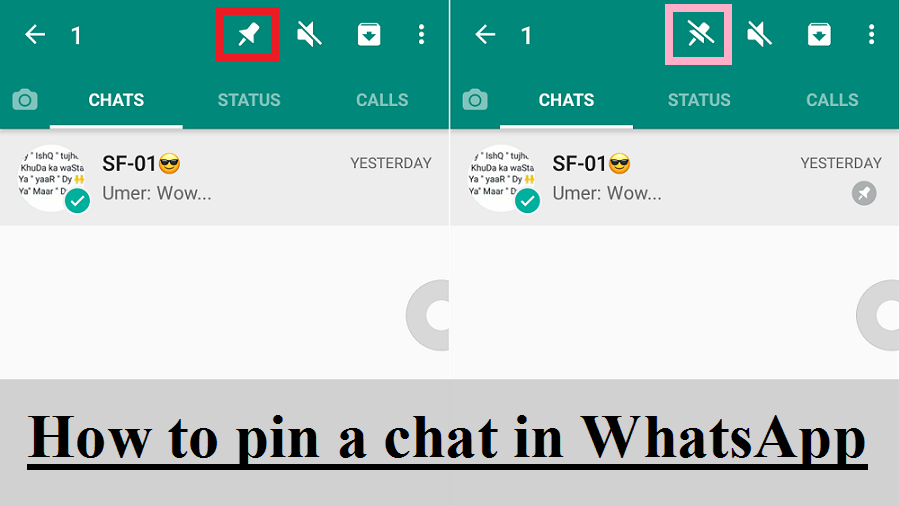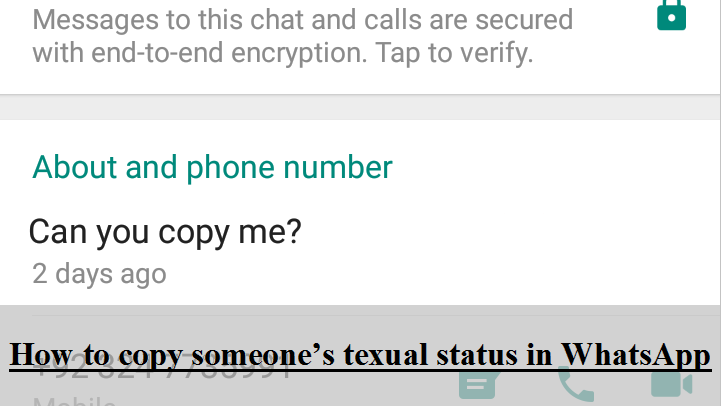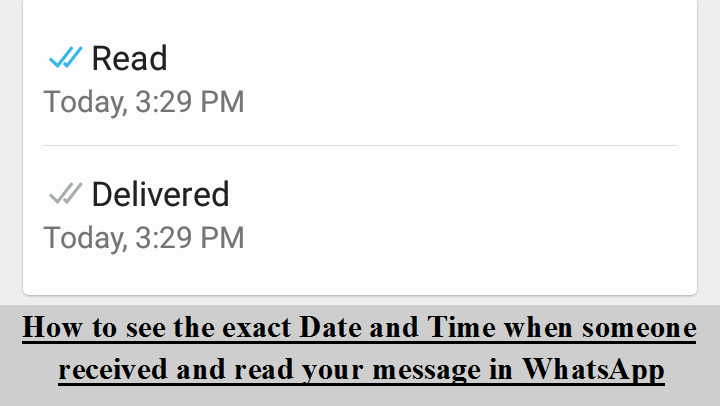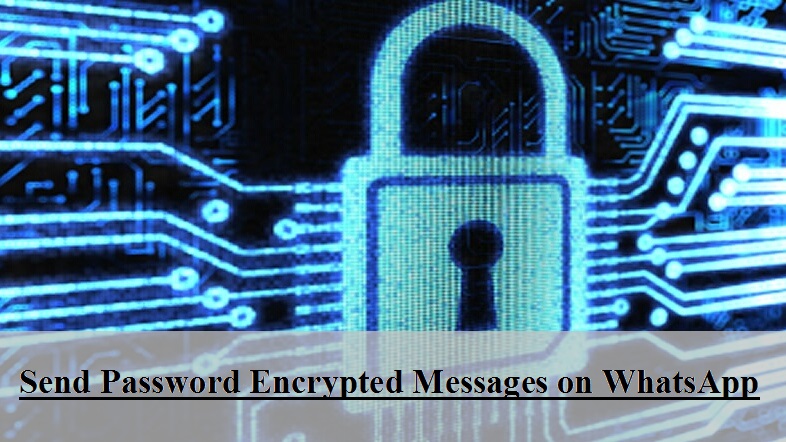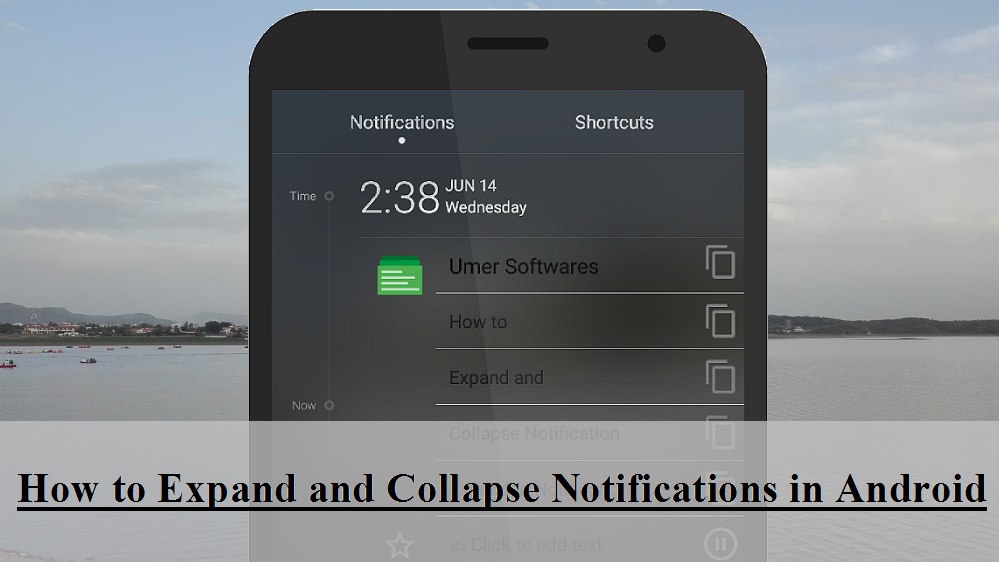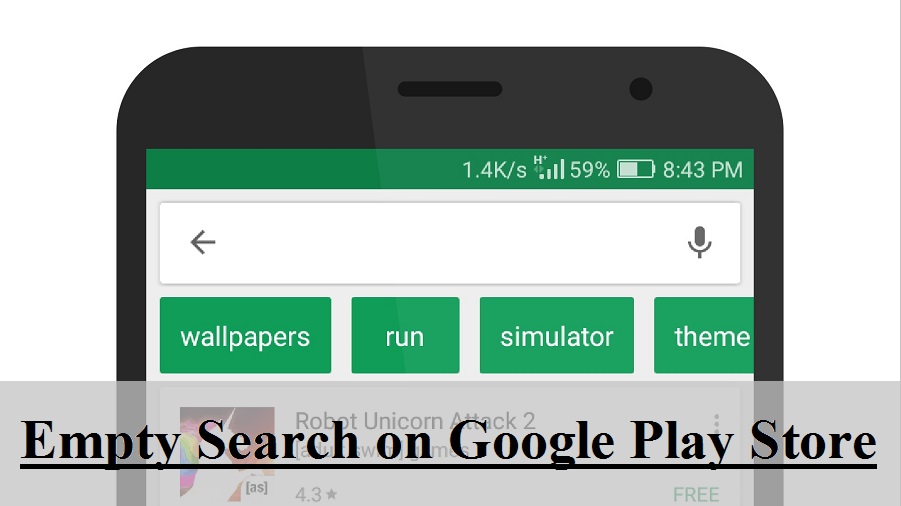A pinned chat will appear on top in WhatsApp so you can focus on that. To pin a chat in WhatsApp follow the procedure below: 1. Select the chat you want to pin and long press on it. 2. Click the pin button. 3. The chat will be pinned. 4. Please note that you cannot …
Do you use your phone or tablet for a long time? If yes, then your eyes are exposed to harmful blue light for such a long time. Here I am going to tell you about some apps which you can use to reduce the bluelight coming from your phone or tablet’s screen. You can use …
In WhatsApp we find two types of statuses. One is the image/video/gif status that appears in the status tab on the WhatsApp main screen and next is the textual status that appears in the “About and phone number” in the info of the contact and contact list in WhatsApp. Here we are going to copy …
To see the exact time when someone received and read your message in WhatsApp, follow the procedure below for a message in a WhatsApp chat or a group. In a Chat: 1. Open the chat and locate the message you want to find the information of. 2. Long press the message (Press and hold until …
Here I am going to tell you about using amazing fonts in your textual conversations. These are actually not fonts but characters not available on our usual keyboards. They will make your messages look amazing. We will be downloading apps and using them to generate new fonts. So let’s start: FIRST APP: Here you have …
Here I am going to tell you that how to make free calls and messages to USA and Canada over your usual internet connection. Before I start let me state that I am not responsible for any illegal activity performed using this post. First you have to download an application named “TextNow”. This application will …
WhatsApp is a popular messenger that provides end to end encryption but a person that has access to you mobile phone can easily read your important messages. Here I am going to tell you a method which you can use to encrypt your messages with a password. That password should be known by both sender …
Expanding and collapsing notifications in Android is one of the most coolest features most of the Android users do not know. Here I will describe two methods. The first one will work on almost all the devices and the second one will not work on old Android versions. All the notifications do not have the …
Has it ever happened to you that you installed an app and open it then it put a large message on your screen saying “This app won’t work unless you update Google Play services” ? You may answer yes or no but it actually happened to me. I simply opened the play store and searched …
Have you ever made an empty search on Google Play Store? Absolutely you can’t, but if you open play.google.com in a web browser then you can. But the results are strange. Let’s see: 1. Open a web browser and tap the address bar. 2. Type play.google.com and hit the “Go” button. 3. Press the search …