Expanding and collapsing notifications in Android is one of the most coolest features most of the Android users do not know. Here I will describe two methods. The first one will work on almost all the devices and the second one will not work on old Android versions. All the notifications do not have the ability to expand. If you use WhatsApp you can try with the WhatsApp notifications. Otherwise try it in other notifications to check if they expand. For demonstration, I am using the Clip Stack app.
METHOD 1 (Using Two Fingers)
This is the old method and will work on almost all the devices.
Expanding:
To expand the notification, just put two fingers on it and slide down. You co can also see the screenshot below (put your fingers on the orange dots and slide along the arrows)
Collapsing:
To collapse the notification, put two fingers at the bottom of the expanded notification (not below) and slide up. You can see the screenshot below (put your fingers on the orange dots and slide up along the arrows)
METHOD 2 (With one finger)
This is a new method and May not work on old devices.
Expanding:
To expand, put one finger on the notification and slide down. You can see the screenshot below (place your finger on the orange dot and slide down along the arrow)
Collapsing:
Collapsing the notification by this method is a bit tricky. Place your finger on the top of expanded notification and slide down to the bottom end of the notification and then without lifting your finger from the screen slide up to the top of the notification. You can see the screenshot below (put your finger on the blue dot and slide your finger down along the blue path until it reaches the orange dot and then without lifting your fingers, slide them up along the orange path to the tip of the orange arrow)
I hope this article was useful for you. Don’t forget to write a comment and share this with others.

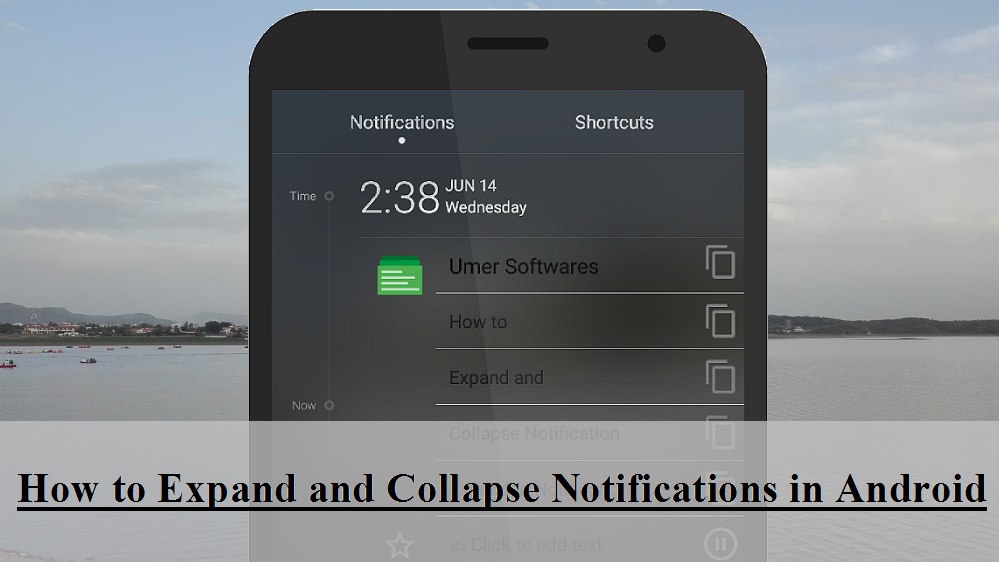


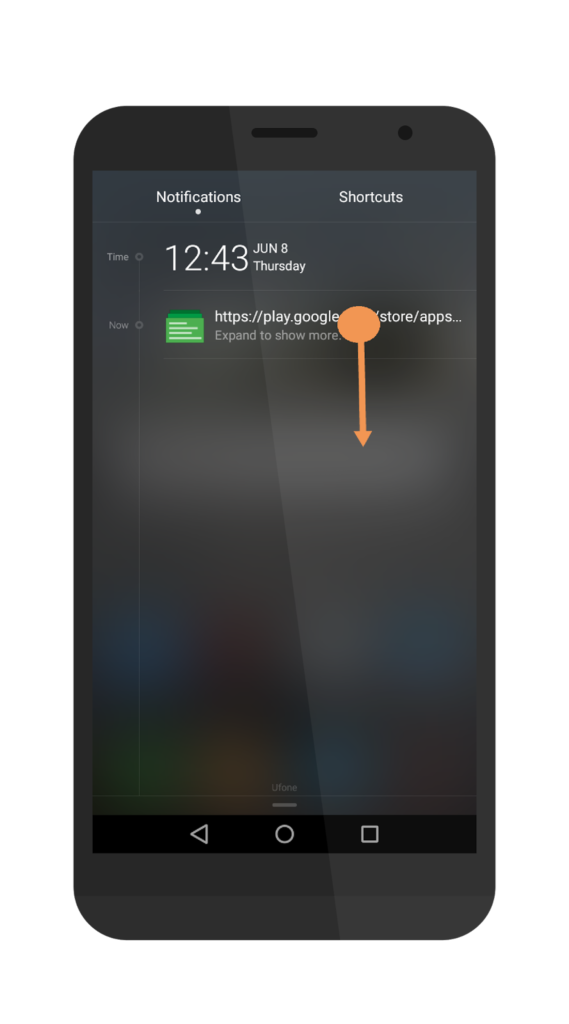

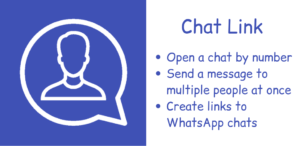

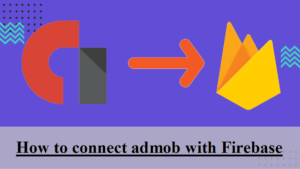
Comments
This post offers clear idea designed for the new people of blogging, that really how to do blogging and site-building.
Hey there! I just wanted to ask if you ever have any problems with hackers?
My last blog (wordpress) was hacked and I ended up losing months of hard work
due to no backup. Do you have any methods to protect against hackers?