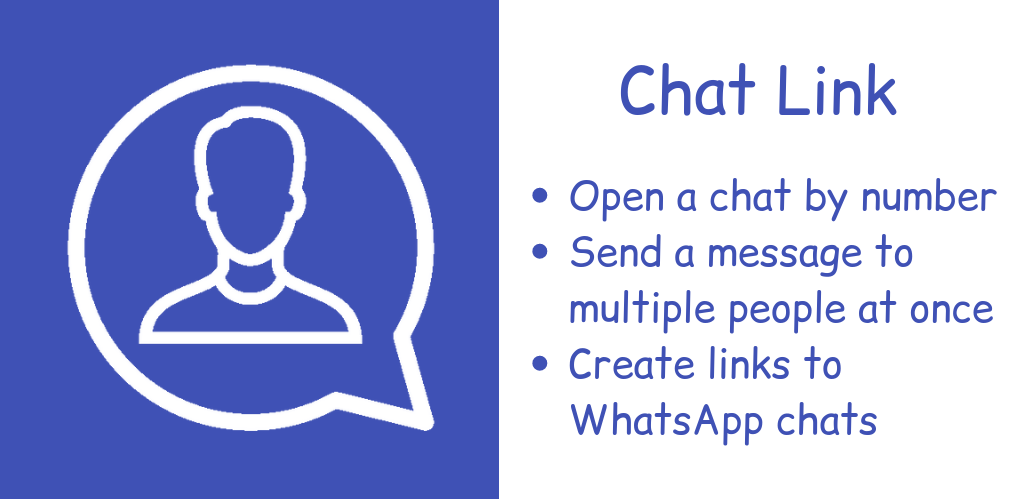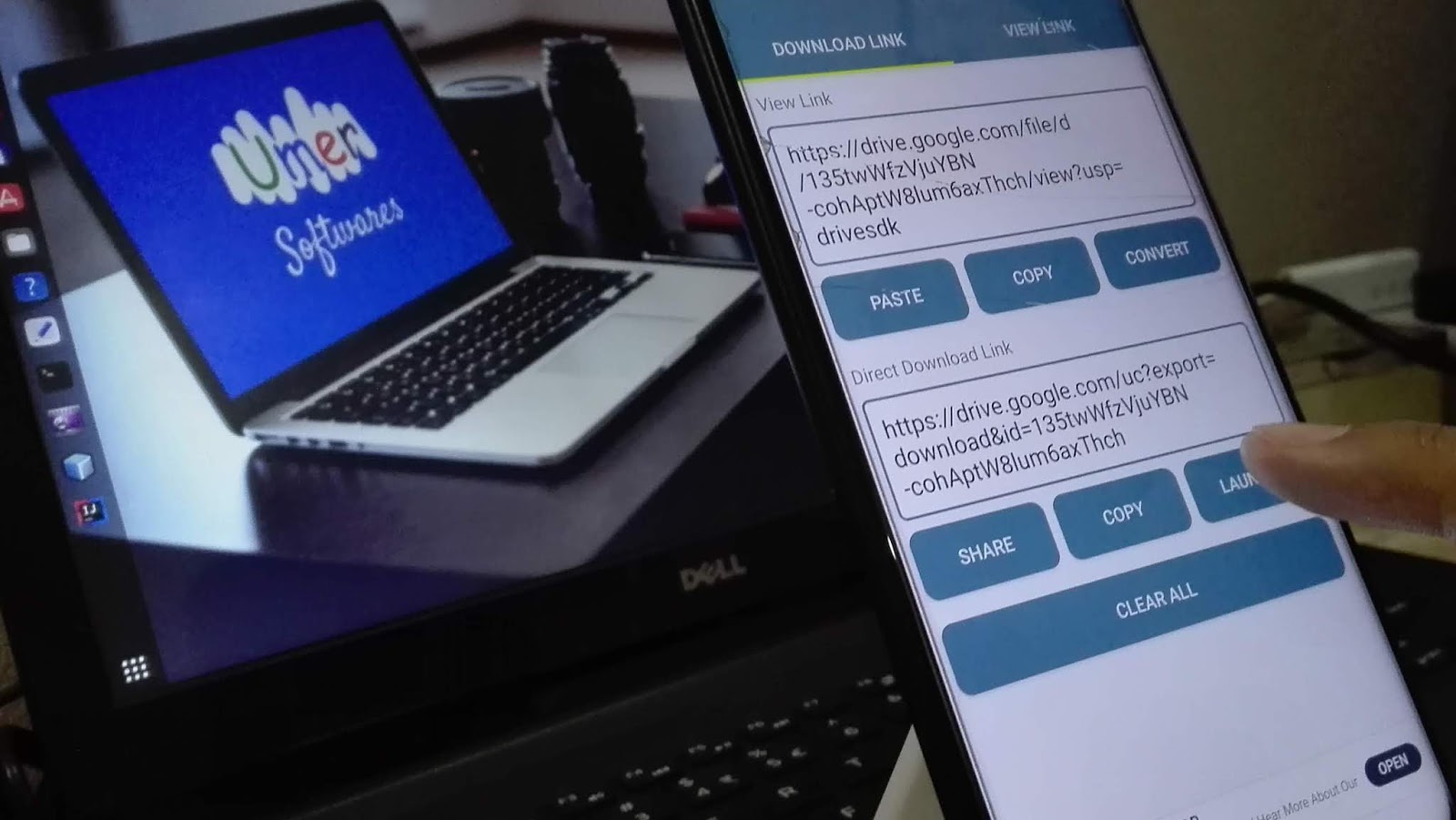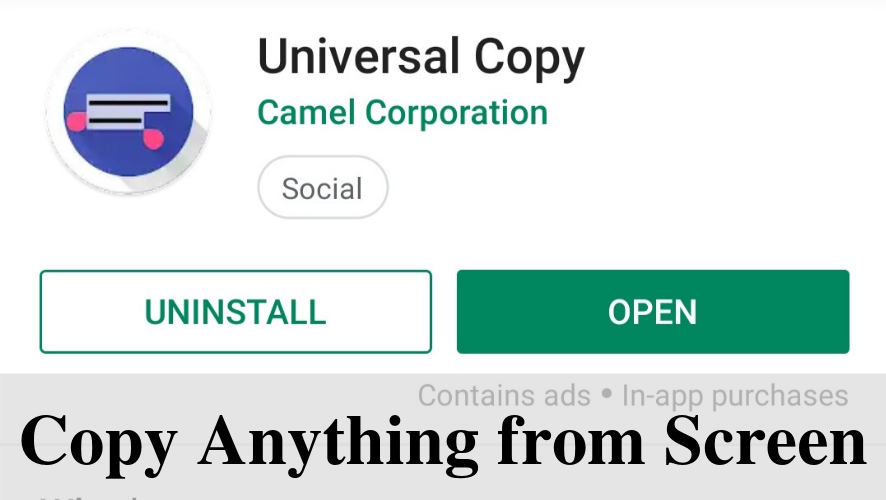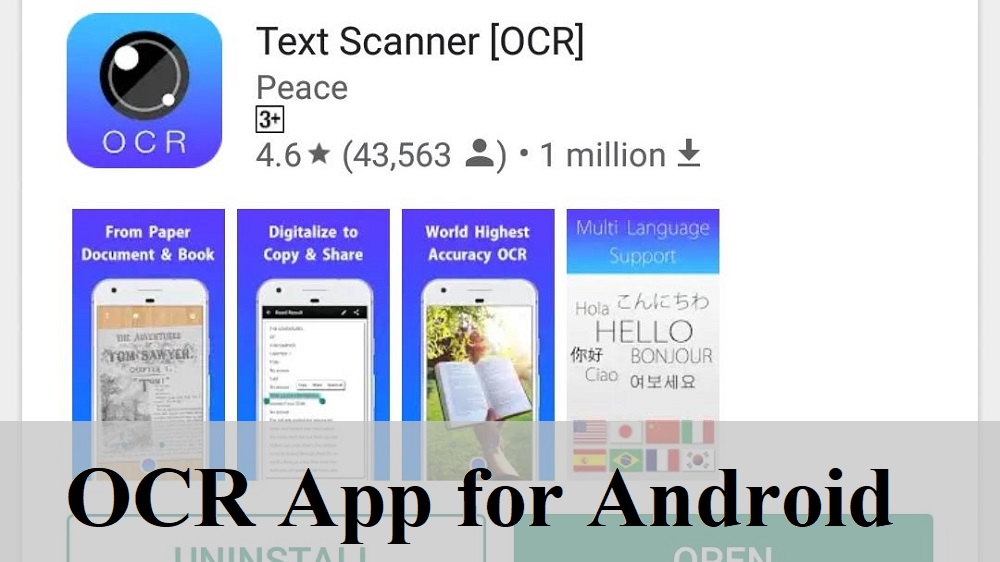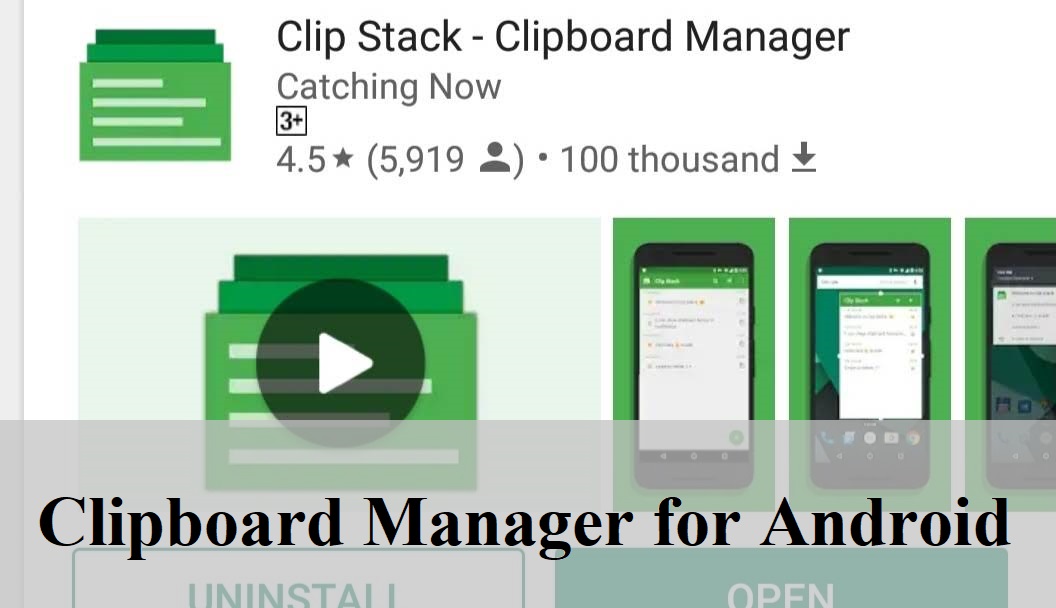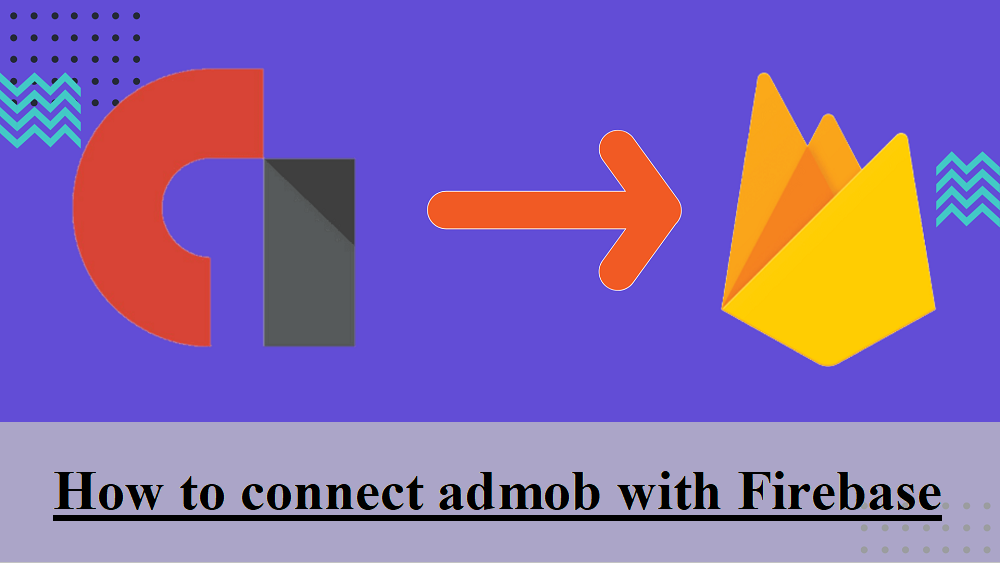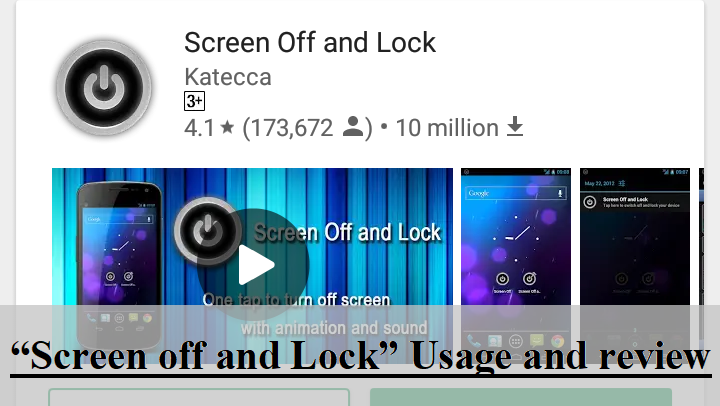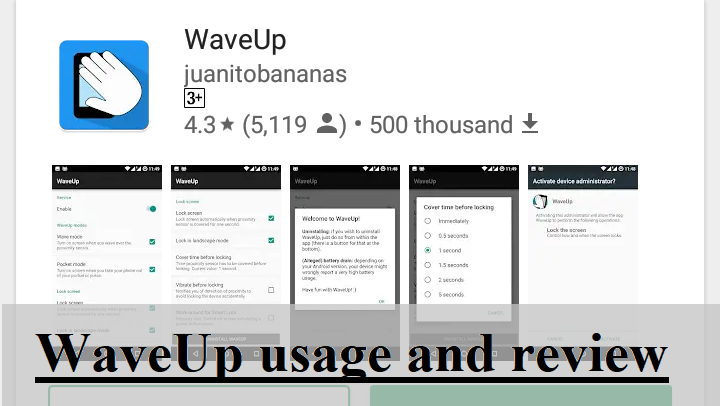Purpose of the App Sometimes you have to send a WhatsApp message to someone without the need of saving the contact on your phone. This app solves your problem. This app lets you enter the recipient’s number and open the chat in WhatsApp with just a single click!There might be an occasion when you want …
If you need to share a big file on your phone with someone, you can not send it directly using WhatsApp or other common messaging apps. Many people take the help of Google Drive’s free cloud storage. They upload the file to google drive and send its link to the receiver. When the receiver opens …
Purpose of the app You are using your smartphone. You want to copy something on the screen. You try to long press the text and copy that but you can’t do it. This app takes that pain away. It allows you to select and copy text from the screen that you can’t do with Android’s …
Is this app for you? If you are the person who saves files in google drive to share with others, this app will help you a lot. Purpose of app When you enable link sharing for a file in google drive, you get a link for that file. That is the sharing link or …
What is OCR? Here’s a tip: If you already know what OCR is, you can skip to the next section. For a computer, text and image are two different types of data. It processes text differently and image differently. Now if you have an image of some text, you might call it text and read …
Purpose of the app You copy data while using your android phone. When you copy some data, it is stored in the clipboard. But the problem is that, in many phones when you copy some other data to clipboard, the previous one is erased from the clipboard. This is where this app comes in. This …
Connecting admob to firebase can give you better ad analytics for your app. Learn more about advantages here. Let’s talk how to do this. *Before you start, make sure that your app is connected to both firebase and admob. This post only describes how to interconnect both services. If you have not done that yet, …
In this post, I am going to tell you about an app which claims to perform a rather simple task. It turns your phone’s screen off without pressing the power button. It provides you a launcher icon which you can place anywhere in your launcher (I would recommend to place it on home screen). You …
This app allows you to control the orientation of your screen manually and more powerfully. There are some cases when it is easy to use your phone upside down. This happens mostly when you want to use the phone while charging. Or may be your phone’s headphone jack is on the top and you want …
Our android phones come with various sensors that are used for some purposes by the phone. But there are third party apps available which allow you to use the sensors on your phone for some cool purposes. The one about which I am going to tell you, uses the proximity sensor. The proximity sensor is …