In this post, I am going to tell you about an app which claims to perform a rather simple task. It turns your phone’s screen off without pressing the power button. It provides you a launcher icon which you can place anywhere in your launcher (I would recommend to place it on home screen). You can click that icon to turn off the screen. Simple.. It contains some other features also which we will be discussing later in this post.
First let’s talk why you need such an app. The answer is to save your power button. Using this, you can turn your screen off by tapping on a screen instead of pressing a hardware button. It is easy to click on the screen than to press a hardware button (At least for me).
The app is called Screen Off and Lock.
The settings icon_actually called “Screen Off and..” is used to enter the settings menu. In the settings, you find the following options:
- The “GO TO PLAY STORE” button takes you to the play store to purchase the donate version in case you wish to support the developer with some money.
- “Enable shortcut in notification area” when turned on, displays a notification which can be clicked to turn off the screen.
- “Delay device locking” button explains itself with the text below it.
- Using the “Screen off animation” feature, you can add a screen off animation to your phone. Note that the animation will only work if the screen is turned off using this app. It will not work when the screen is turned off using the normal power button.
- The “Screen lock sound” feature enables you to add a screen lock sound. Again as above, it will only work when screen is turned off using the app and not the power button.
- The vibration feedback feature when turned on, makes the phone vibrate when the screen is turned off using the app.
- The uninstall application button enables you to uninstall the app easily. To go with the normal way, you will have to first disable the app as device administrator and then uninstall it.
- The next feature should only be used if you are facing the problem described by it.
- This allows you to change language.
One last trick. You can ask google assistant to “Open Screen Off” and it would turn your screen off with your voice. Or if you use “ok google” on your phone, you can say: “Ok Google….Open Screen Off” to turn your screen off with your voice. This will happen only if this app is installed on your phone.
Share via Facebook _ Twitter _ Pinterest _ GooglePlus _ Email _ Blogger _WhatsApp

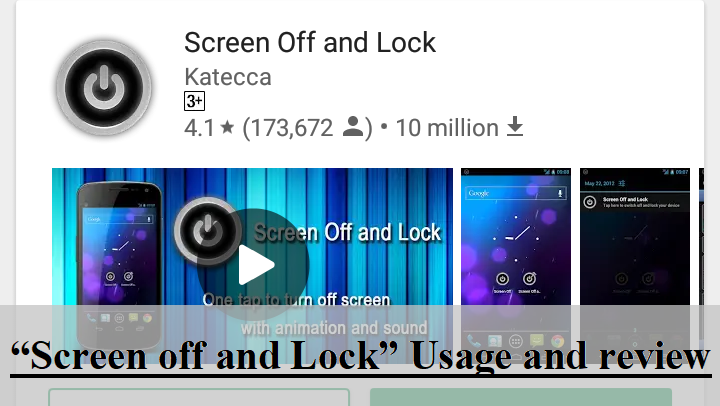

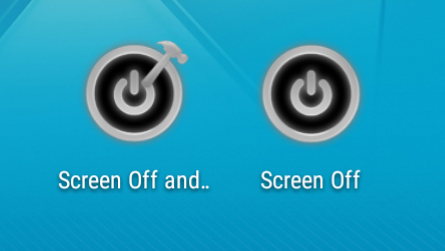
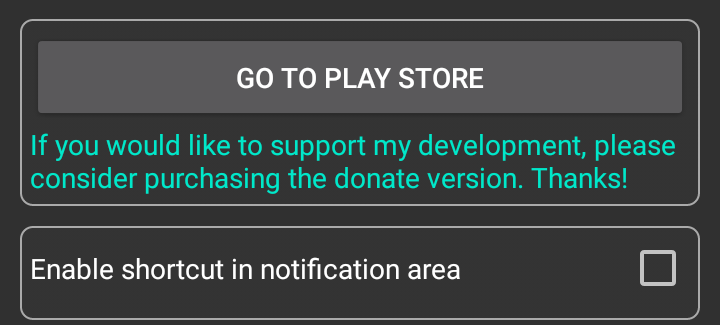
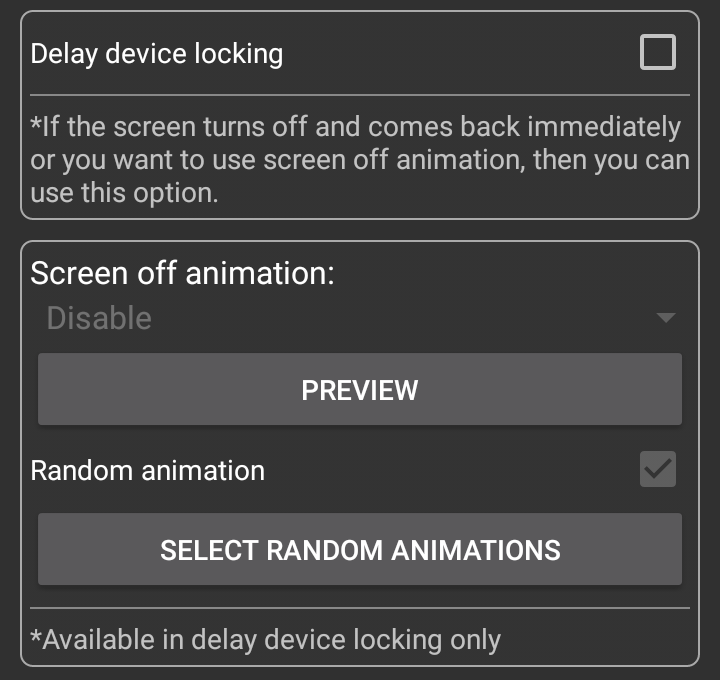
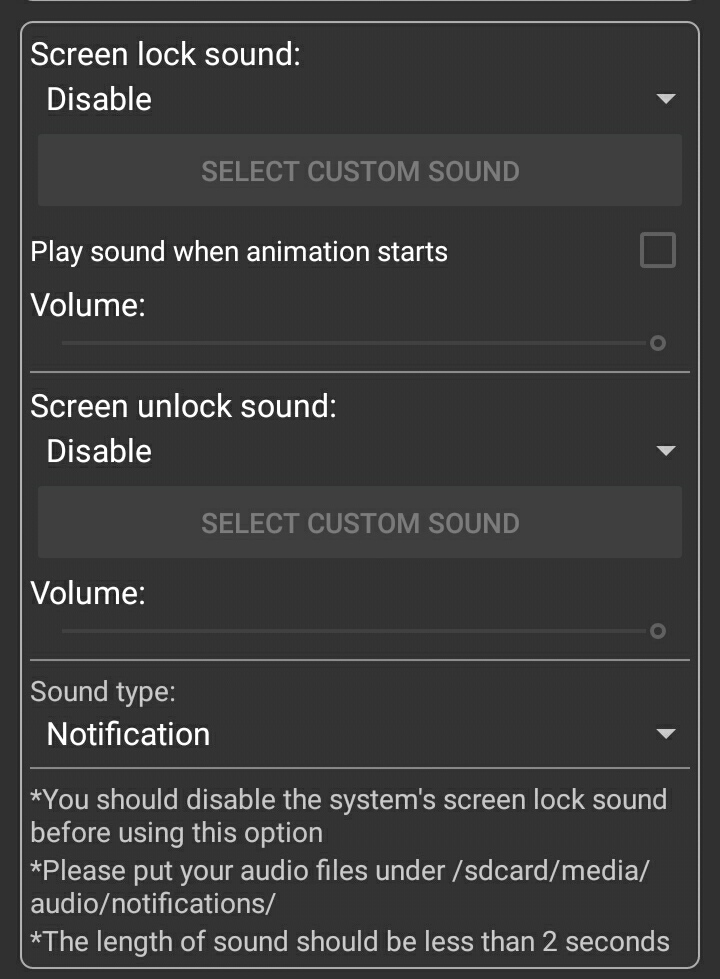
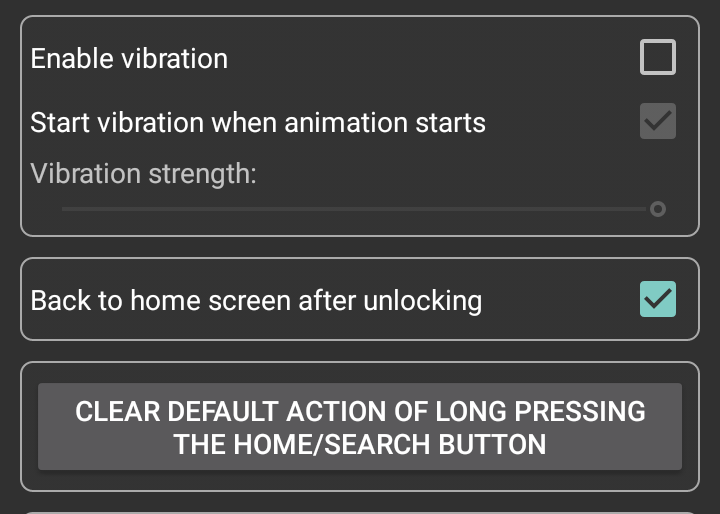
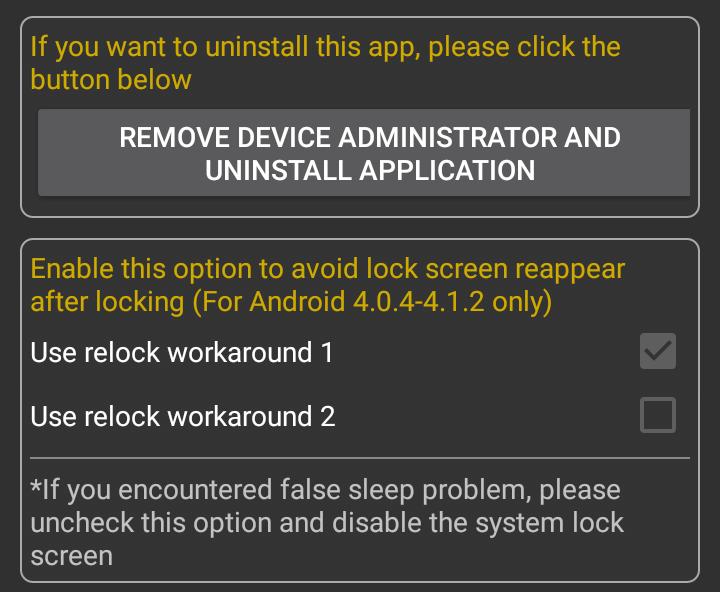

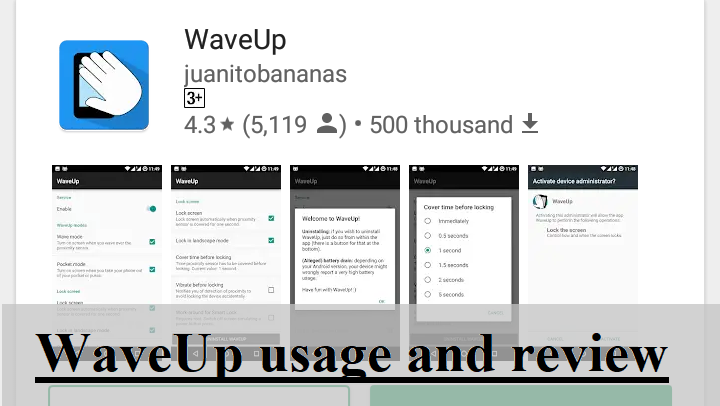
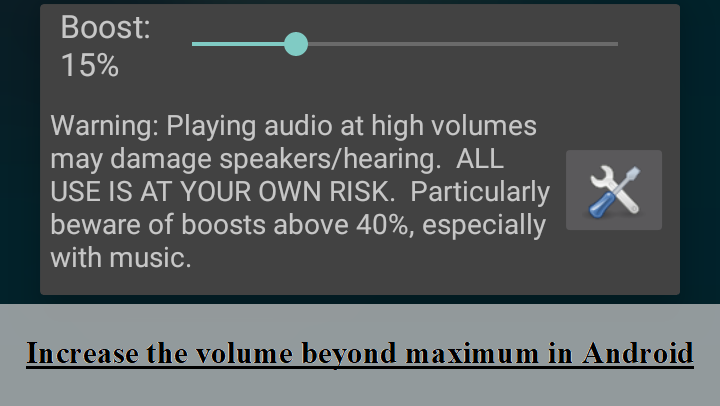

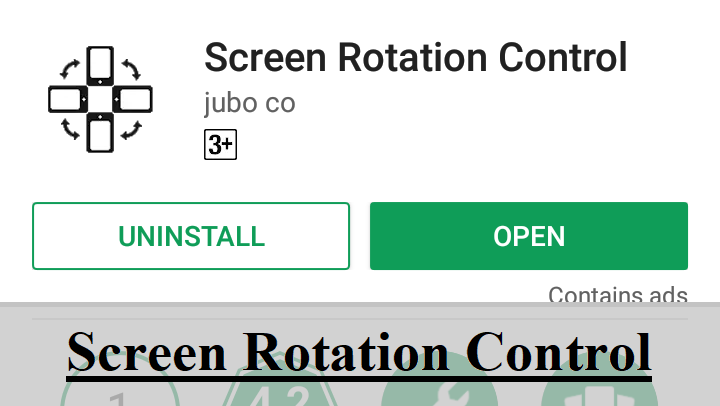
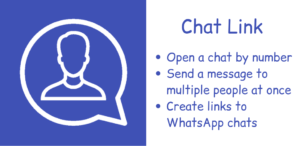

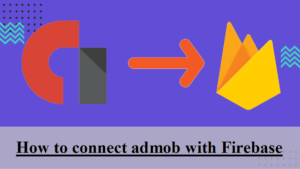
Comments
It has now been purchased by the Open up Handset
Alliance.