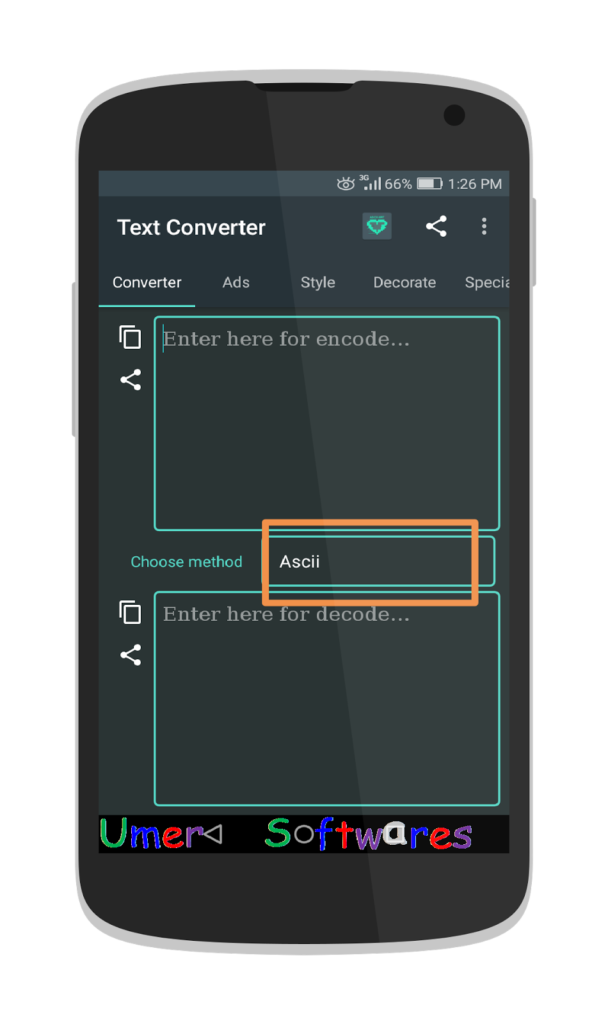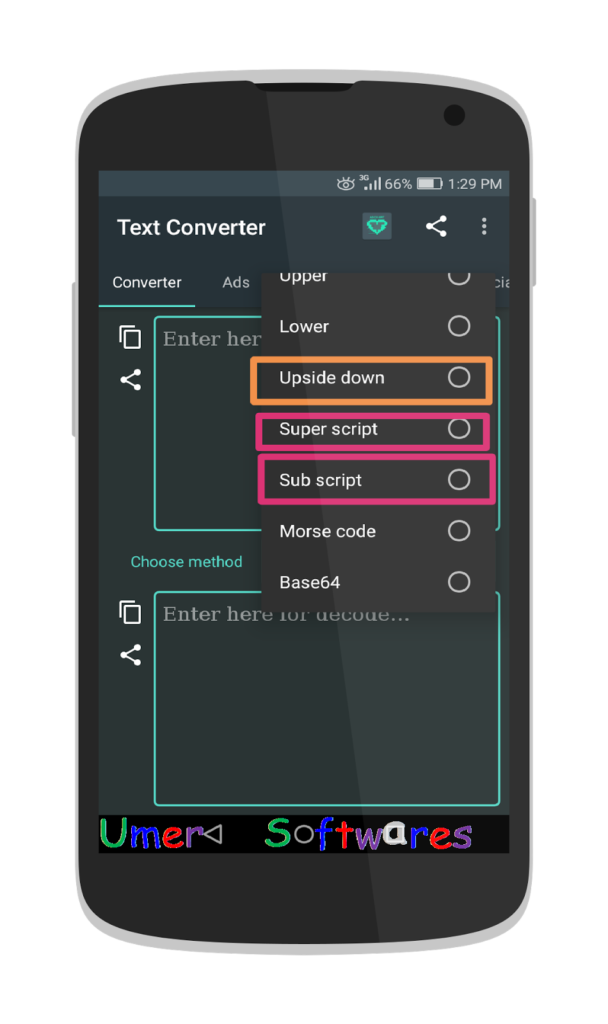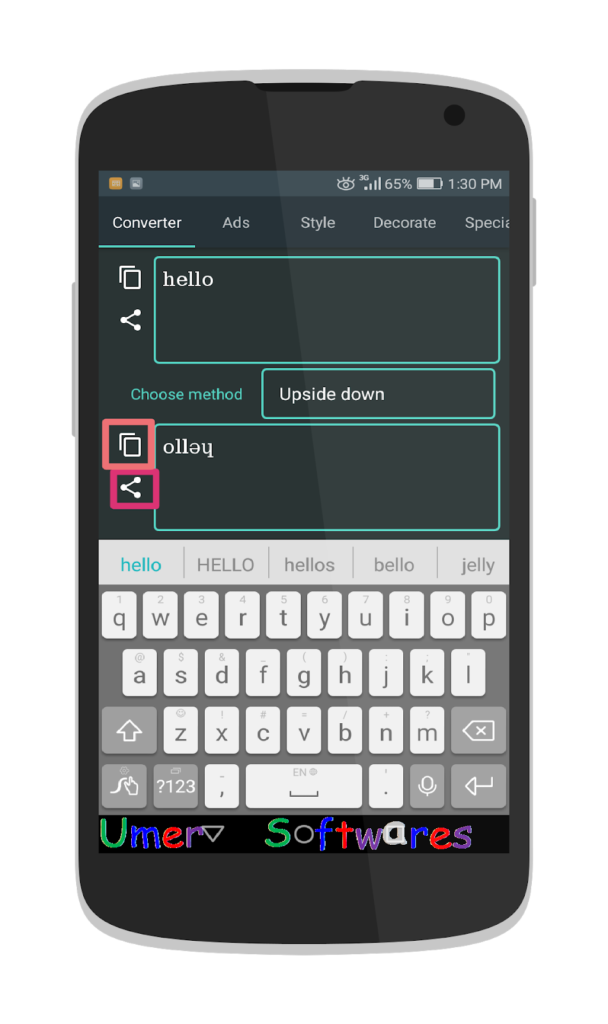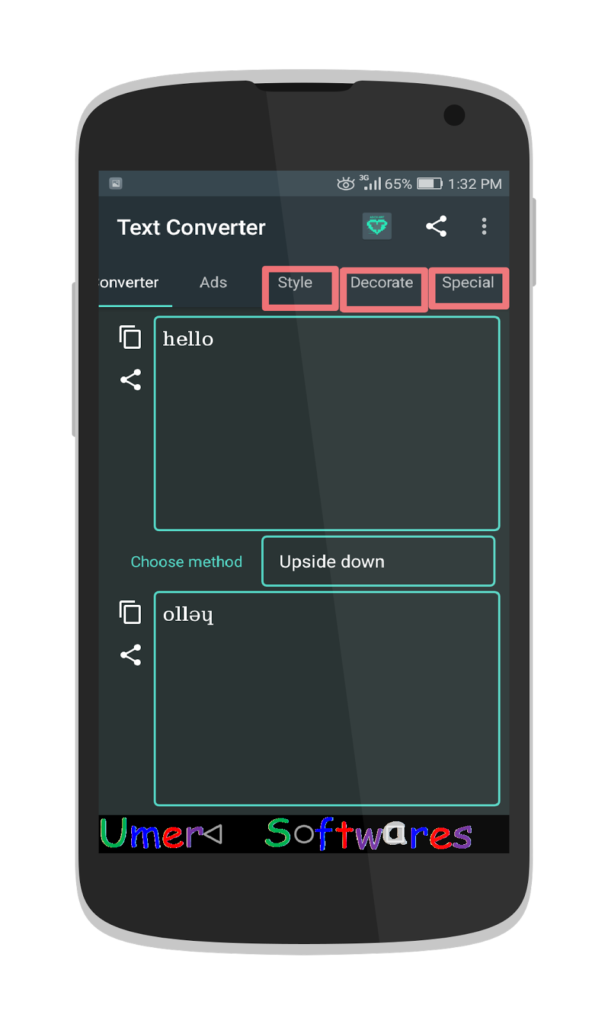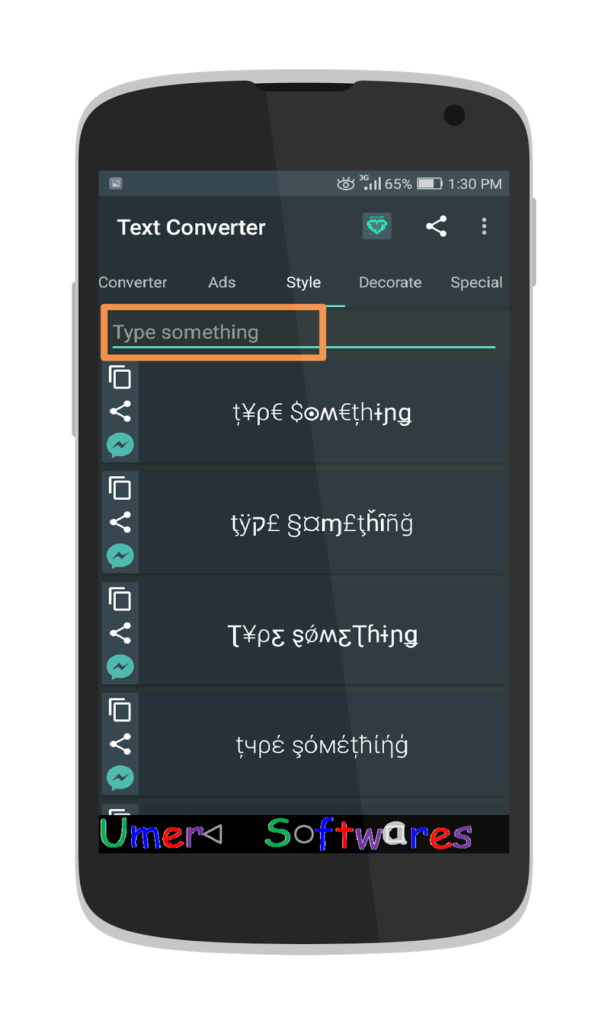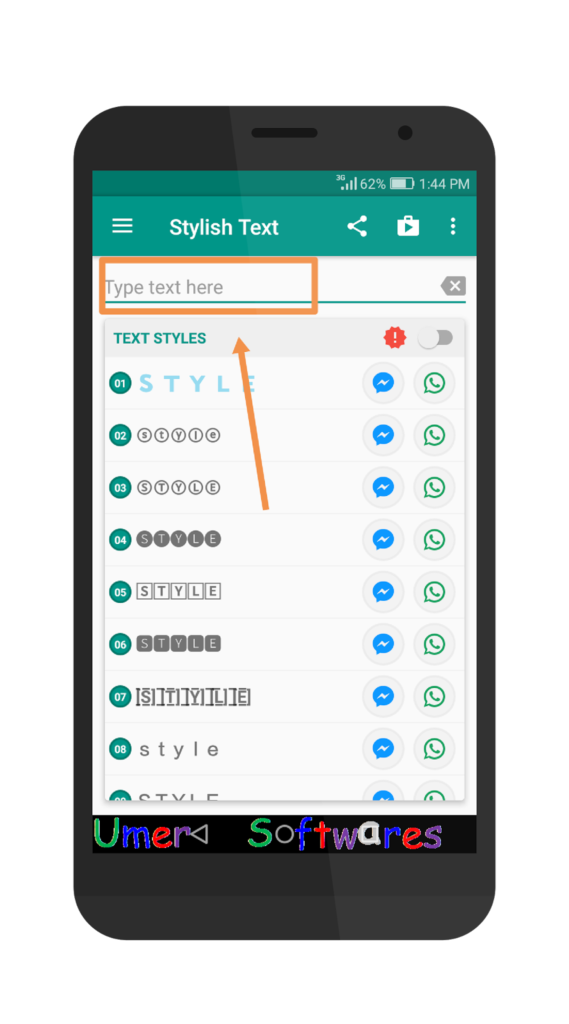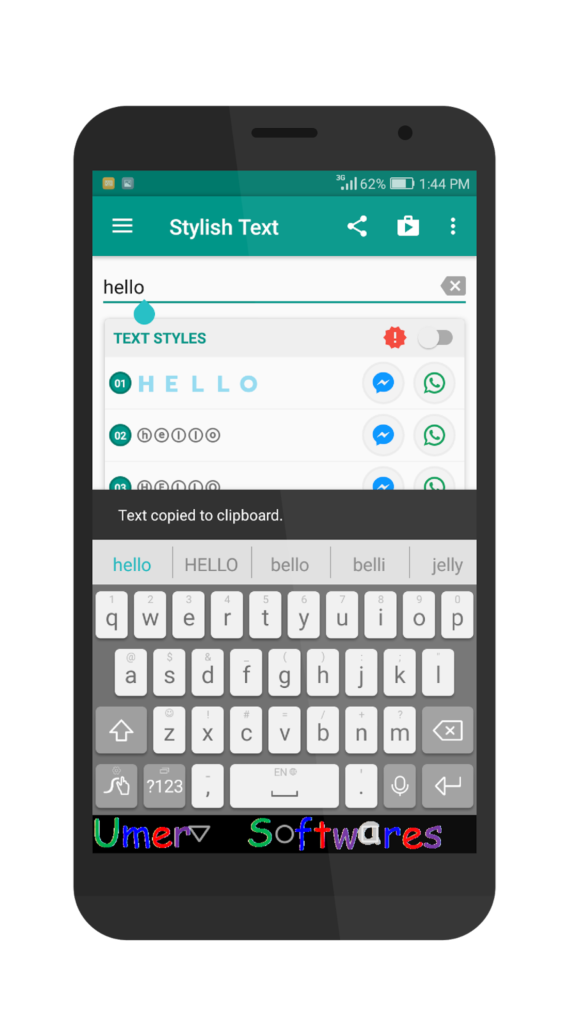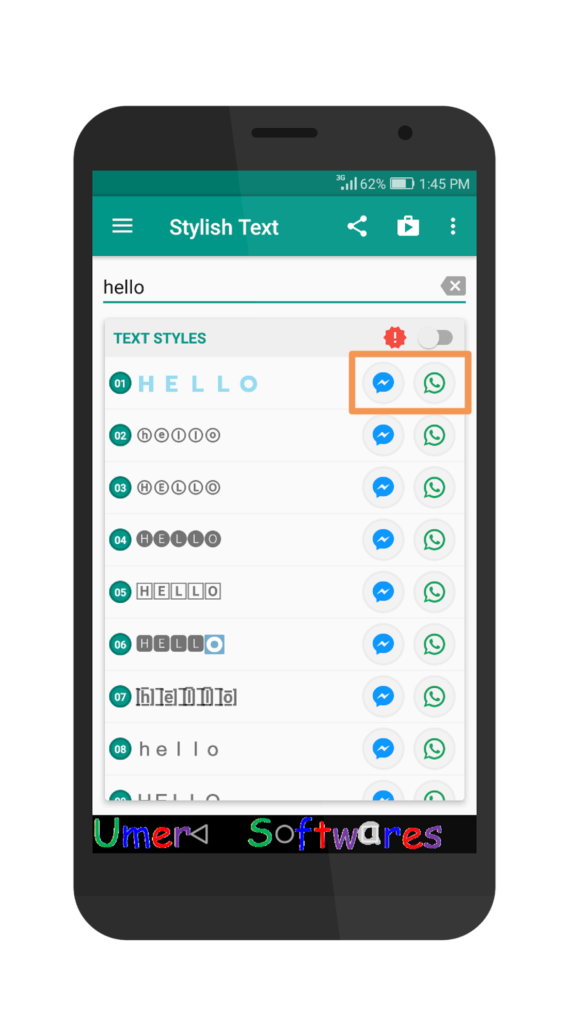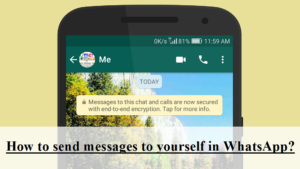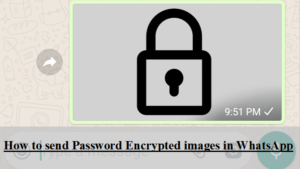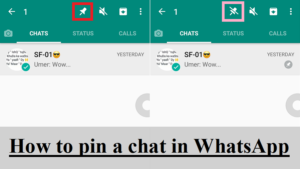2. Use either “Upside down”, “Super script” or “Sub script”. Here I am using “Upside down” .Then type the text in the top box that says “Enter here for encode…”
3. As I selected “Upside down”, the inverted text is ready.Use the share button (Shown by red box in the screenshot below) to share the text to an app or Copy button (Shown by orange) to copy the text to your clipboard and paste it anywhere.
4. To access more styles, you can swich to “Style”, “Decorate”, or “Special” tab.
5. Now type the text in the field that says “Type something”
6. Your text will be ready. Again use the share or copy button as mentioned in the step 3.
2. Your text will be ready. You can long press a stylish text of your choice to copy it to clipboard so that you can paste it in other apps.
3. You can also press the WhatsApp button at the right of the text you like to share it on WhatsApp or you can press the messenger button to share it on Facebook messenger.
h๏ρ€ ¥๏µ ℓɨЌ€ď ţhɨ$ ɲ€ώ ţяɨȼЌ.
ₛₒ wᵢₗₗ yₒᵤ ₛₕₐᵣₑ?
Share via Facebook _ Twitter _ Pinterest _ GooglePlus _ Email _ Blogger _ WhatsApp