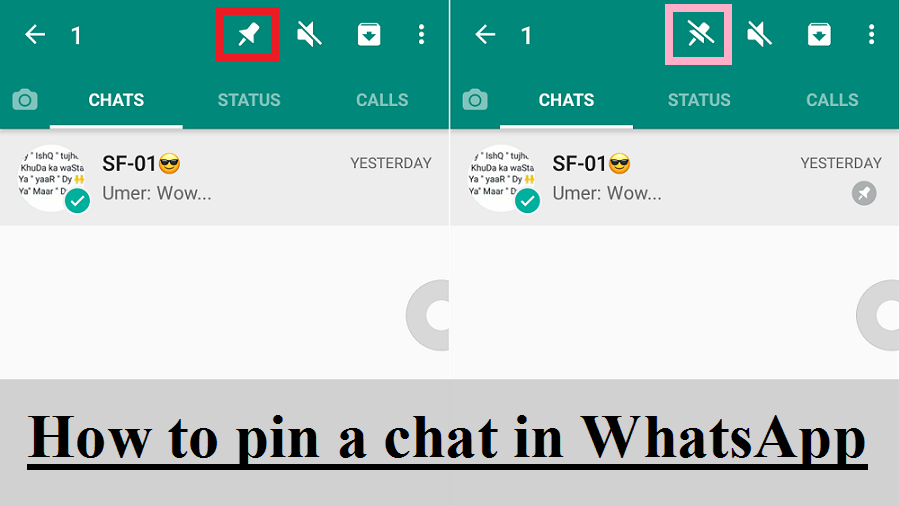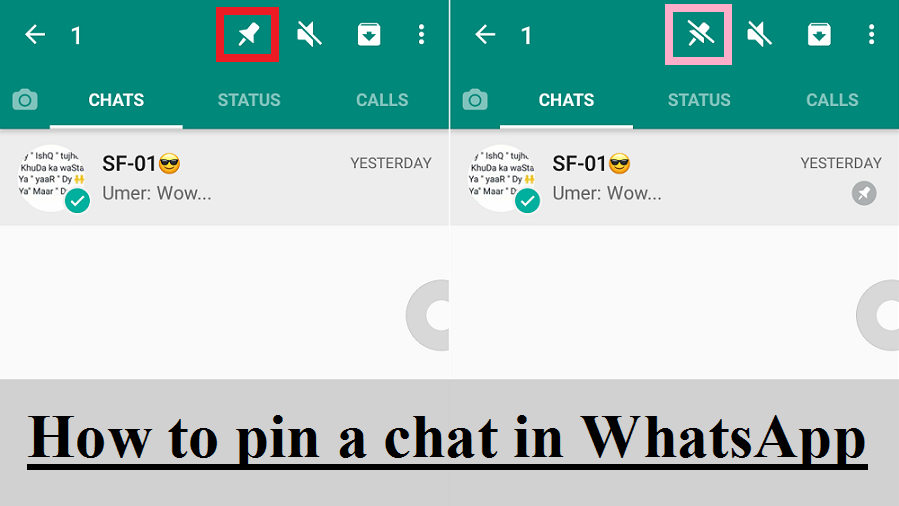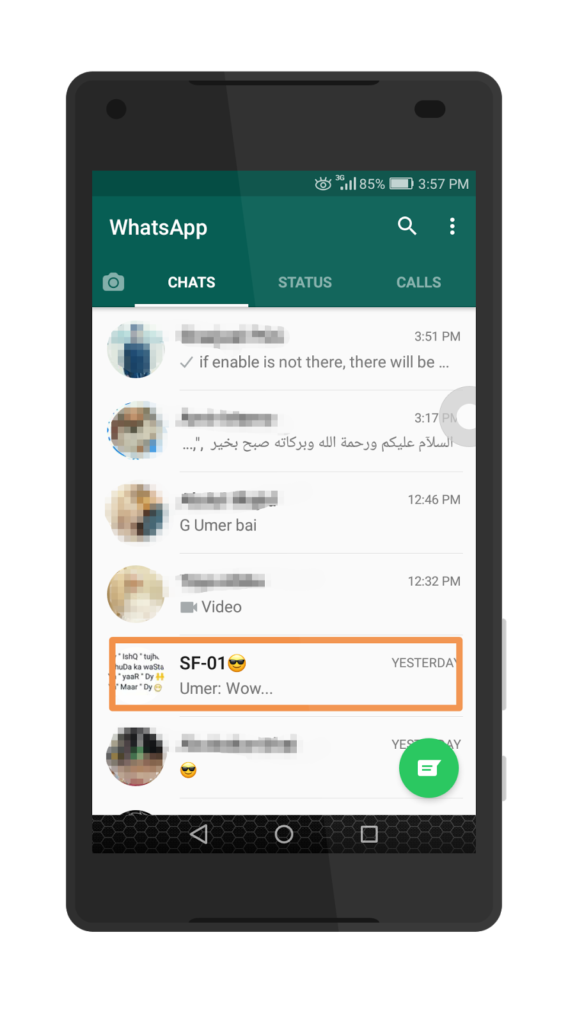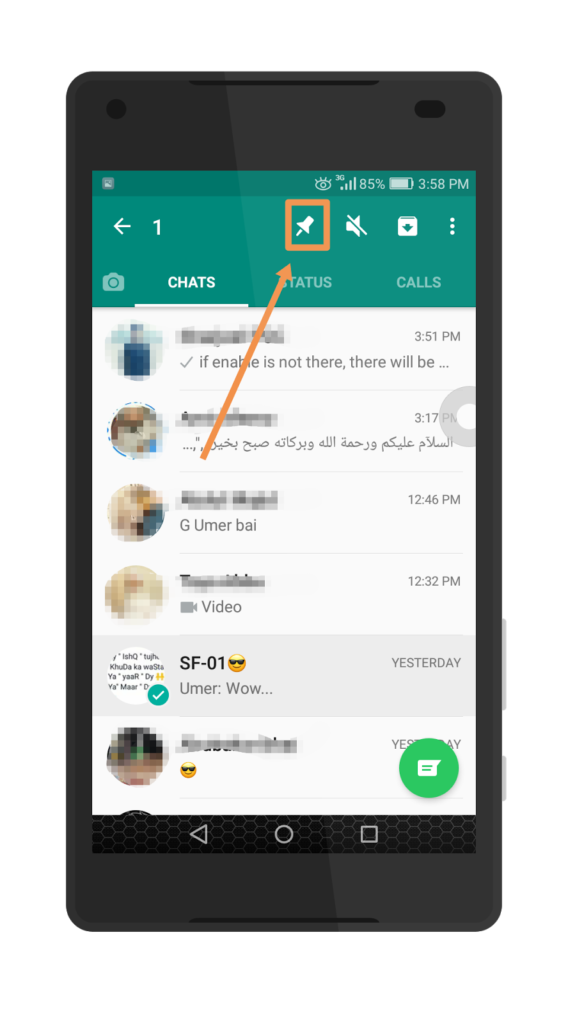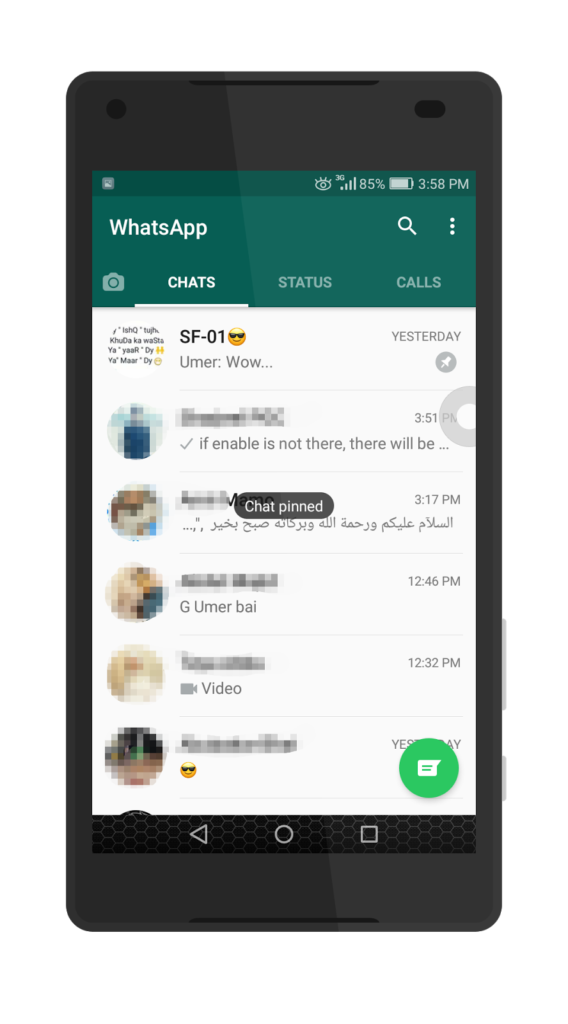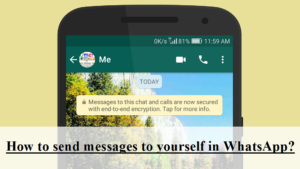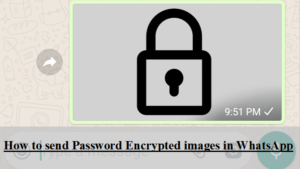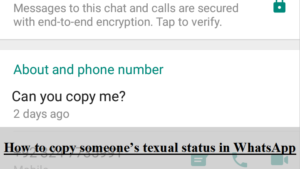A pinned chat will appear on top in WhatsApp so you can focus on that. To pin a chat in WhatsApp follow the procedure below:
1. Select the chat you want to pin and long press on it.
2. Click the pin button.
3. The chat will be pinned.
4. Please note that you cannot pin more than three chats at a time.
Share this post via Facebook _ Twitter _ Pinterest _ GooglePlus _ Email _ Blogger _ WhatsApp