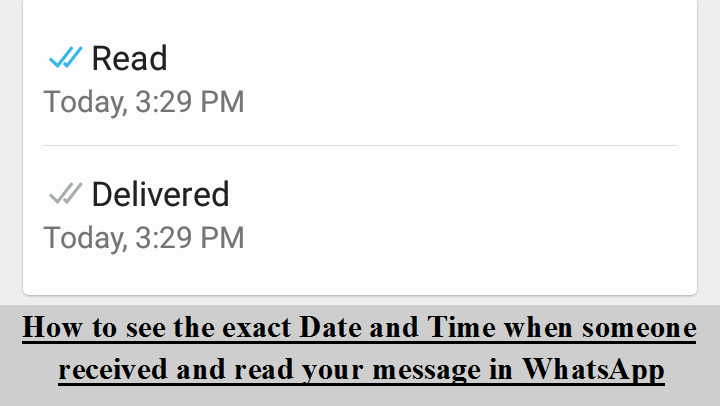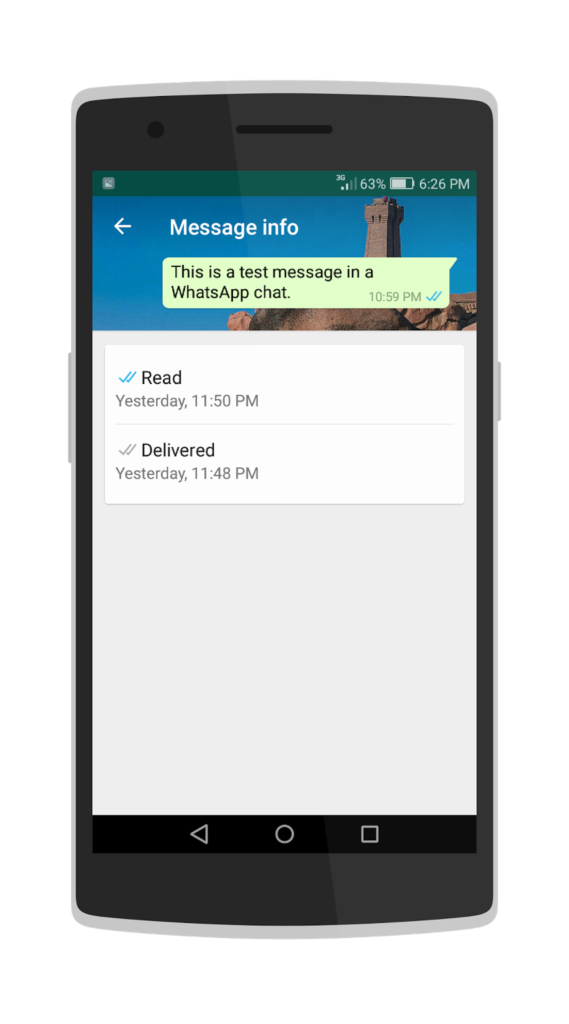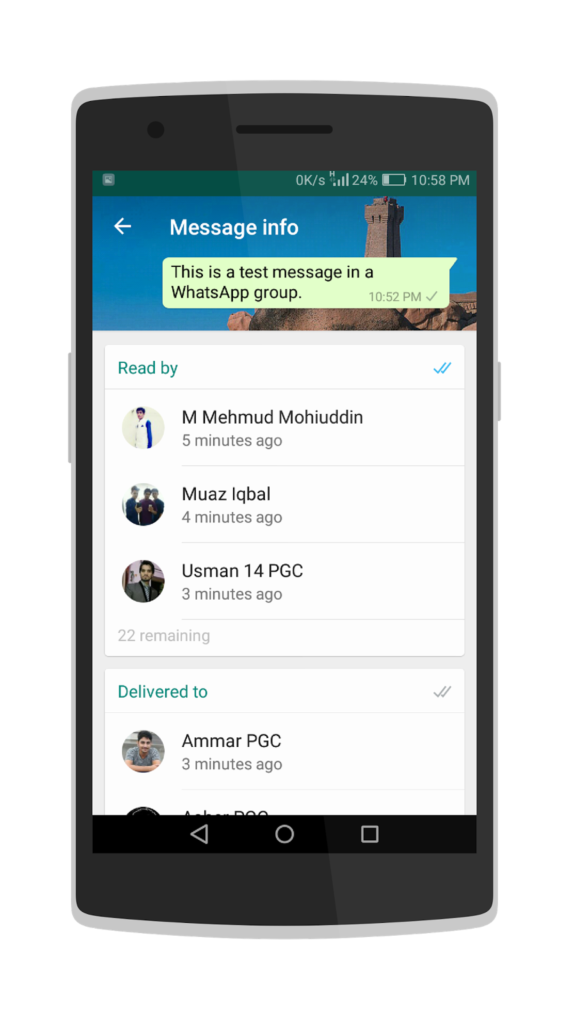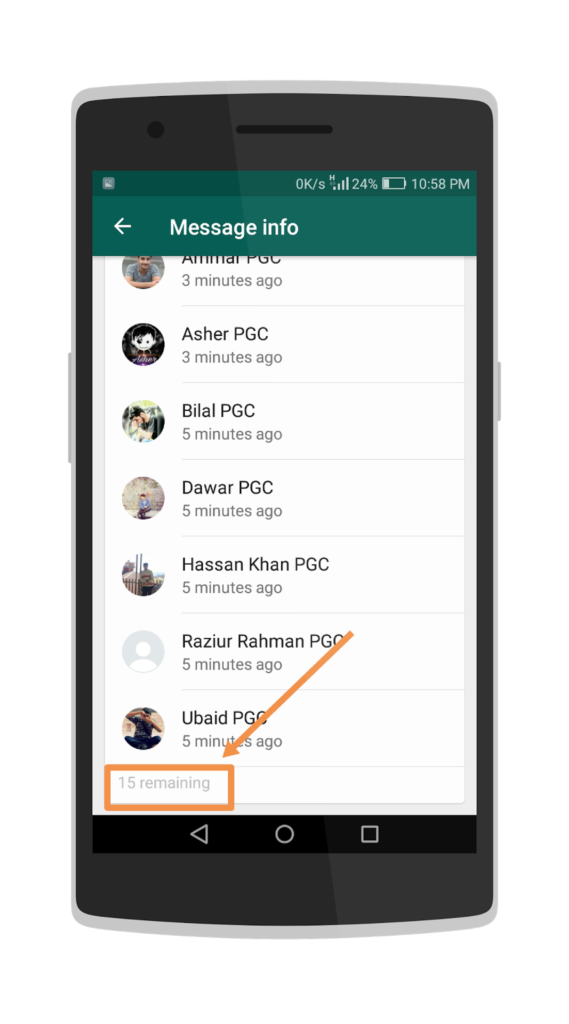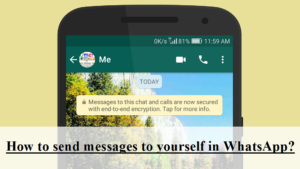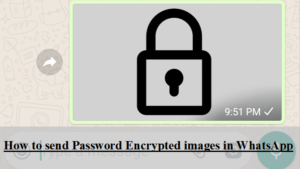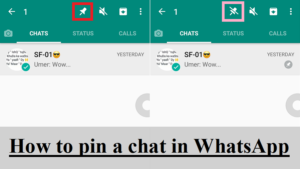2. Long press the message (Press and hold until it is highlighted) and press the ⓘ button.
3. The information for the message will be shown.
1. Open the group chat and locate the message you want to find the information of.
2. Long press the message (Press and hold until it is highlighted) and press the ⓘ button.
3. The information for the message will be shown. In “Read by”, you can see the members of the group who have read the message and in “Delivered to”, you can see the members of the group who have received the message but not read it yet.
4. Scroll down. At the bottom there is mentioned that how many members of the group have not yet received the message.
Share this if it was helpful
Share via Facebook _ Twitter _ Pinterest _ GooglePlus _ Email _ Blogger _ WhatsApp