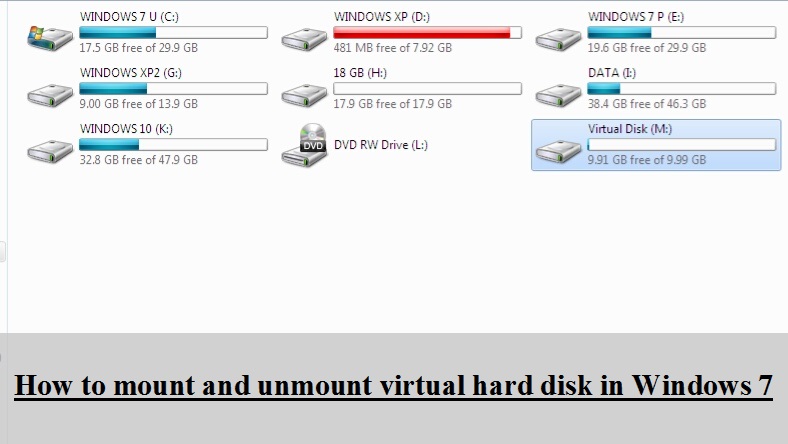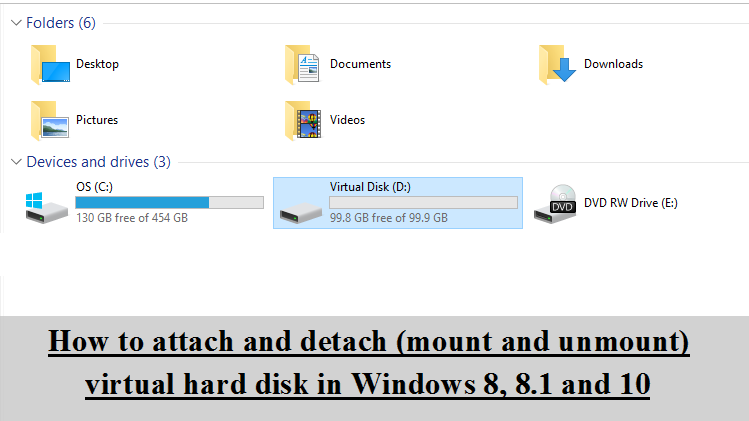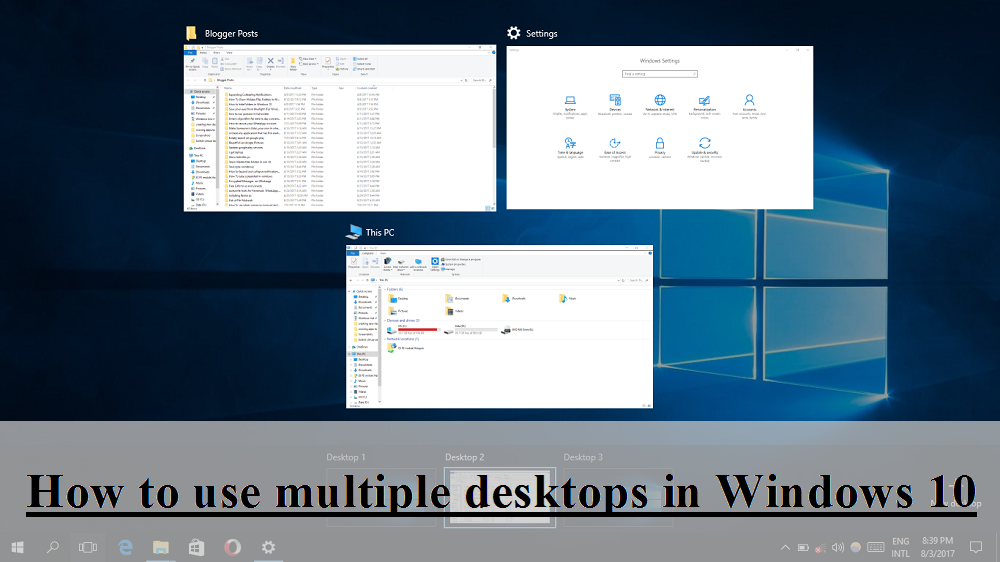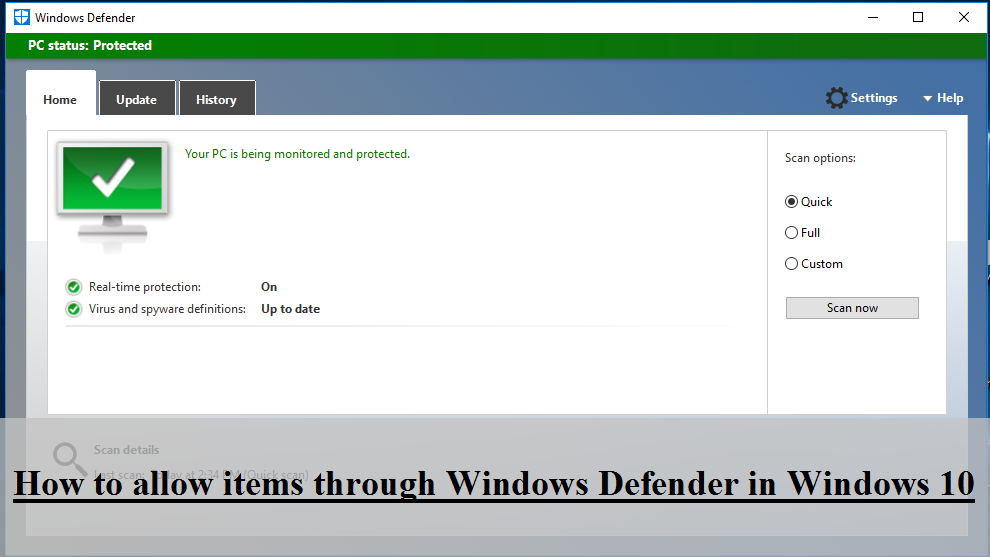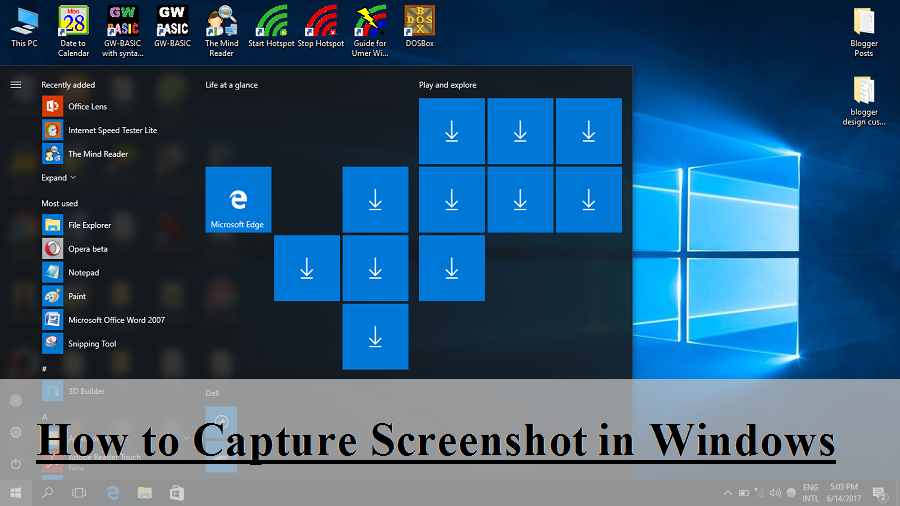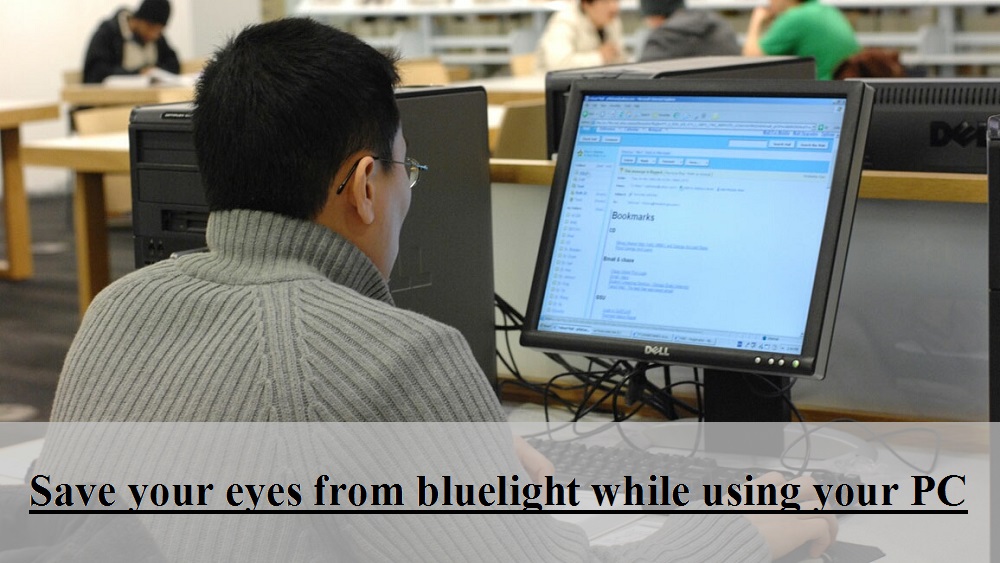In the previous article I taught you how you can create a virtual hard disk. Now I am going to tell you how can you mount and unmount a hard disk in Windows 7. Attaching (Mounting) a Virtual Hard Disk: 1. Press WindowsKey + R to open run. Type diskmgmt.msc and press enter. 2. Click inside the upper box (See …
A virtual hard disk is disk image file for storing the complete contents of a hard disk. Creating a virtual hard disk in your computer is a great option because they are portable and work like a local hard disk. It is a great alternative to partitioning your hard disk. In this tutorial I will …
In the previous article I taught you how you can create a virtual hard disk. Now I am going to tell you how can you mount and unmount a hard disk in Windows 8 and above. Attaching (Mounting) a Virtual Hard Disk: 1. Press WindowsKey R to open run. Type diskmgmt.msc and press enter. 2. Disk …
A virtual hard disk is disk image file for storing the complete contents of a hard disk. Creating a virtual hard disk in your computer is a great option because they are portable and work like a local hard disk. It is a great alternative to partitioning your hard disk. In this tutorial I will …
The virtual desktop feature is one of the most coolest feature of Windows 10 still some people do not know. If you have alot of work to do with many apps, this feature makes management easy. Adding a Virtual desktop: 1. Click the Task View button on the taskbar or press WindowsKey + Tab …
Sometimes you want to use a program and Windows Defender does not allow you to use it and mark it as a threat to your PC. In this case if want to continue using that program you must allow it through Windows Defender by following the procedure below. Please make sure that you trust the …
The “New” context menu in Windows allows you to create new files of various types. You can also add file types of your choice in the new menu by following the steps below: 1. First Right Click and select ” New” . Make sure that the file type you are going to add in the …
Sometimes when you install a program, it adds itself to the startup due to which causes it to automatically launch when you log in to Windows. In this article I will tell you how you can manually add a program to startup. METHOD ONE (Using the startup Folder) 1. Find the program or file you …
Capturing Screenshots in windows is simple yet useful but still some people do not know how to to capture screenshots in Windows. Here I am going to tell you how to capture a screenshot in Windows. METHOD 1 (Old method) 1.Find the print screen key on your keyboard and press it. It will copy the …
Do you use your computer or Laptop for a long time? If yes, then your eyes are exposed to harmful blue light for such a long time. You should install f.lux on your PC. If you are on mobile and want to open this webpage on PC, then enter this url https://goo.gl/4LIycI on your …