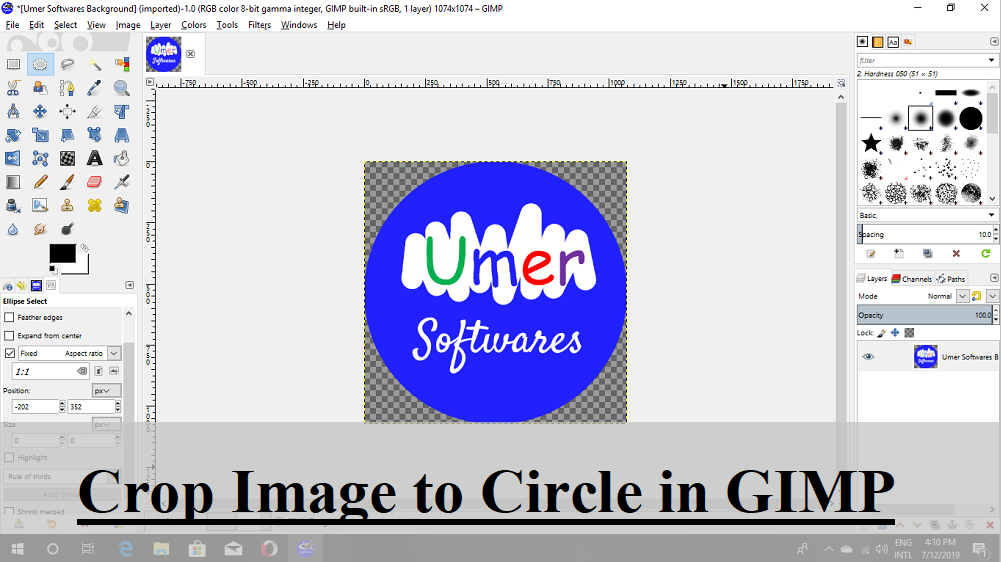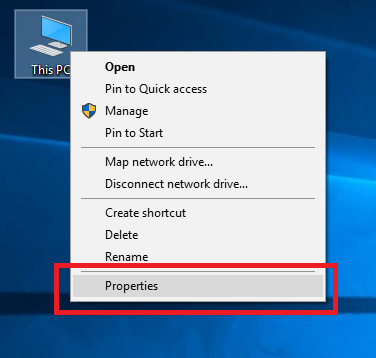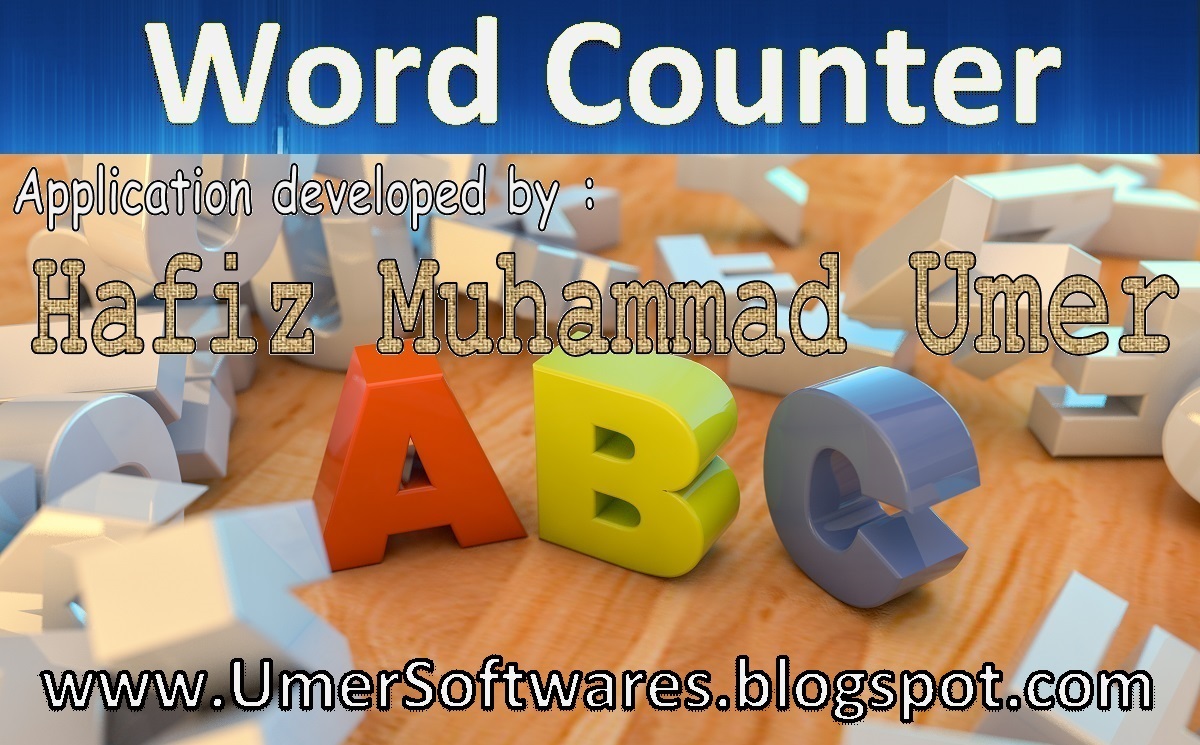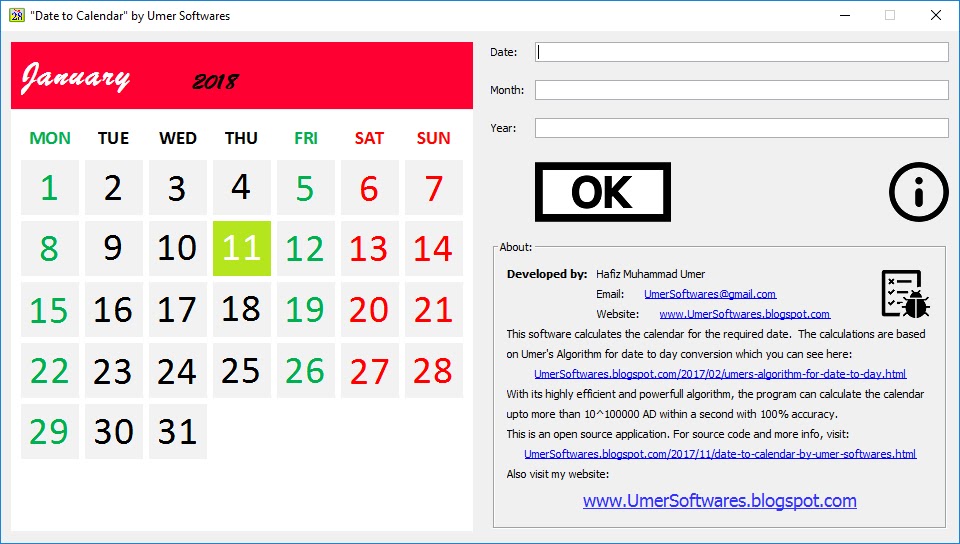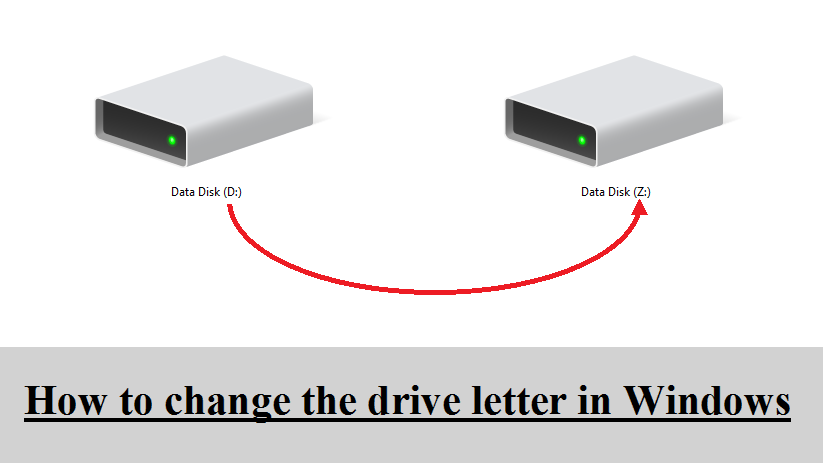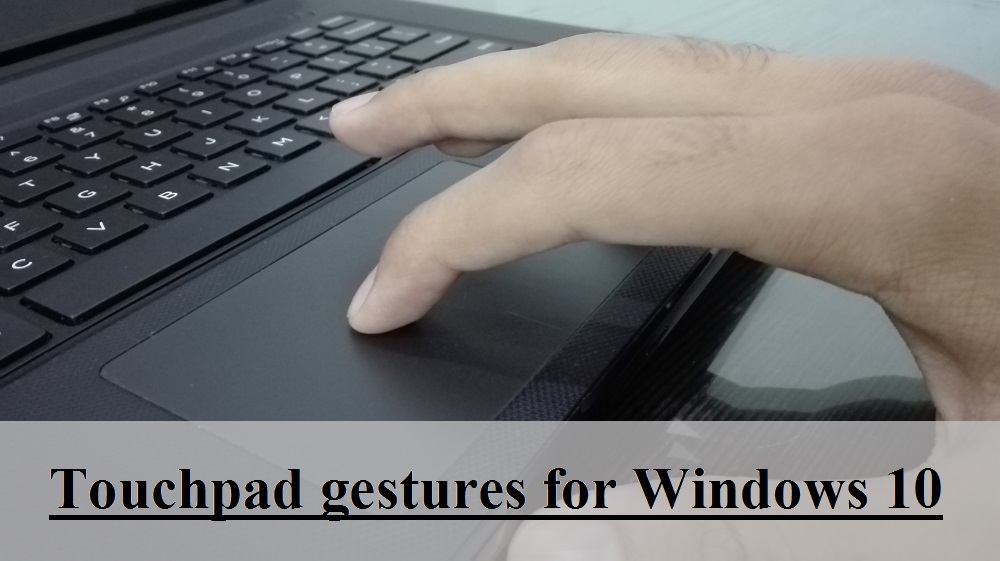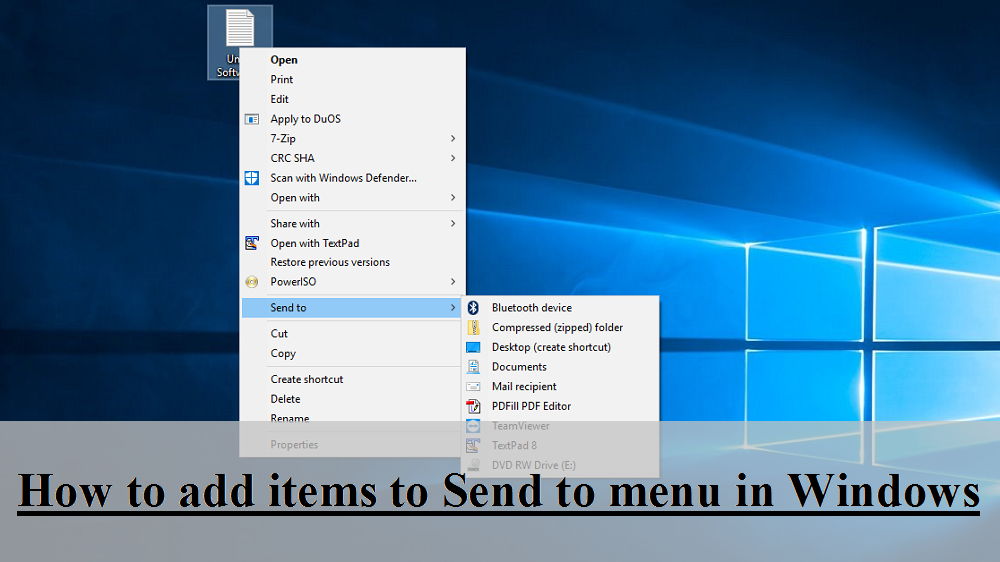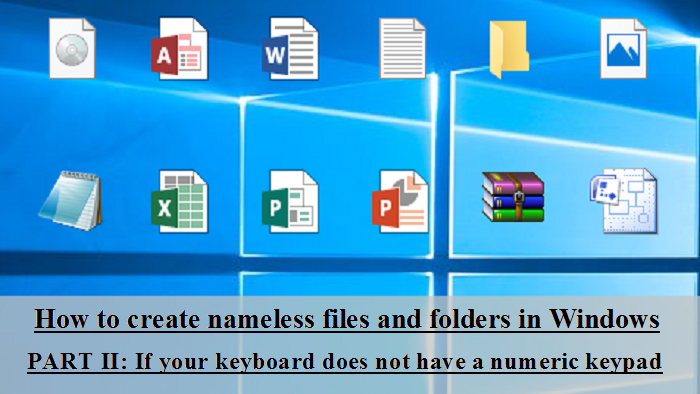Objective GIMP is a free, open source and easy to use image editing tool. In this post you will learn how to crop an image to a circle using GIMP. Procedure Open the Image Use File > Open or press Ctrl + O to open the image in GIMP. I am using one of my …
In this article, I am going to tell you how you can use NetBeans IDE to write python programs. For the sake of simplicity, I am dividing the procedure into following parts: Installing Python Adding Python plugin in NetBeans Direct NetBeans to use the python version installed in part one for operation Installing Python: 1. …
In this article, we are going to install IDLE Python (The official IDE for python) on Windows. For more information about Python, see this. 1. Click here to download installer for windows 2. Run the installer program you downloaded. In the first screen that appears, click Install Now. 2. The setup will start automatically. If …
1. Right click “My Computer” or “This PC” and select properties. (If you’re in Windows 10, you can also press Windows Key + Pause/break) 2. In the next screen that appears, you can see whether your Windows is 32 bit or 64 bit (See the screenshot below)
Application name: Word Counter Created by: Hafiz MuhammadUmer Programming Language: Java System Requirements: Java Runtime Environment (jre) . Download jre 8 from here. Download jre 9 from here. Download jre 10 from here Minimum jre version: jre1.8.0_144 Downloads: Download .jar file. Compatible with Windows. Explanation: This is my second GUI application in java. It counts the number of words, number of letters, number of digits …
Application name: Date to Calendar Created by: Hafiz MuhammadUmer Programming Language: Java System Requirements: Java Runtime Environment (jre) . Download jre 8 from here. Download jre 9 from here. Minimum jre version: jre1.8.0_144 Downloads: Click here to download as jar file. Compatible with Windows, Linux and Mac. Click here to download as exe file. Compatible with Windows …
Changing the drive letter in Windows may allow you to manage your disks more efficiently. It is risky in some cases. For example, if you have installed any program in that partition of disk, it might not work properly. Also all the shortcuts referring to any location in that partition of disk will stop working. …
Touchpad gestures are one of those coolest and useful features of Windows, many users do not know. In gestures, you use more than one fingers on your touchpad to perform specific tasks. These are listed below: Basic Gestures Tap with one finger: If you tap on the touchpad with one finger, it will simulate the …
Adding items to Send to menu will make some of your Windows tasks easier. You can add programs and folders to Send to menu.If you add a folder to the Send to menu: When you will right click a file/folder and then select Send to and then the folder you added to the Send to …
Previously I published the method to crate nameless files and folders in Windows. In that method you will have to use the numeric keypad of your keyboard. You can not apply that method if your keyboard does not have a numeric keypad. It happens mostly in the case of laptops. Here we will be using …