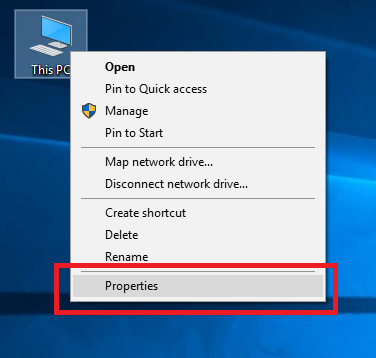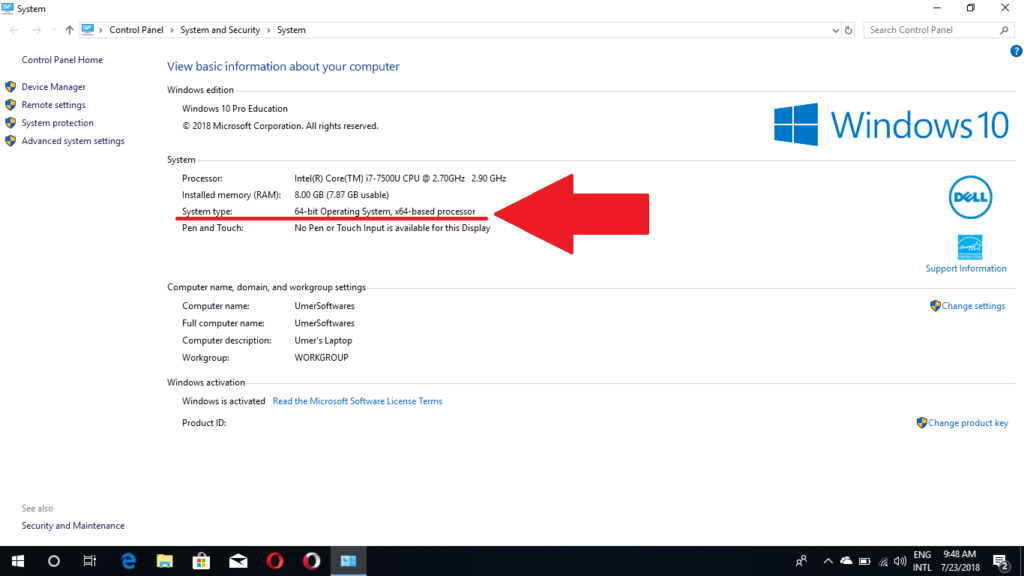1. Right click “My Computer” or “This PC” and select properties. (If you’re in Windows 10, you can also press Windows Key + Pause/break)
2. In the next screen that appears, you can see whether your Windows is 32 bit or 64 bit (See the screenshot below)