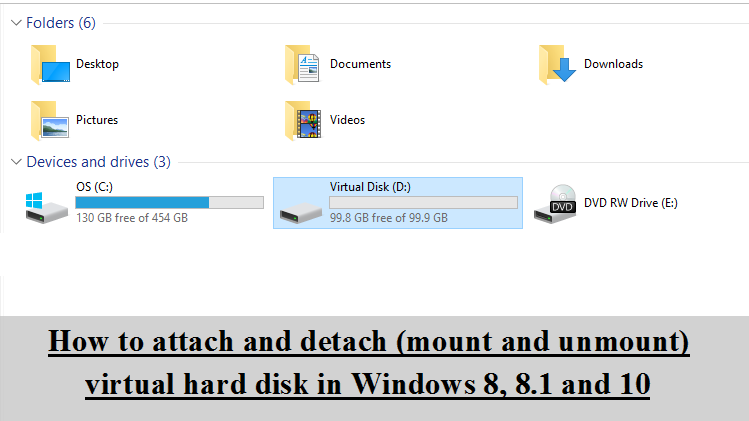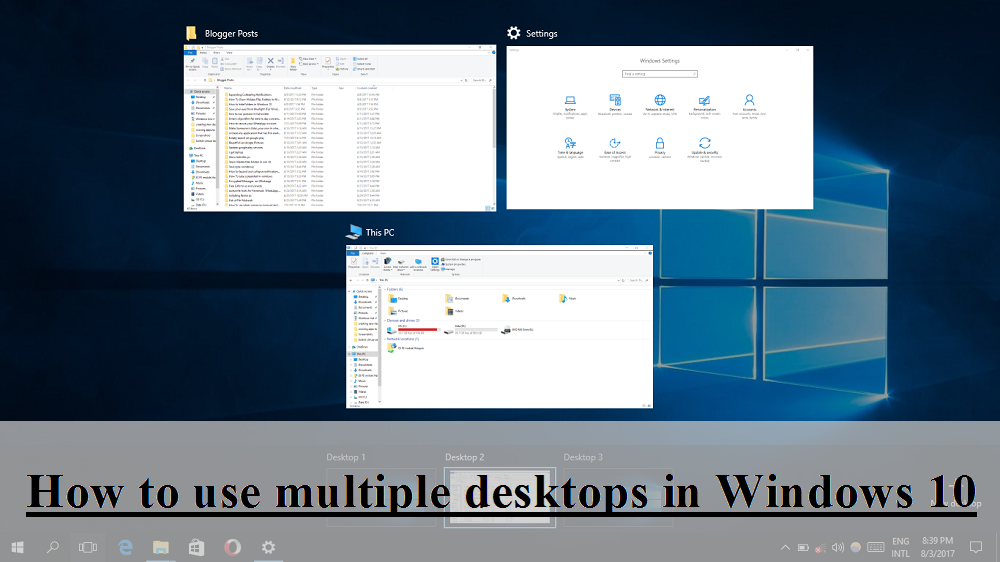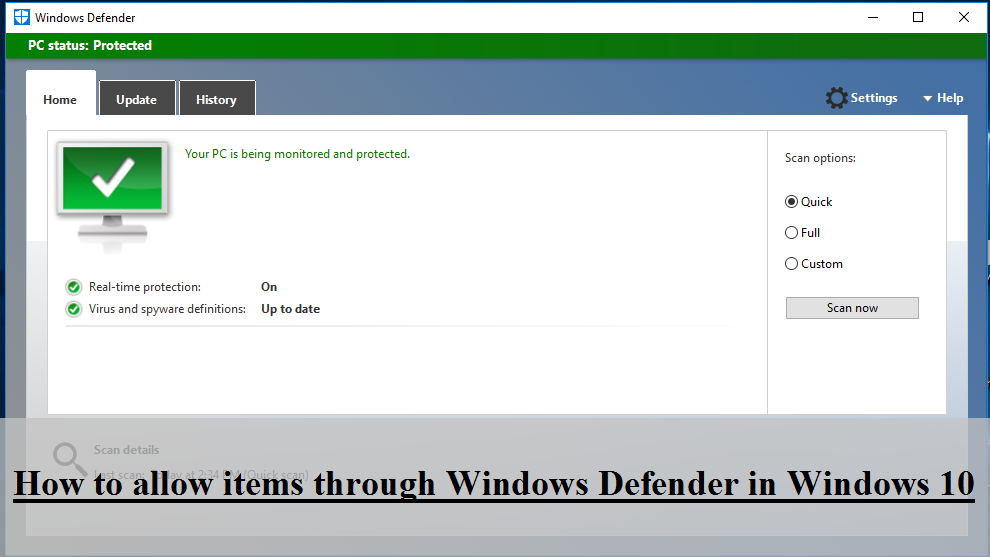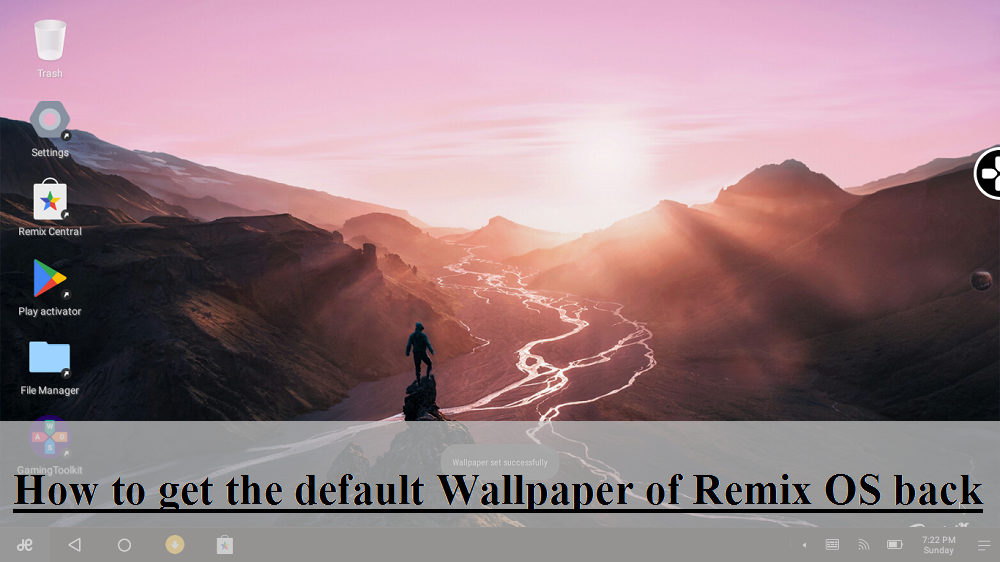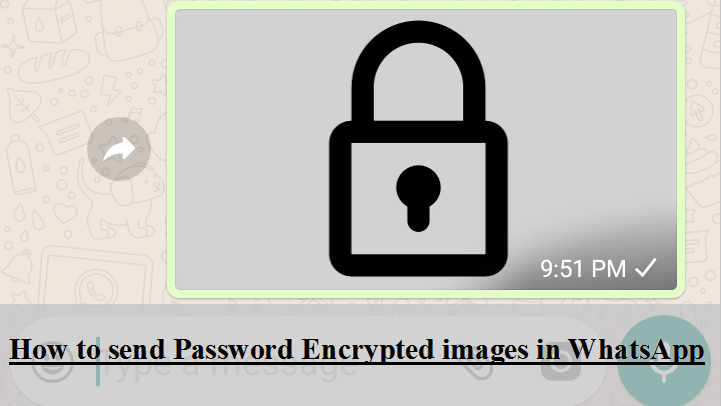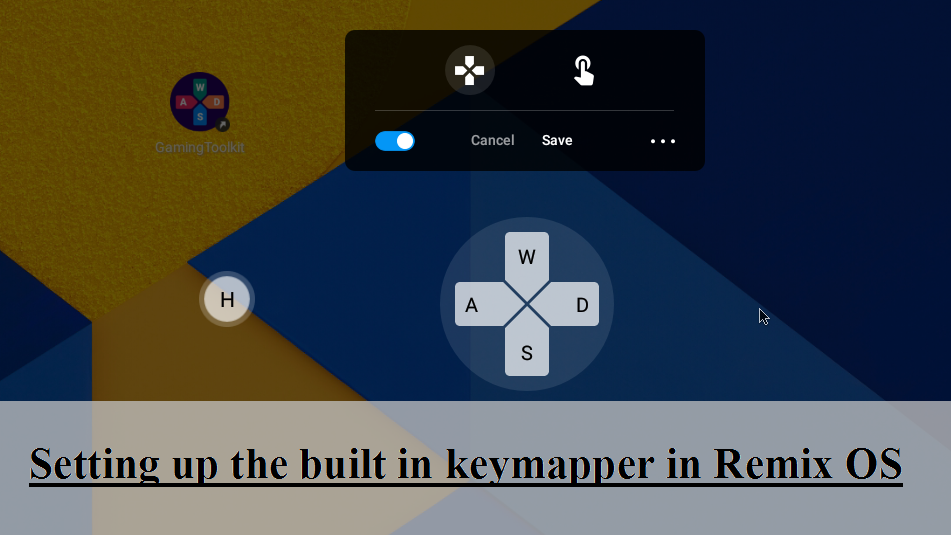A virtual hard disk is disk image file for storing the complete contents of a hard disk. Creating a virtual hard disk in your computer is a great option because they are portable and work like a local hard disk. It is a great alternative to partitioning your hard disk. In this tutorial I will …
In the previous article I taught you how you can create a virtual hard disk. Now I am going to tell you how can you mount and unmount a hard disk in Windows 8 and above. Attaching (Mounting) a Virtual Hard Disk: 1. Press WindowsKey R to open run. Type diskmgmt.msc and press enter. 2. Disk …
A virtual hard disk is disk image file for storing the complete contents of a hard disk. Creating a virtual hard disk in your computer is a great option because they are portable and work like a local hard disk. It is a great alternative to partitioning your hard disk. In this tutorial I will …
The virtual desktop feature is one of the most coolest feature of Windows 10 still some people do not know. If you have alot of work to do with many apps, this feature makes management easy. Adding a Virtual desktop: 1. Click the Task View button on the taskbar or press WindowsKey + Tab …
Sometimes you want to use a program and Windows Defender does not allow you to use it and mark it as a threat to your PC. In this case if want to continue using that program you must allow it through Windows Defender by following the procedure below. Please make sure that you trust the …
If you have changed the default wallpaper of RemixOS, it is not simple enough to get it back because it does not appear in the gallery. For example, I also changed my wallpaper as you can see in the screenshot below: To get the default wallpaper back, follow the steps below: 1. Download the “Wallpapers” …
The “New” context menu in Windows allows you to create new files of various types. You can also add file types of your choice in the new menu by following the steps below: 1. First Right Click and select ” New” . Make sure that the file type you are going to add in the …
WhatsApp provides end to end encryption to your messages but if someone has access to your phone, he can surely read your messages and see pictures. I have already written a post on how to send password encrypted text messages on WhatsApp but the case of pictures is more critical. Even if you use an …
Most of us do not use touch screen monitors with our PCs. As android games are developed for touch screens, using them on PC is a challenge. To overcome this issue, you get a keymapper within Remix OS which is named “Gaming Toolkit“. In this tutorial I will teach you how to use this keymapper. …
Sometimes when you install a program, it adds itself to the startup due to which causes it to automatically launch when you log in to Windows. In this article I will tell you how you can manually add a program to startup. METHOD ONE (Using the startup Folder) 1. Find the program or file you …