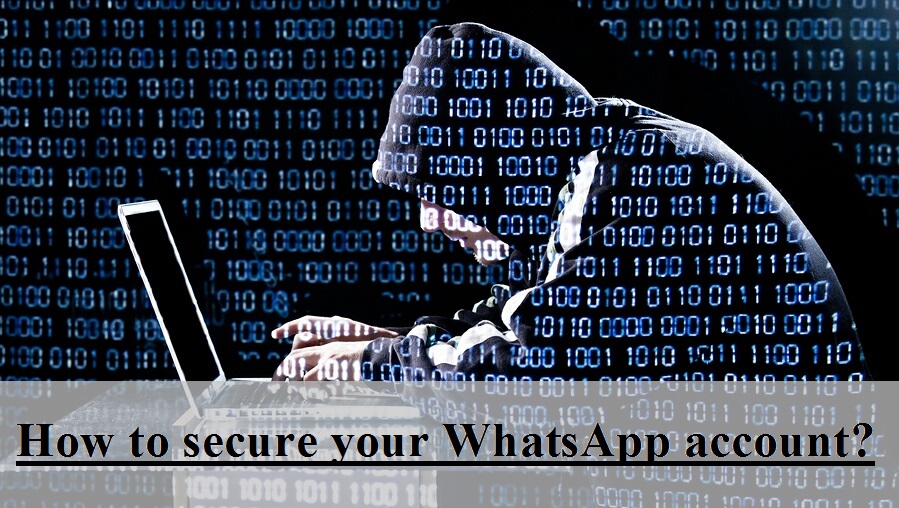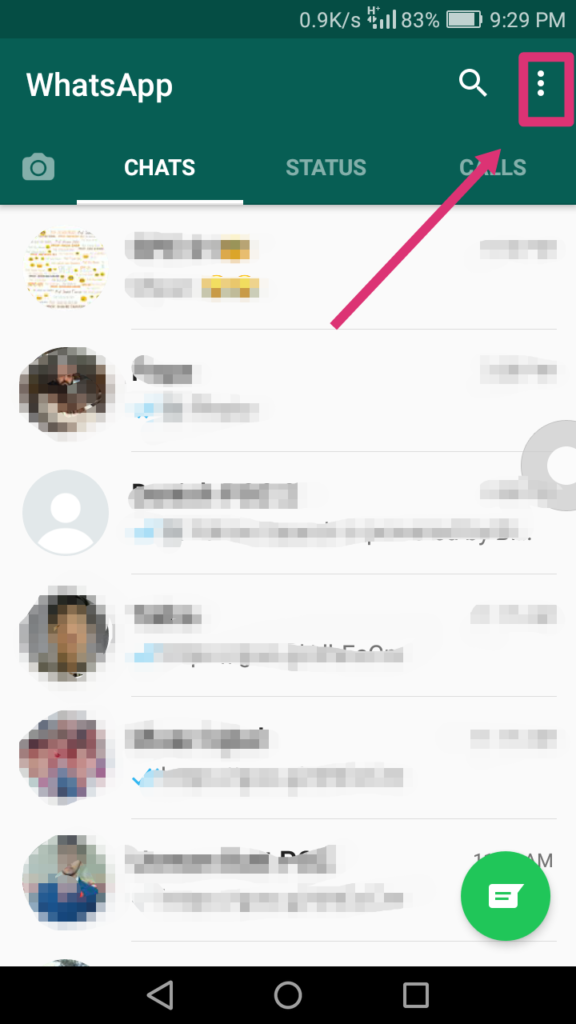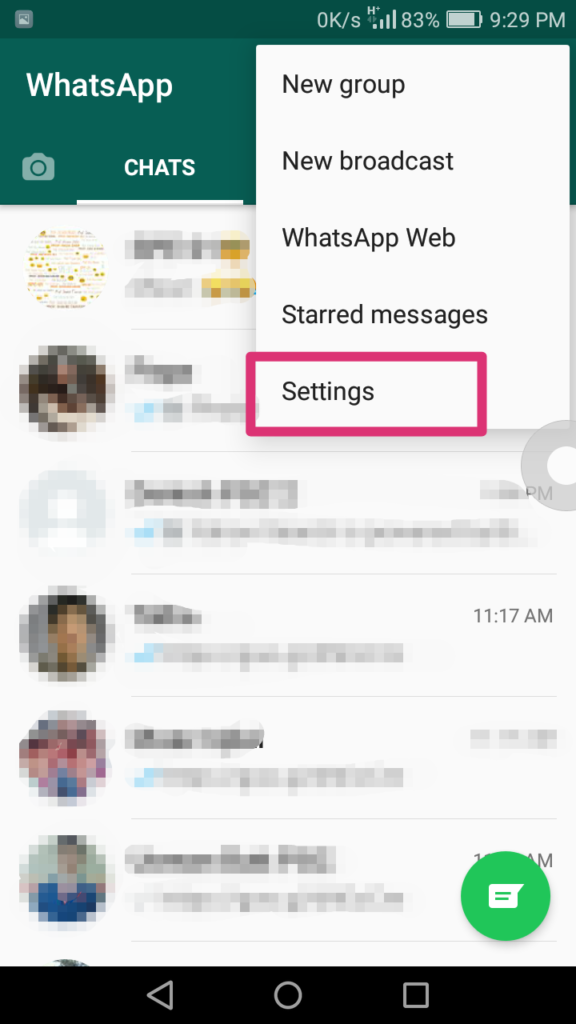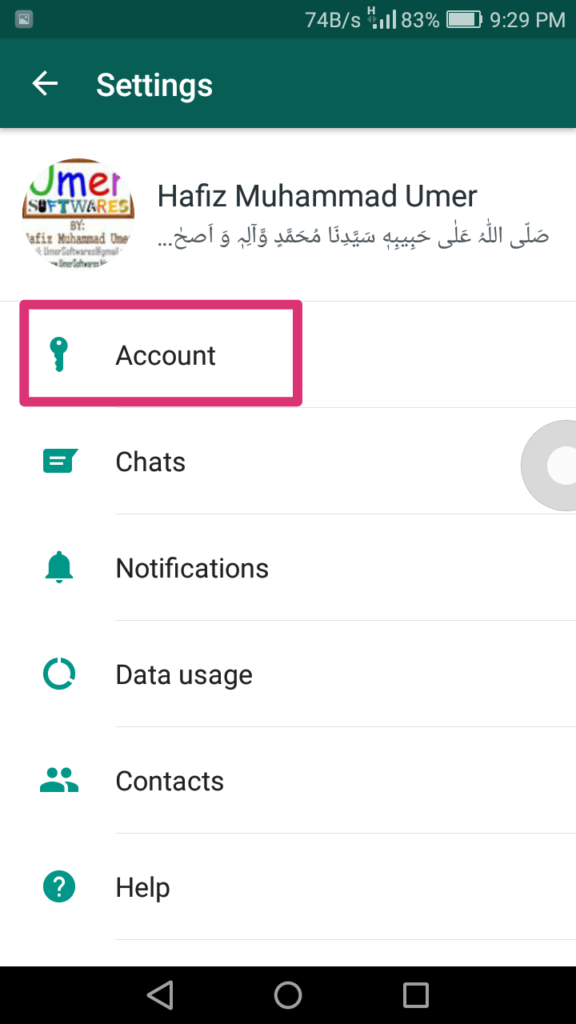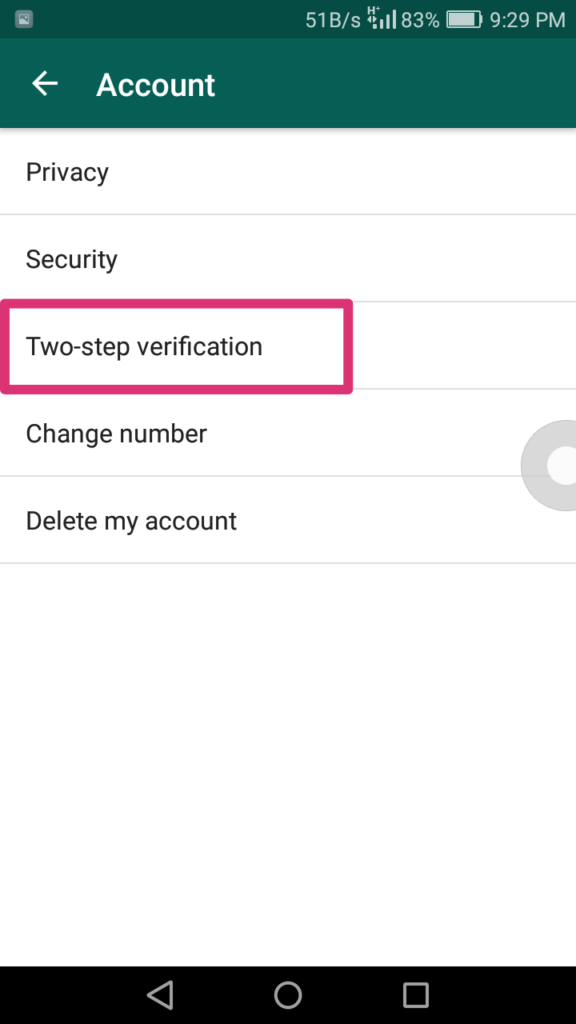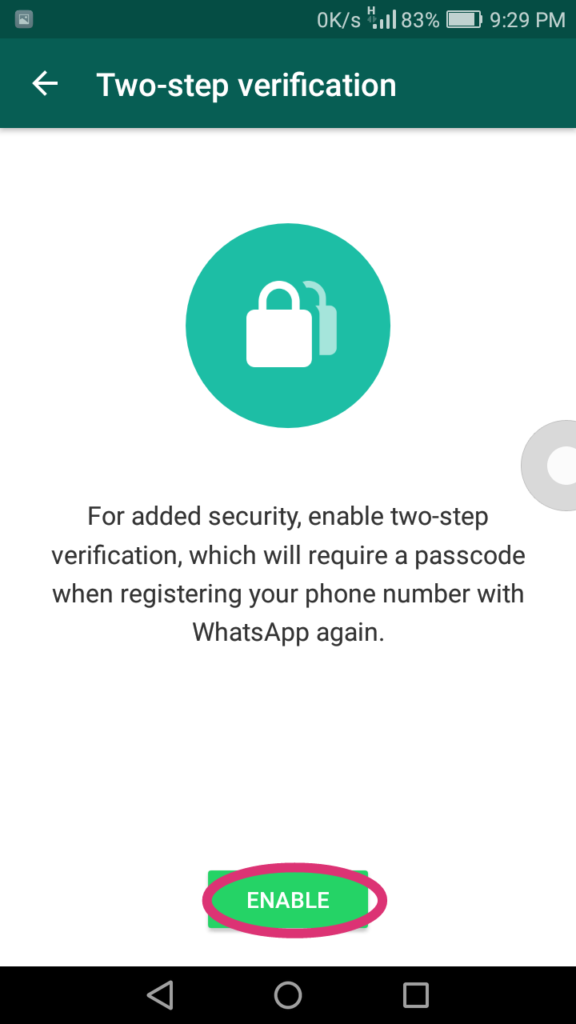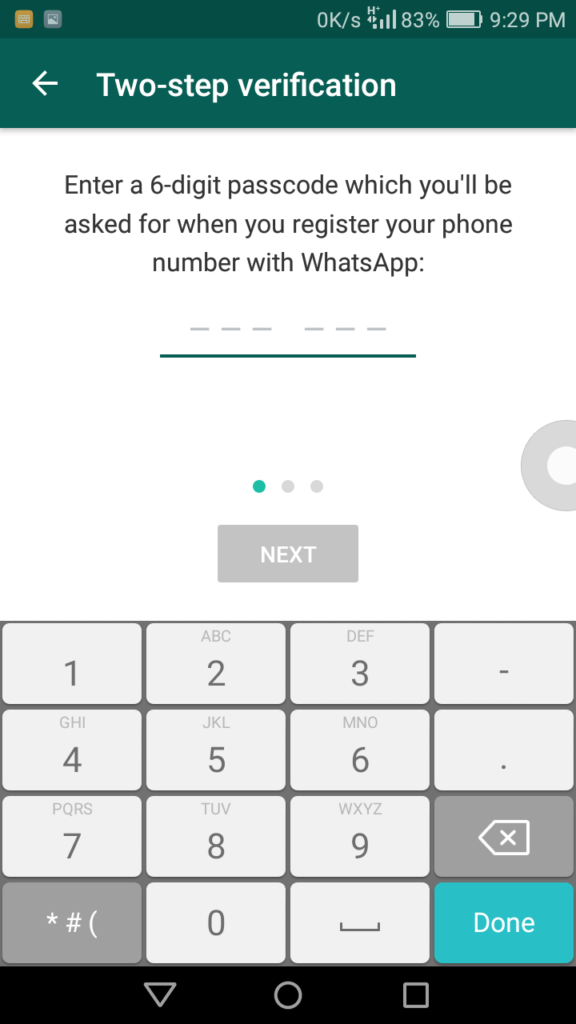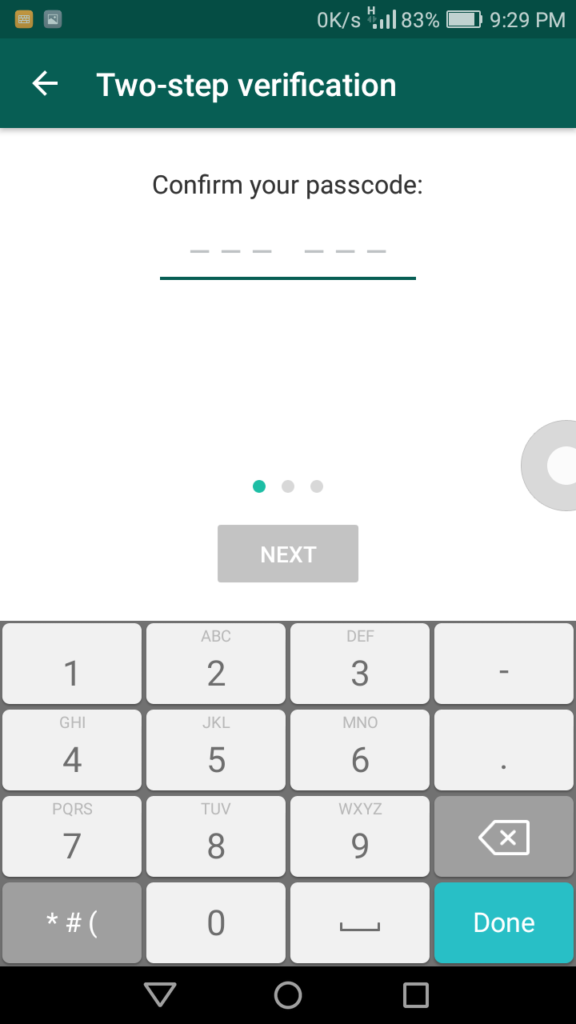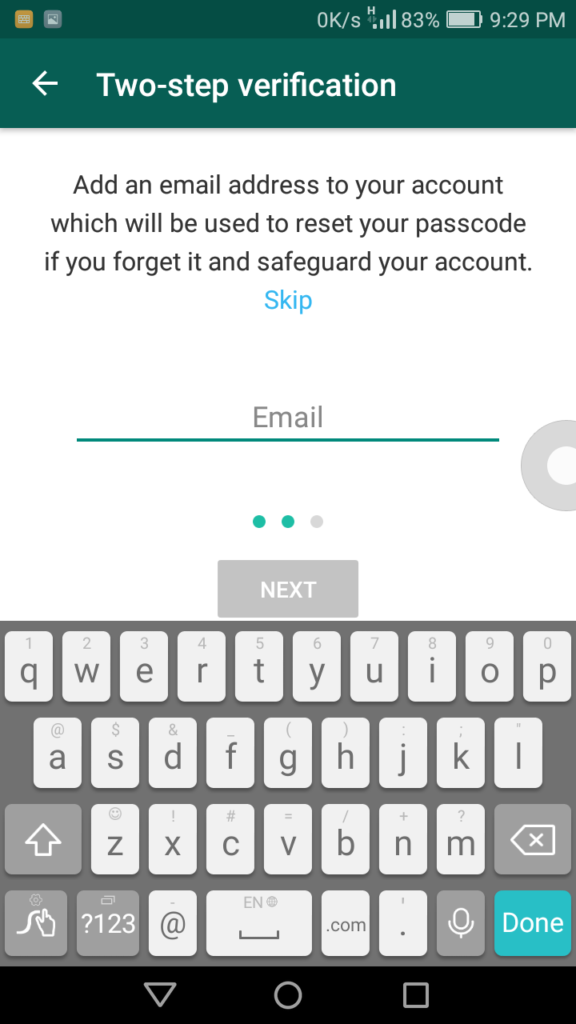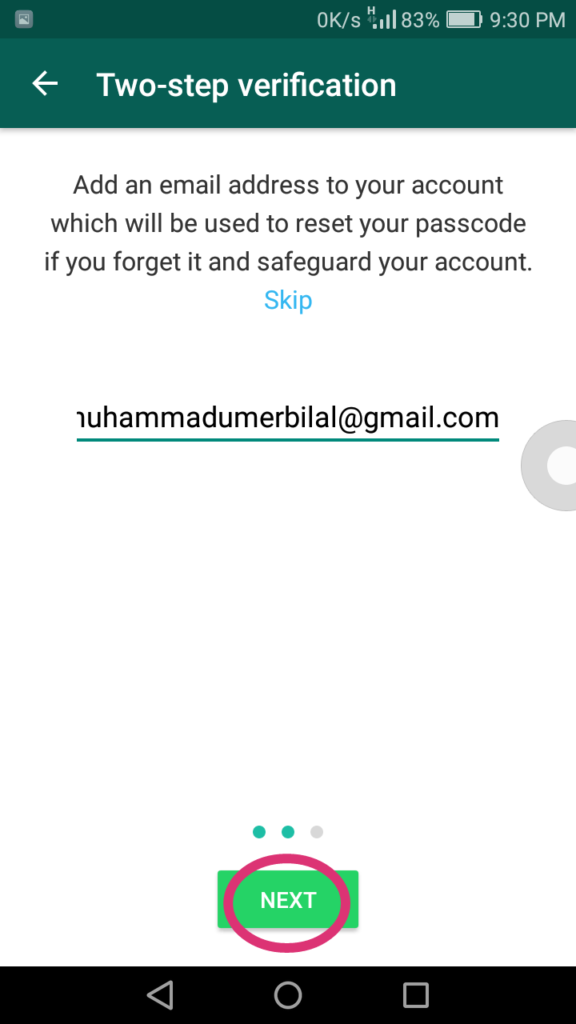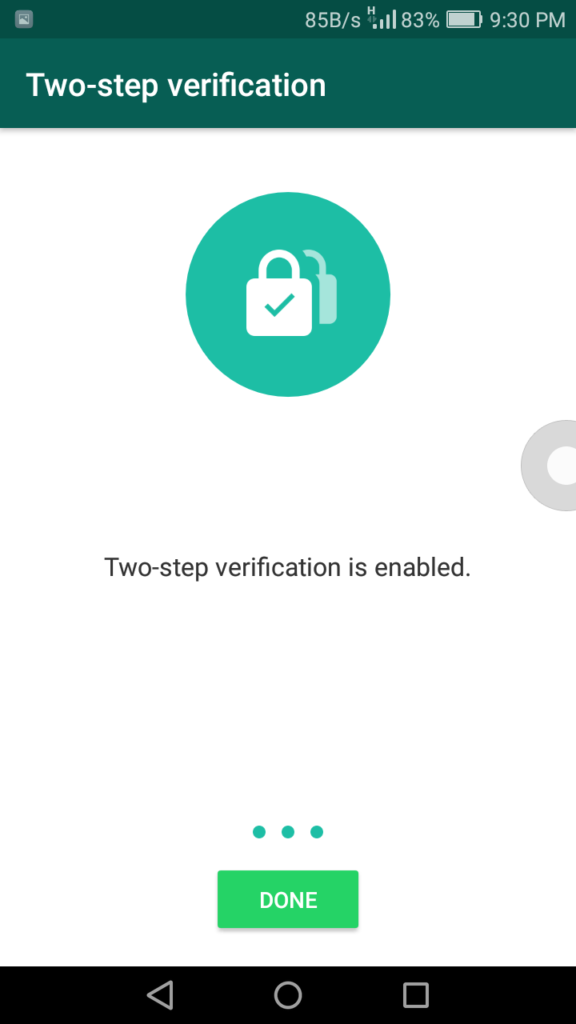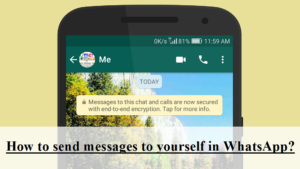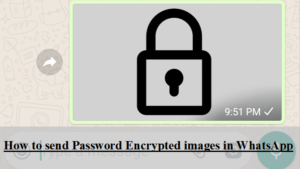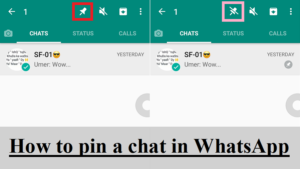WhatsApp is one of the most popular messengers for android and iPhone but when you create a WhatsApp account, you do not set a password for it as you set on Facebook or other websites. But here is a way to secure your WhatsApp account with a six-digit numeric passcode.
1. Open Whatsapp
2. Click the three vertical dots in the upper right corner of your screen. A drop-down menu will appear.
3.Select settings from the drop-down menu.
4. Tap on “Account”.
4. Select “Two Step verification”.
5. Click on “Enable”.
6. Enter a six-digit passcode of your choice.
7. Re-enter the passcode that you entered in the previous step. Make sure you remember this passcode.
8. Enter your e-mail address. It will be used to recover the passcode if you forget it. This step is optional. You can click the skip button to skip it.
9. Click “Next” after entering the e-mail.
10. Click “Done”.
Your WhatsApp account is secured now. If anyone tries to sign in your WhatsApp account, he will need the password even if he gets the verification code sent to your phone number. It is very important to remember this passcode because you will need it when you sign in your WhatsApp account on another phone. WhatsApp will keep on asking you this code from time to time so that you do not forget it.
Also see: Make someone’s status your own in Whatsapp