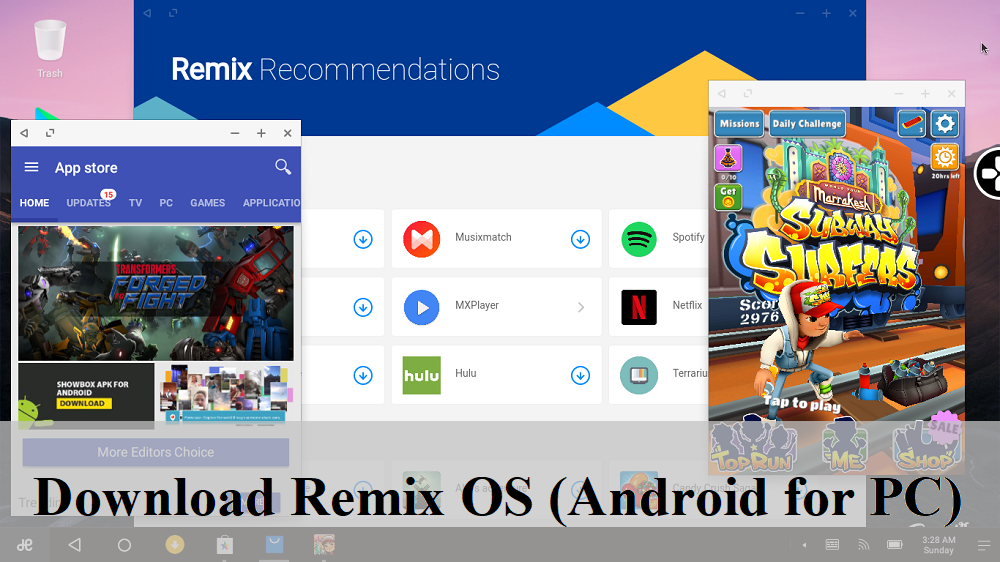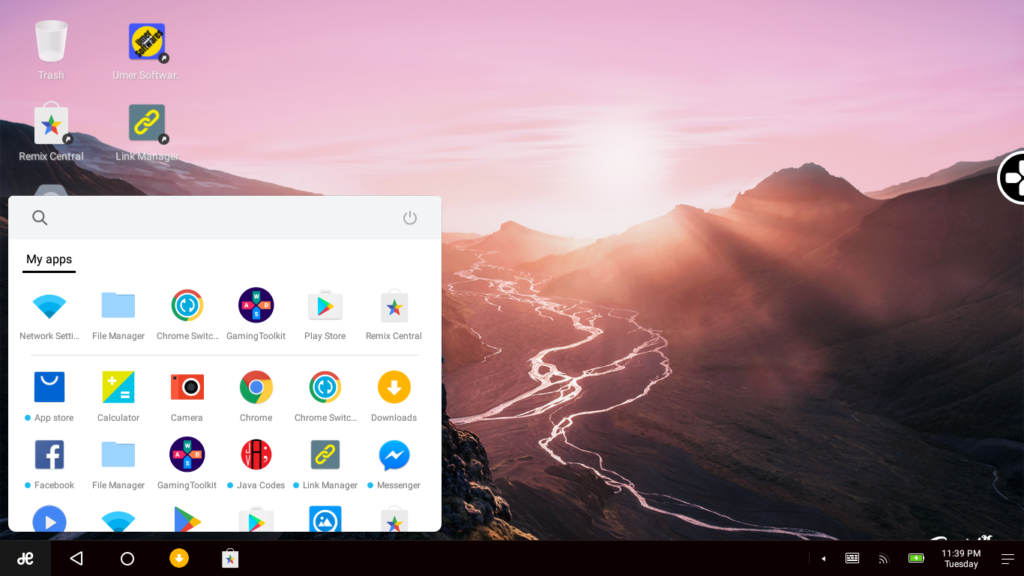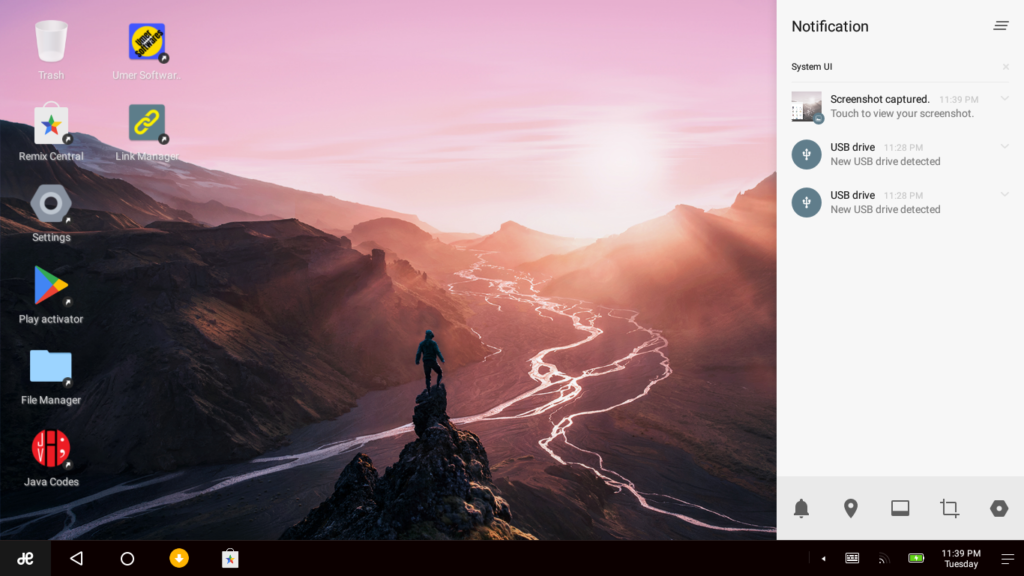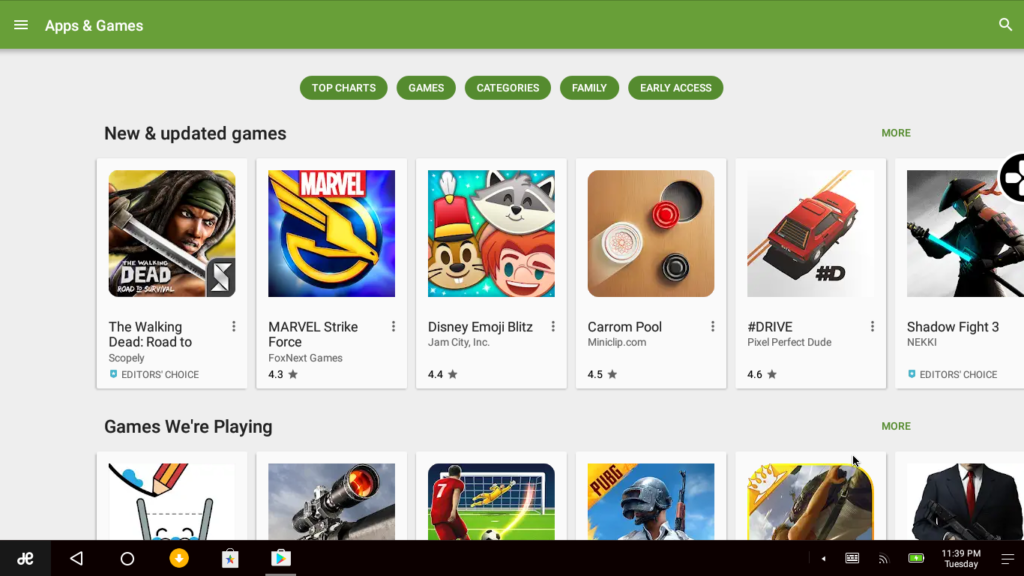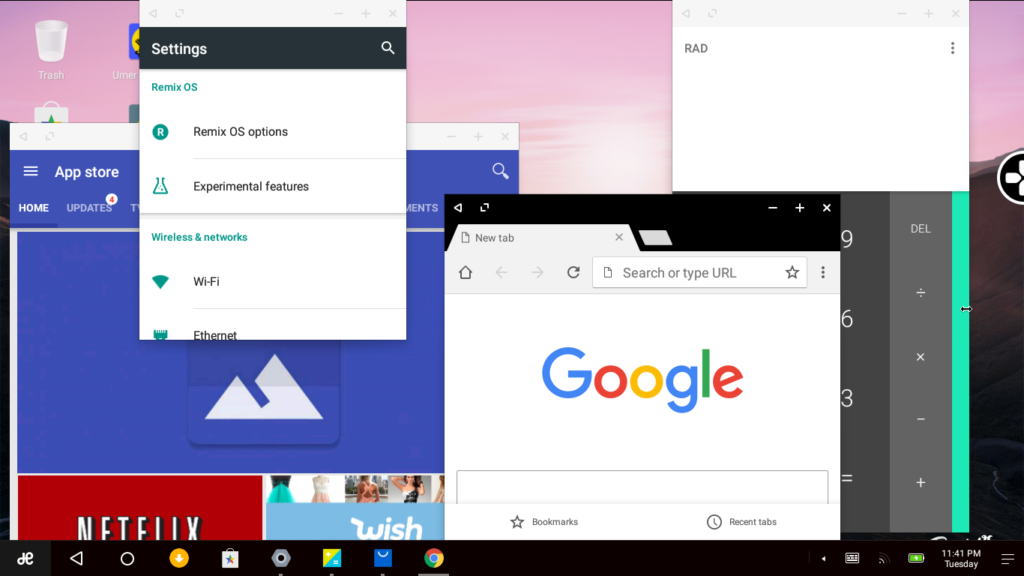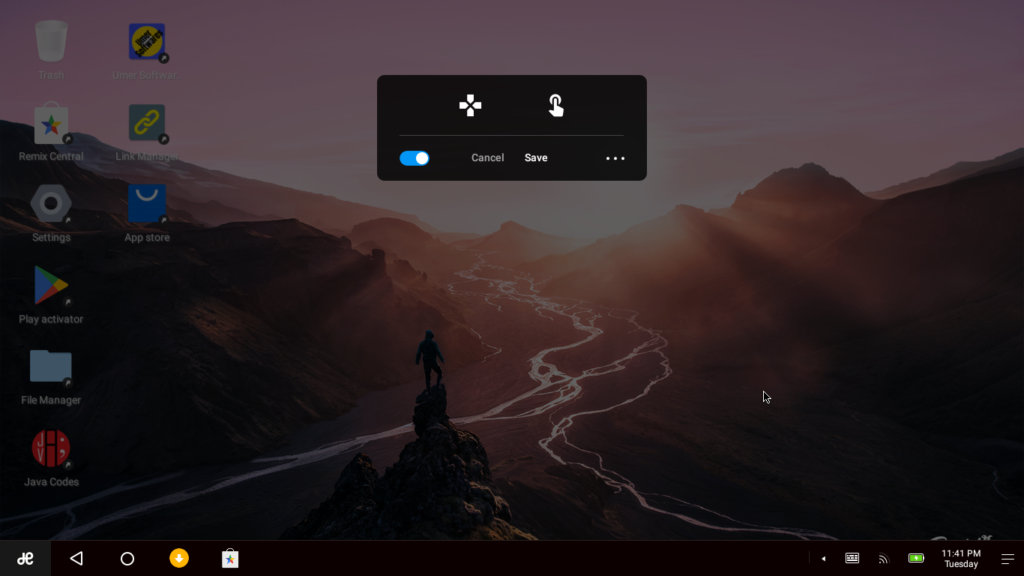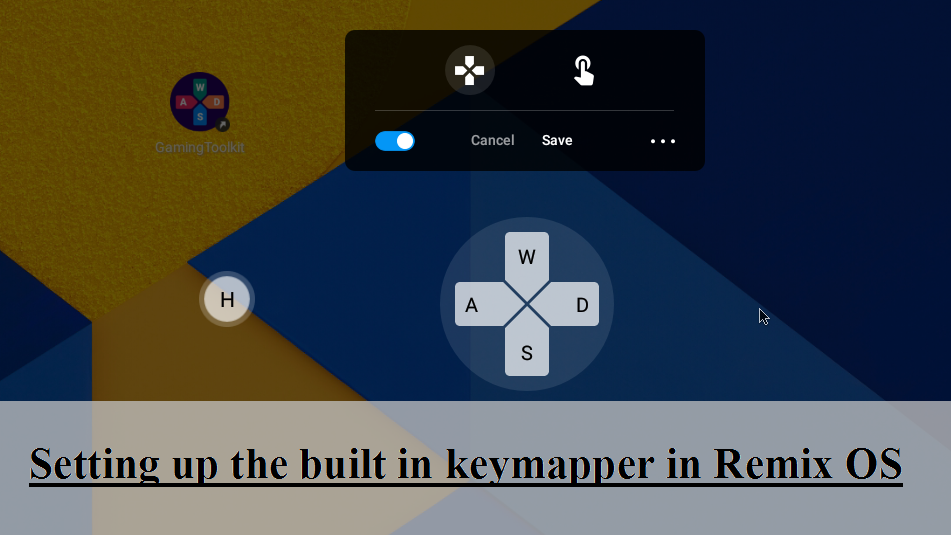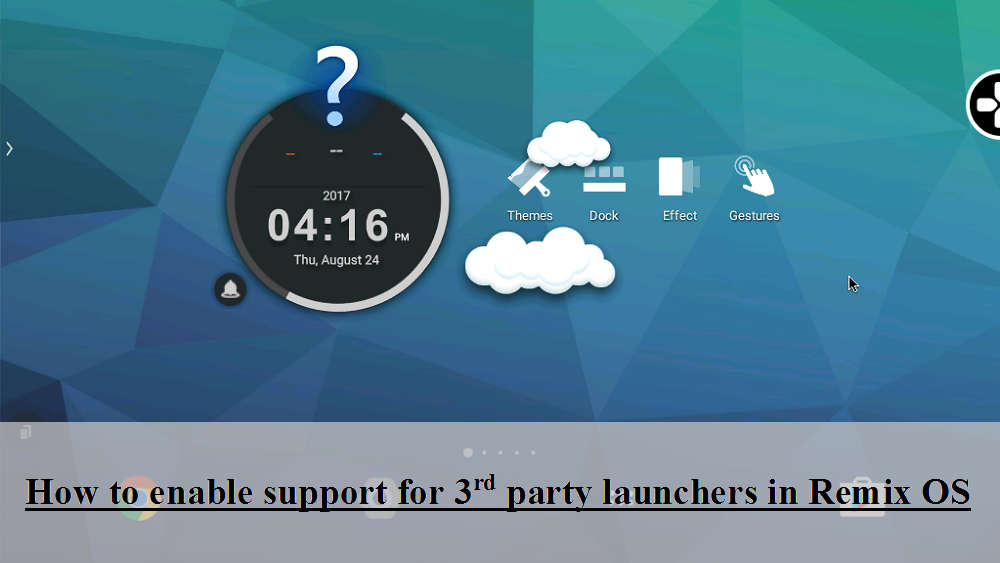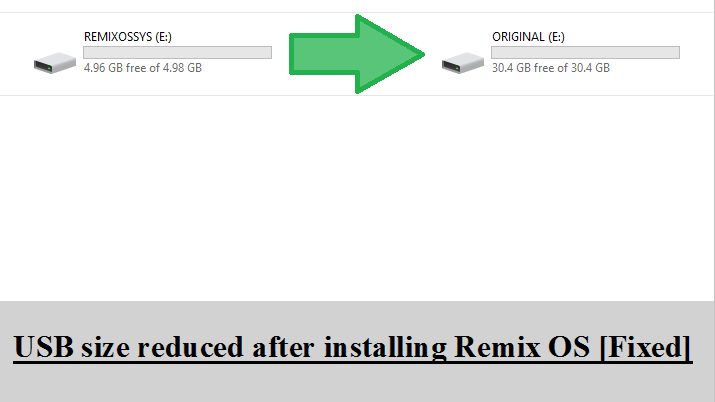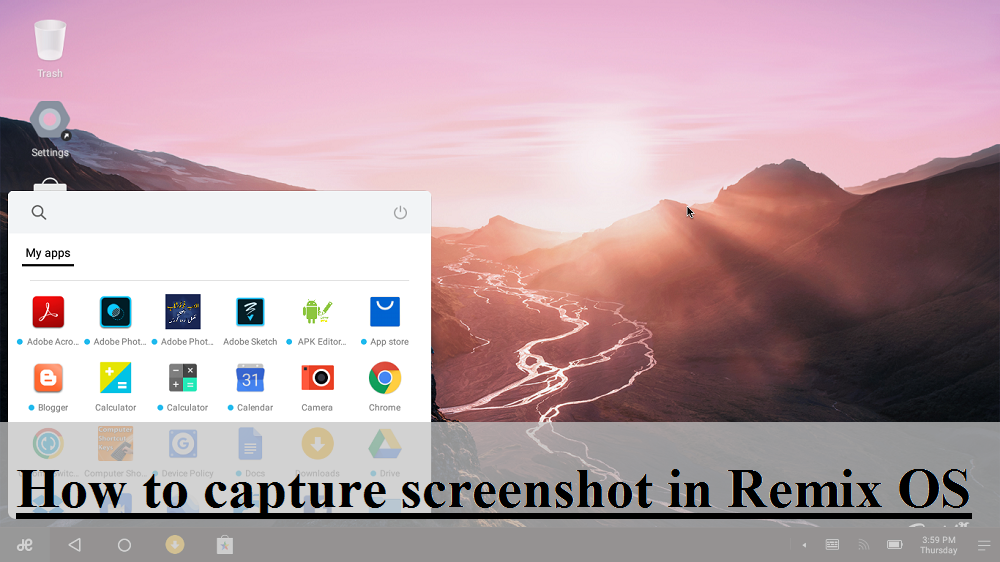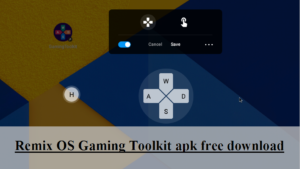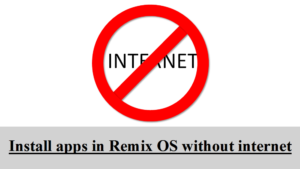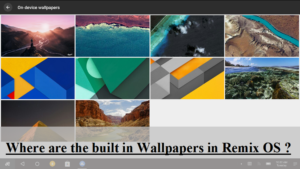Downloads
32 bit download
Version: 1.0 B2016080802
ZIP File Contents:
- How_to_launch_Remix_OS_for_PC.txt
- Remix_OS_for_PC_Android_M_32bit_B2016112201.iso
- Remix_OS_for_PC_Installation_Tool-B2016080802.exe
64 bit download
File Name: Remix_OS_for_PC_Android_M_64bit_B2016112101.zip
File Size: 1.02 GB
Version: 1.0 B2016080802
ZIP File Contents:
- How_to_launch_Remix_OS_for_PC.txt
- Remix_OS_for_PC_Android_M_64bit_B2016112101.iso
- Remix_OS_for_PC_Installation_Tool-B2016080802.exe
Which one to download?
What is Remix OS?
You use Windows or Mac OS or Linux on your computer and laptop. Similarly, you use Android or IOS on your smart phone and tablet. These are operating systems. Operating system make our computer devices usable. An app made for a particular operating system will run only on that operating system. But what if you want to run an app designed for one operating system on another operating system? For example, if you wanted to run an Android app on Windows. You can install an Android Emulator in Windows. BlueStacks, Nox Player and Genymotion are examples of Android emulators. When you use an android app in an android emulator on windows, your machine is running Windows. Windows is running the emulator and the emulator is running the app. You can not expect a good experience in this situation because the system resources are being used by many other things between your machine and the app. This problem can be solved if you install Android as an operating system on your PC. Remix OS is a modified version of Android Marshmallow that you can install on your computer. Since this is android, you can run almost all android apps and games on your computer and laptop using Remix OS. You can use it in dual boot with Windows and the procedure for installing is also very easy.
Developer
Jide Technologies is the developer of Remix OS. See http://jide.com . Learn about Remix OS from the developer at http://www.jide.com/remixos-for-pc
Installation
Step by step guide on installing Remix OS in Windows can be accessed here:
Screenshots & Features
2. Instead of app drawer, it has a start menu like interface.
3. The notifications appear in a side bar like Windows 10 instead of a notification shade like android on phone
4. Play Store works in Remix OS. Usually google play services do not work in many android emulators.
5. You can do multitasking. Apps can run in windowed mode as well. So you can place them side by side and use more than one apps at a time.
6. Gaming toolkit is the built in keymapper in Remix OS which makes it easier to play games. Read more about it here.
7. It supports many WiFi drivers. You get a dedicated app built in to manage WiFi.