Remix OS works good with WiFi and wired internet drivers. But still there are many cases when a user can not use his wired internet connection in Remix OS and WiFi connection due to a problem in Remix OS with his WiFi driver. Some users also do not have an internet connection for their PCs. Some users have desktop computers without a WiFi adapter and they use USB tethering from their mobile phones to PC (which is still not supported in Remix OS). In such cases the method I am going to describe below may prove useful in installing Android apps in Remix OS without internet connection on it.
1. First install an app “Apk Extractor” from Google Play Store in your android phone .
2. Then install that app in your phone which you want to use in Remix OS.
3. Open the app “Apk Extractor” in your phone (which you installed in step 1) and find the app you installed in the previous step. You can also use the search feature as illustrated in the screenshot below.
4. After you have found the app, just click on it and its apk will be exported to the directory Internal Storage / ExtractedApks in your phone.
5. Now you will have to move that apk file from your phone to a USB drive. If you phone is OTG supported and you have an OTG cable, you can plug your USB to your phone and transfer the apk to it. Otherwise, you can turn on Windows on your PC and using a USB cable transfer the apk from phone to the USB.
Note: You can also directly download the apk of the app to your PC and then transfer it to USB. To download the apk of an app, you can search on Google for the apk of it.
6. After you have transfered the apk of the app in your USB, you can turn on Remix OS and plug in the USB in your PC. Then open the default file manager in REmix OS.
7. Open the USB in the left pane of the file manager.
8. Double click the apk of the app you stored in the USB.
9. Click on “INSTALL”
10. The app will be installed in Remix OS.
Share via Facebook _ Twitter _ Pinterest _ GooglePlus _ Email _ Blogger _ WhatsApp

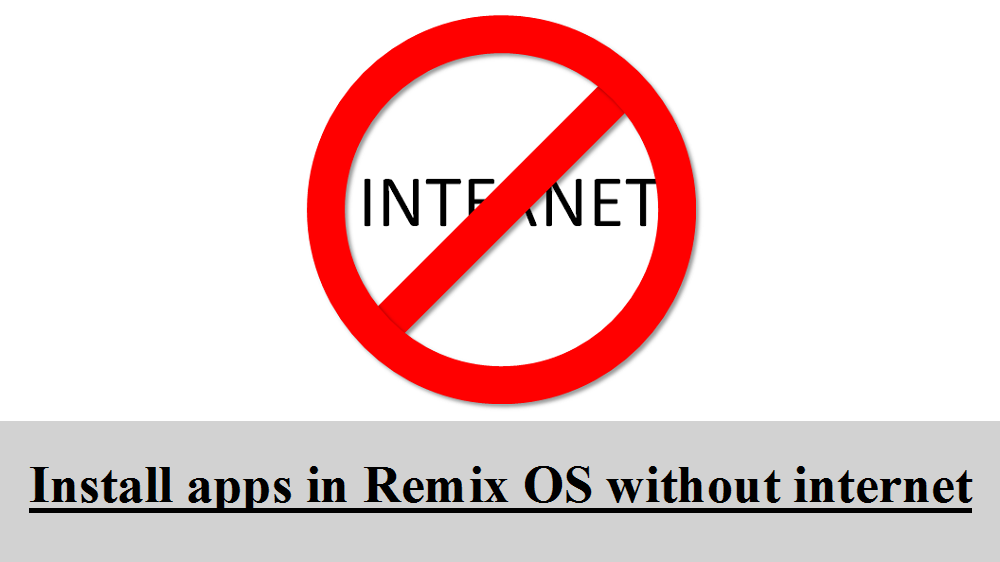


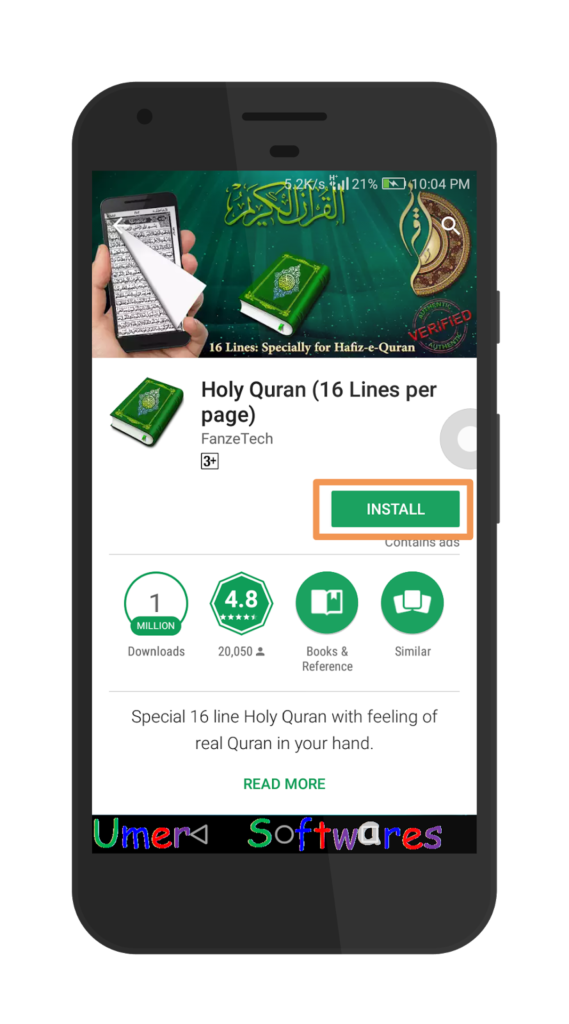
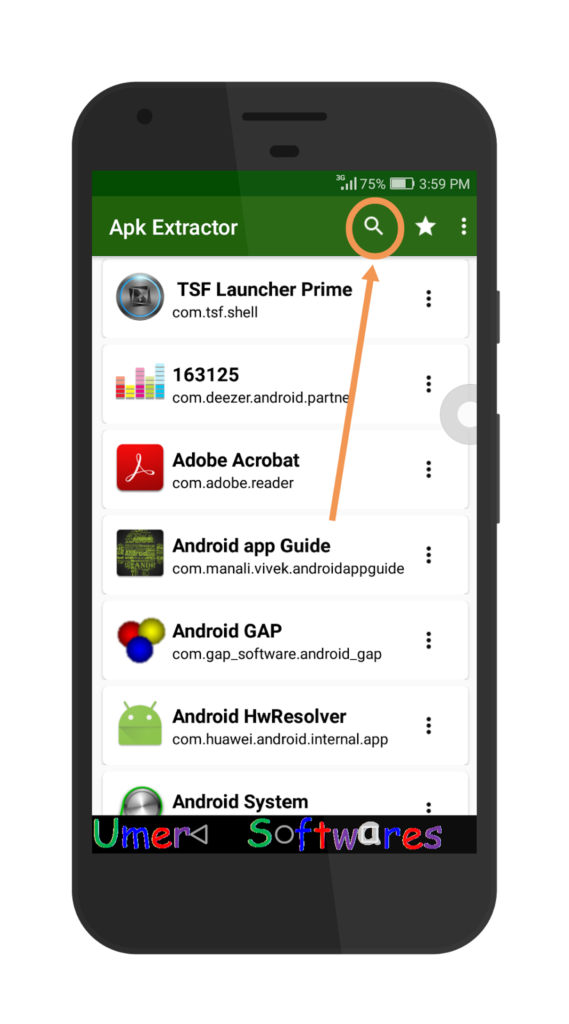
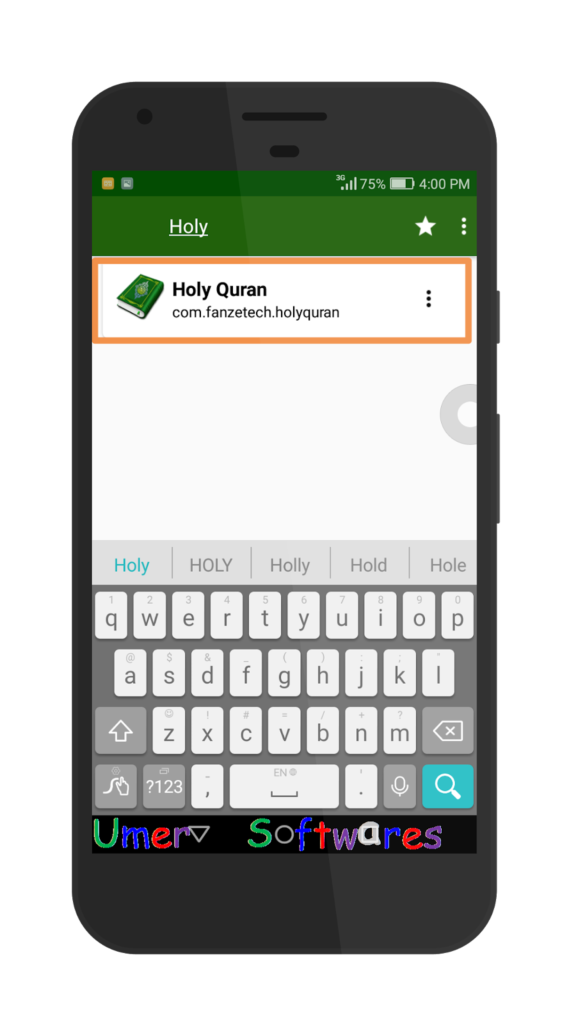
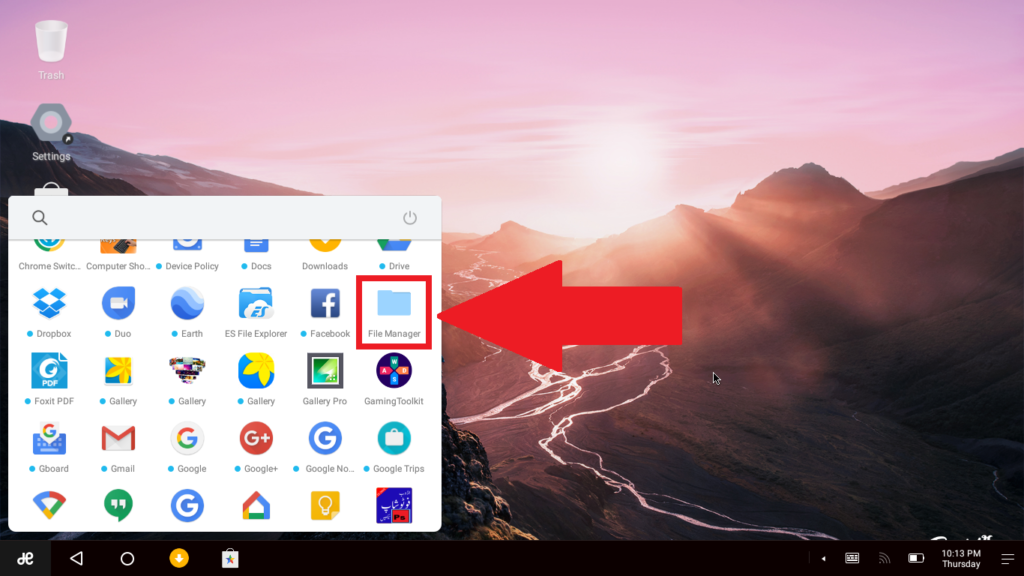
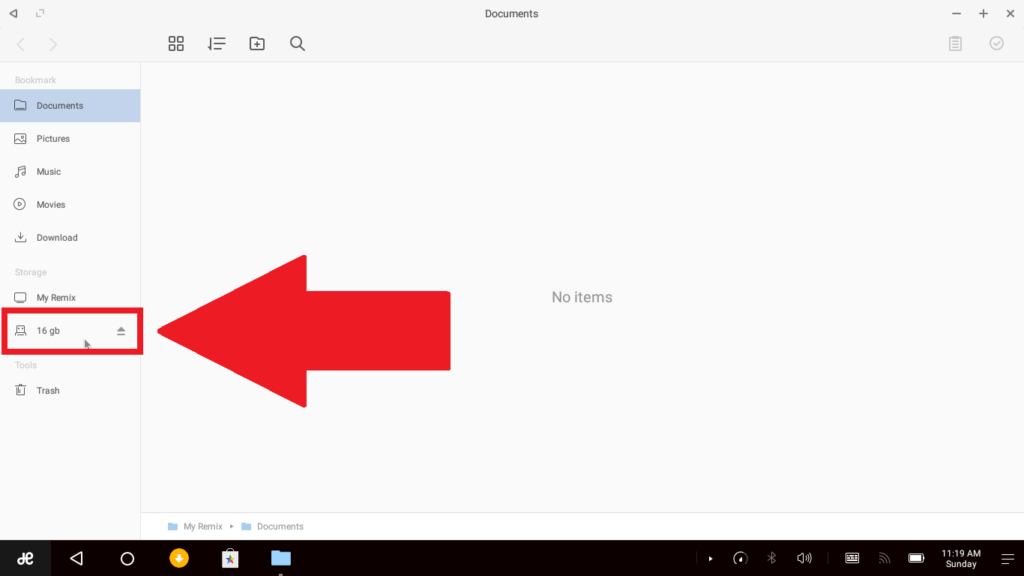
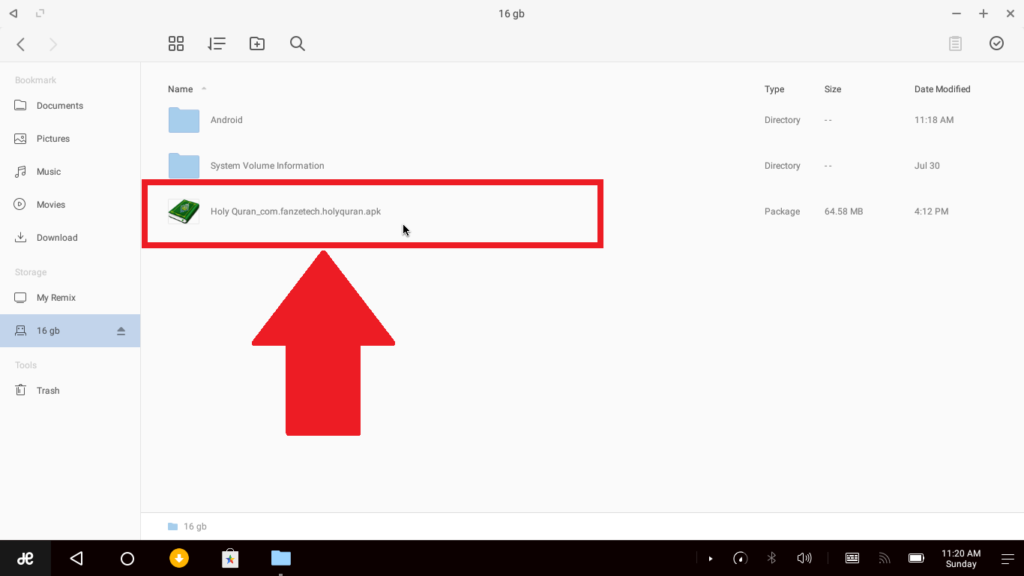

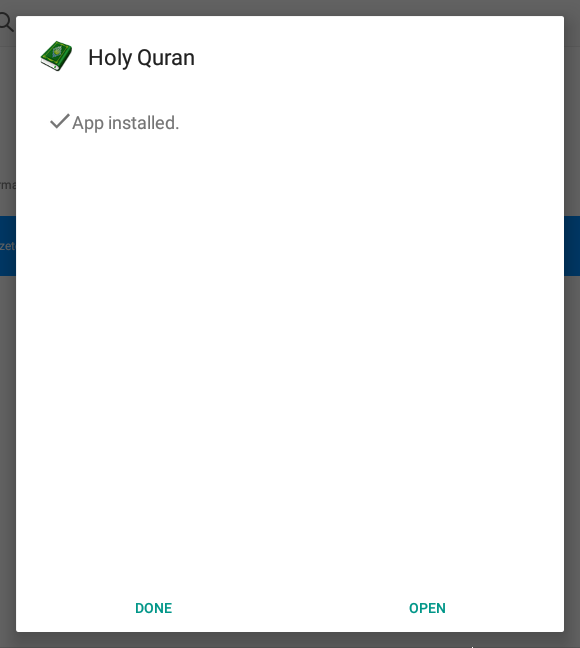

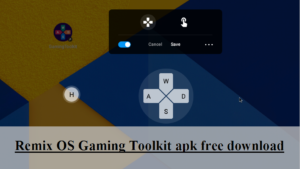
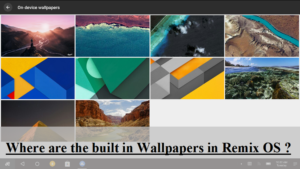
Comments
Make sure the Mobile Data change is set to On.
Phones are outlined with newer devices at the very top.
I blog quite often and I genuinely appreciate your content. This great article has truly peaked my interest. I am going to book mark your website and keep checking for new information about once per week. I subscribed to your Feed as well.
I tried to install ppp widget from my usb drive (pendrive). It installed the app but said that app downloaded from google play can be run only. I also tried connecting to my Android phone’s mobile data through ethernet but it still showed no internet connection. What do I do? The remix os version is 3.0
Author
I don’t think Remix OS supports sharing data via USB tethering. Can you try wifi hotspot to share data? Some apps require that they must be installed via the Play Store. It is hard to make them work without that.