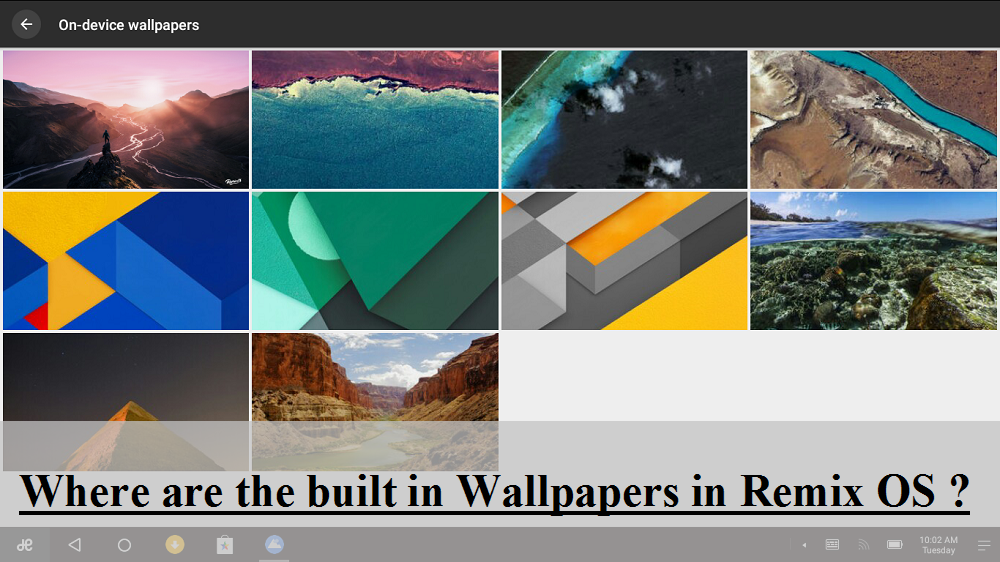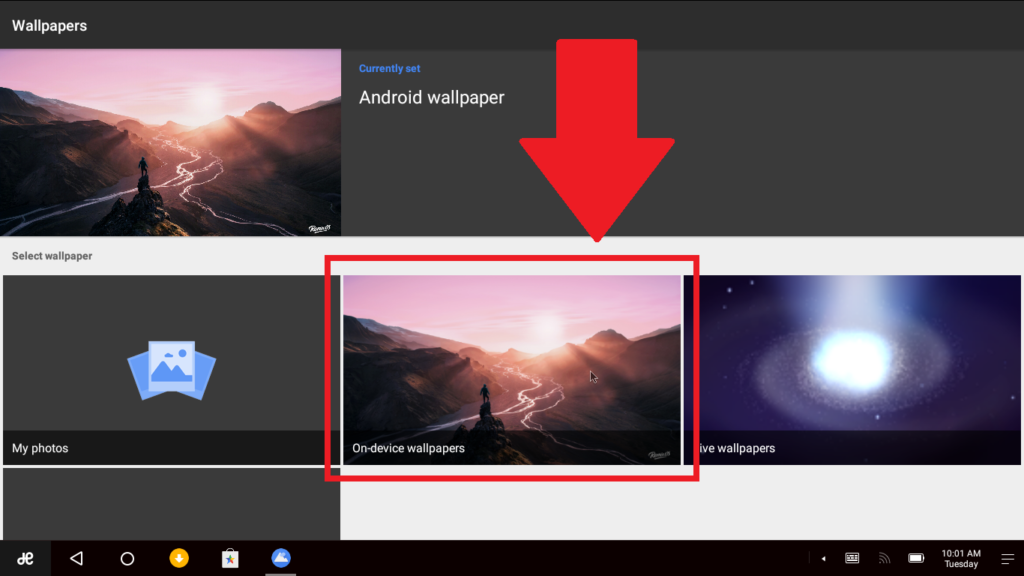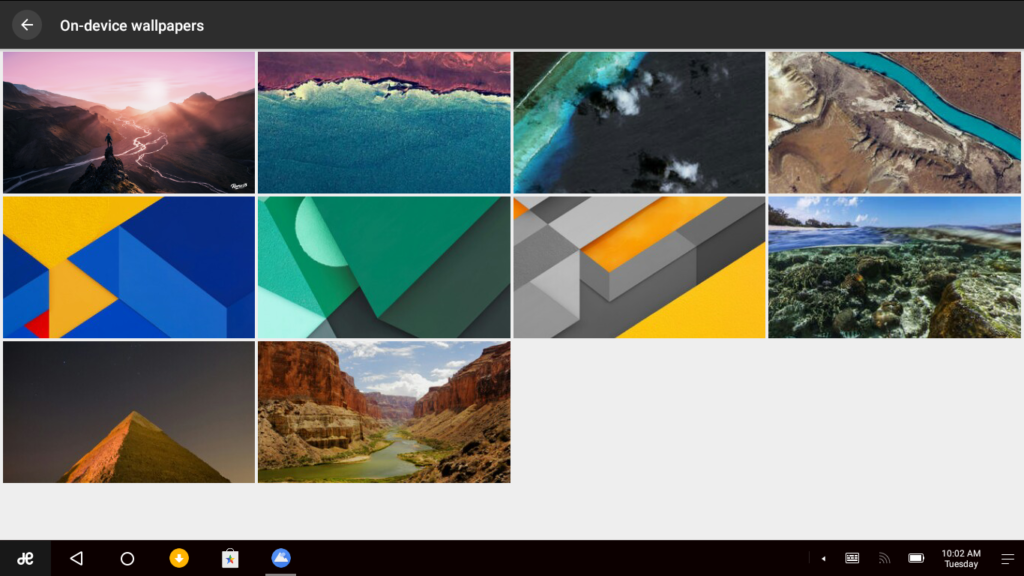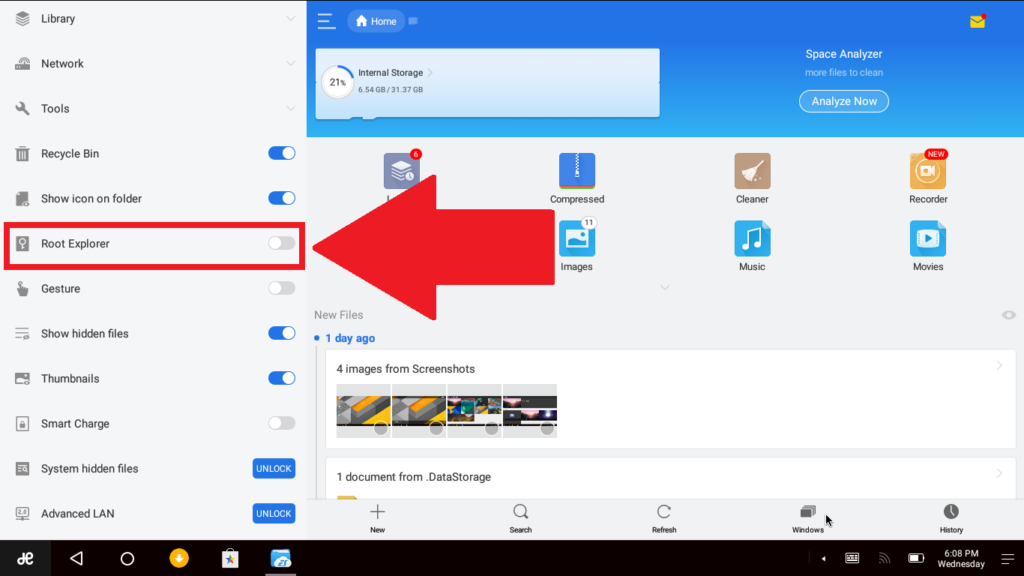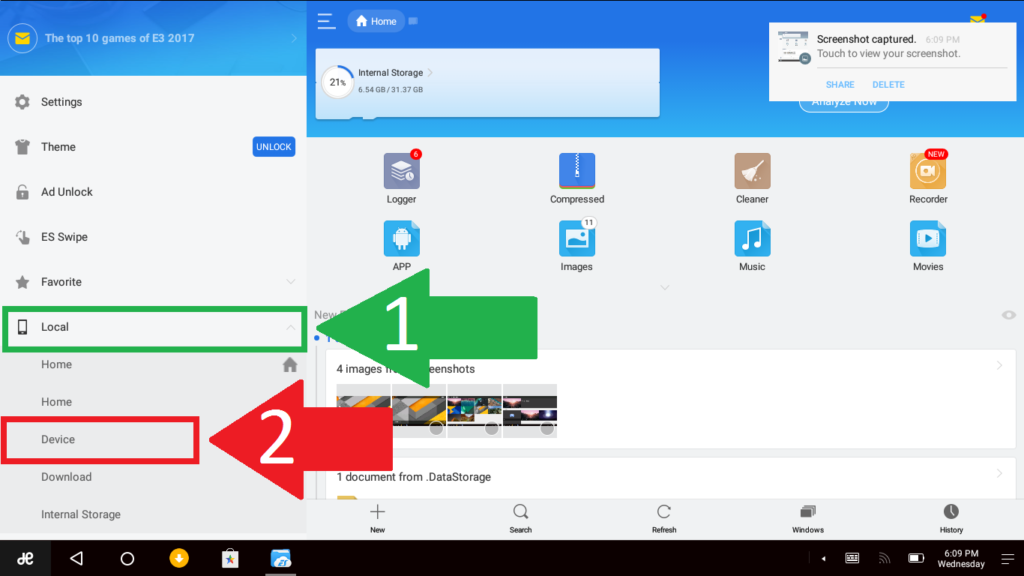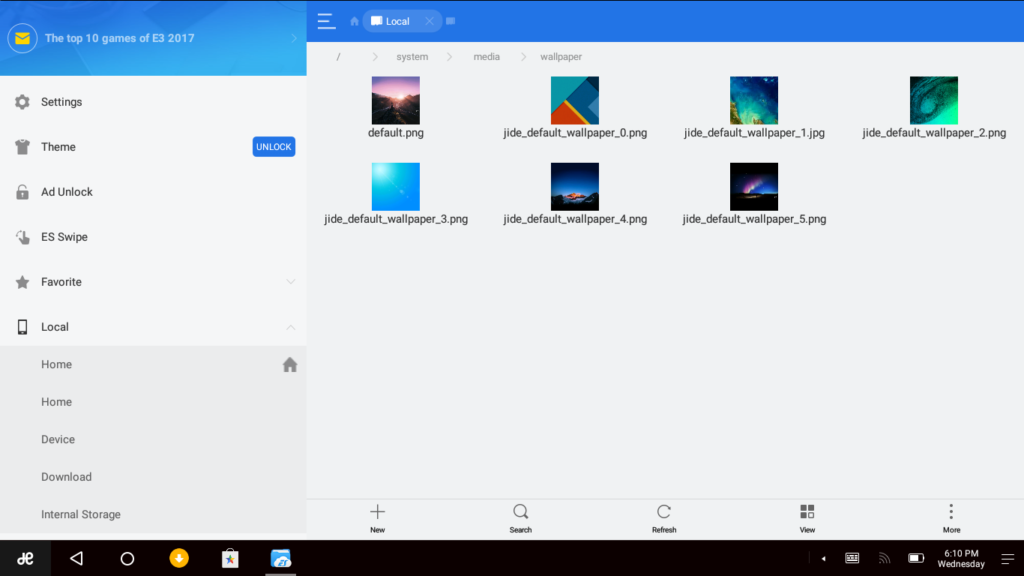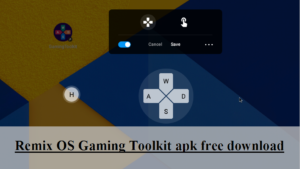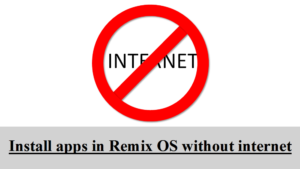When you install Remix OS, there is a default wallpaper present. If you check out the gallery, no other wallpapers appear. But Remix OS has some built in wallpapers too. In this post I am going to tell you the location of those wallpapers. Those wallpapers are located at two places so this tutorial is divided into two parts. In each part we will access each place.
PART 1:
1. Download and install the wallpapers app.
2. Open the app and open the On-device wallpapers folder.
3. In this folder some of the built in wallpapers will be displayed. We will access the others in part 2.
PART 2:
1. Download and install ES File Explorer.
2. In the left pane, turn on the Root Explorer option.
3. Again in the left pane, expand the local menu and then select Device from it.
4. Navigate to system >> media >> wallpaper folder. Here you will find all the built in wallpapers of Remix OS.
Share via Facebook _ Twitter _ Pinterest _ GooglePlus _ Email _ Blogger _ WhatsApp