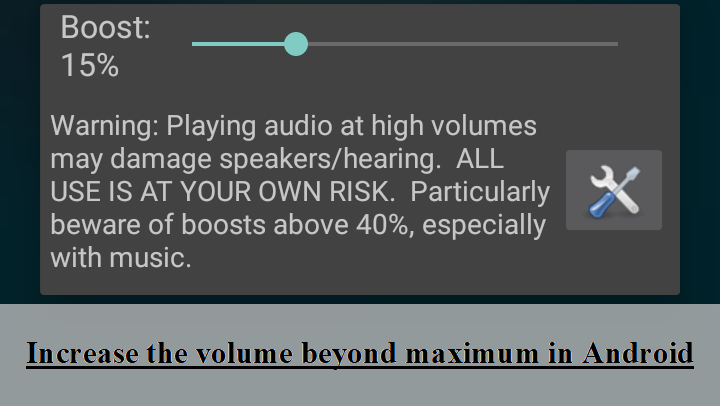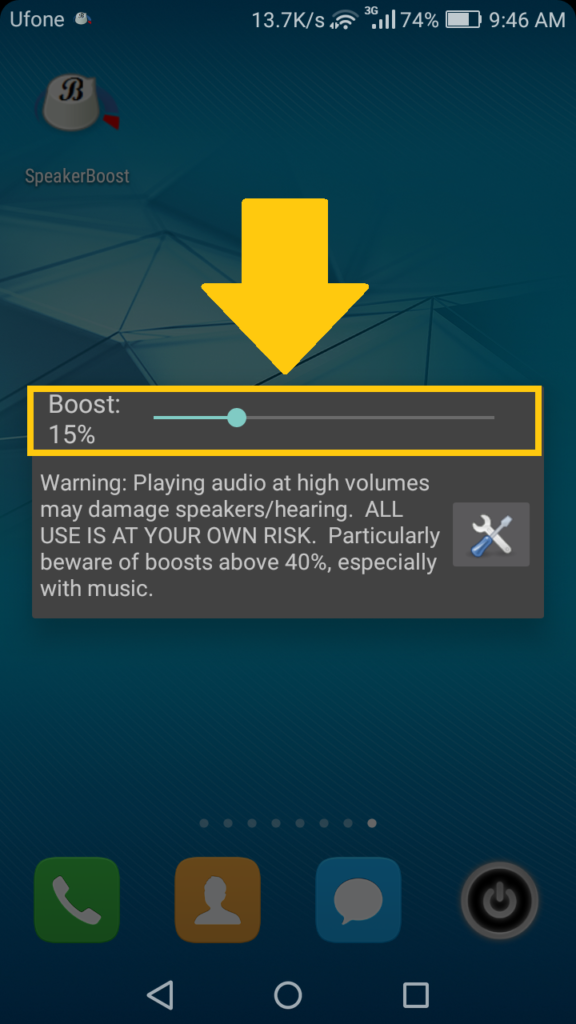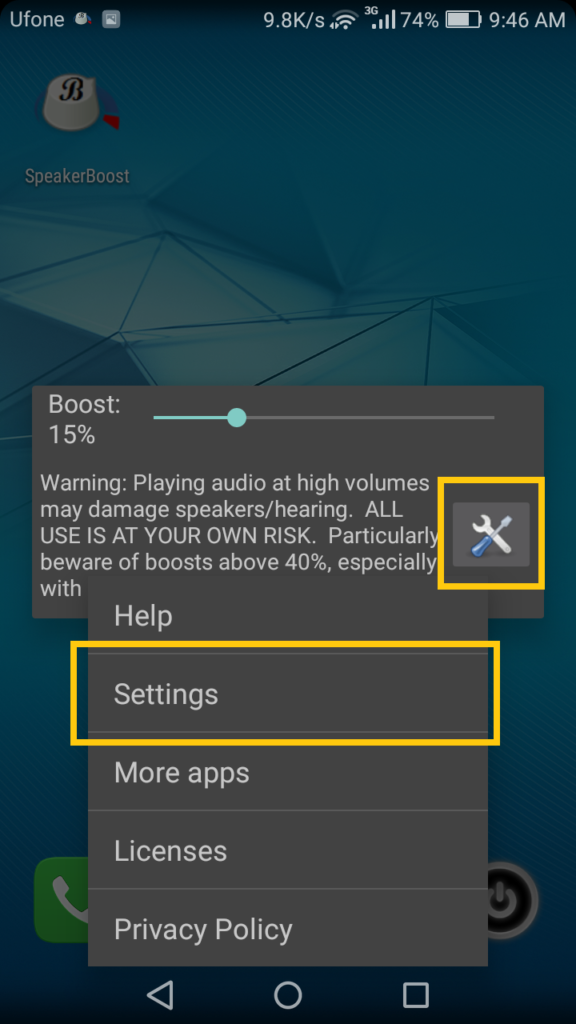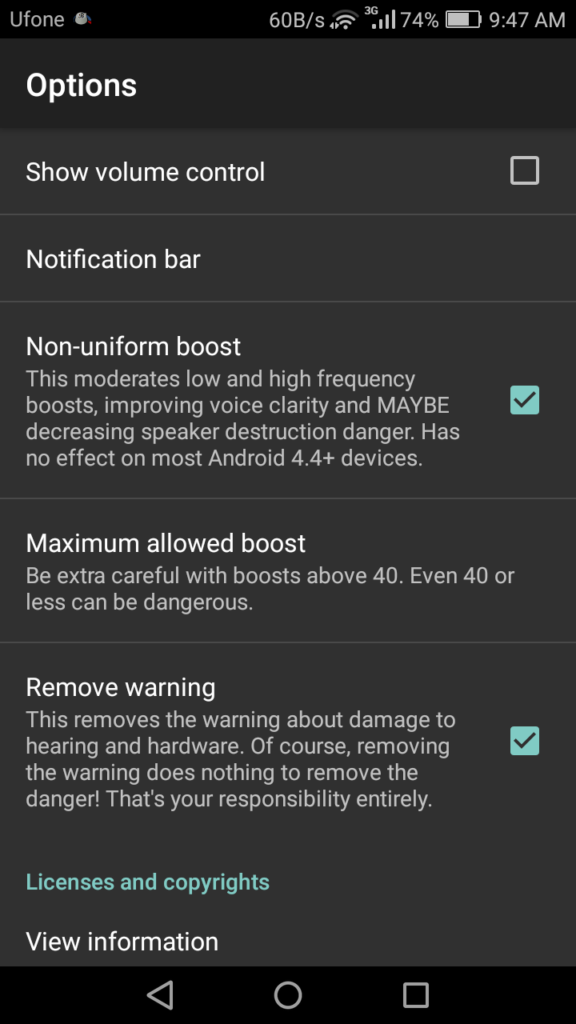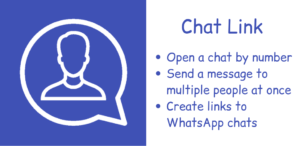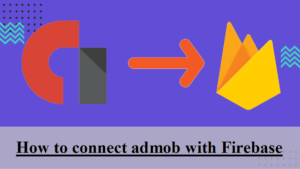Our smartphone speaker works well in normal conditions but then comes a media file such as a video where the sound volume is too low even when you set the volume of of your smartphone to maximum. At this point, you can artificially increase the volume using some third party apps. One such app is Speaker Boost.
The use of app is very simple.
1. Open the app and use the slider to boost the volume.
2. You can click on the settings button and then select “Settings” from the drop down enu for additional options.
3. The Settings menu looks like this.
- Show volume control: If you check this option, you will be able to control the system volume along with the boost from within the app.
- Notification bar: This determines when the notification appears in the notification bar.
- Non-Uniform boost: The option itself explains what it does. It is recommended to keep it on.
- Maximum allowed boost: This determines what is the maximum percentage upto which you can boost.
- Remove warning: Read the description of this setting
There are other apps available on the Play Store too for the same purpose. I found Speaker Boost to be the best because it works fine and is ad free. The problem with the other apps is that they are not ad free. Generally, an ad is not the problem but the apps lag to show you ads_some even hang and stop working for a while. If you want to see more such apps, search volume booster on Play Store.
Share via Facebook _ Twitter _ Pinterest _ GooglePlus _ Email _ Blogger _WhatsApp