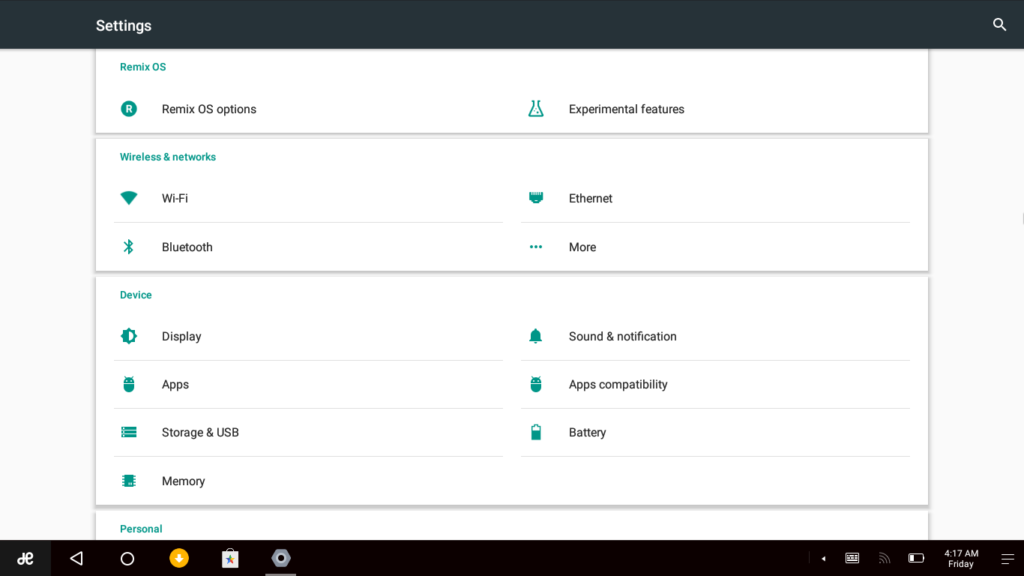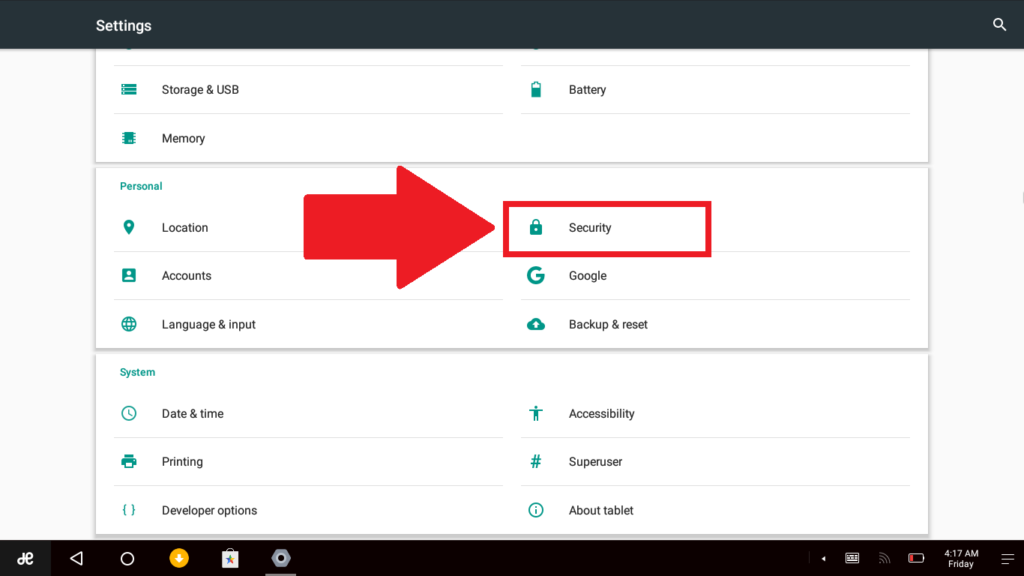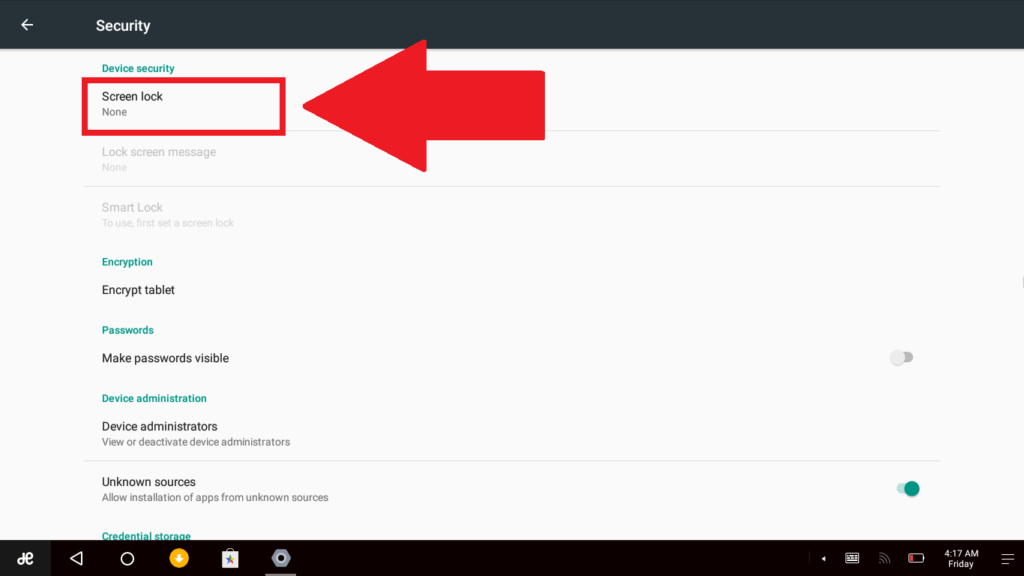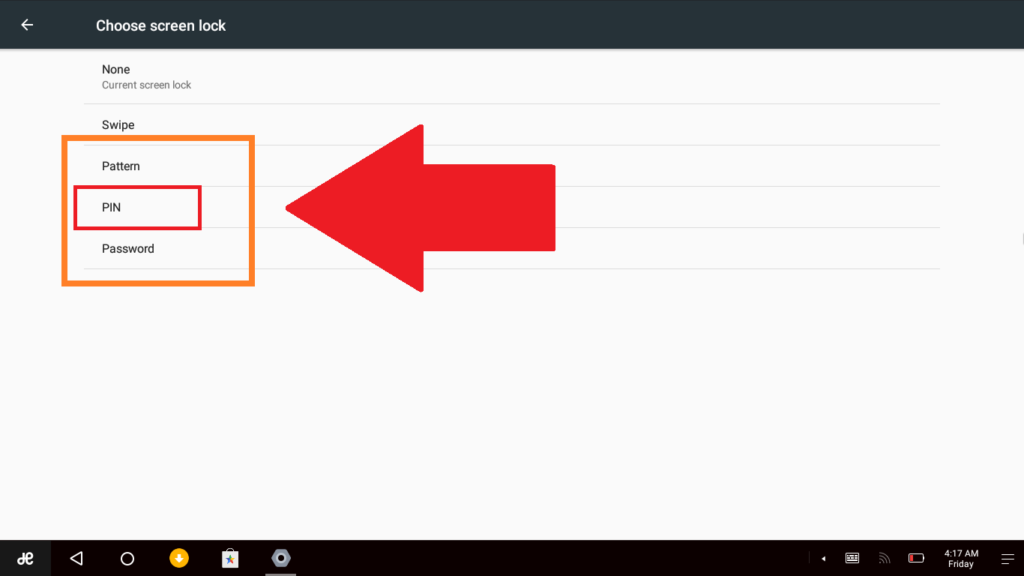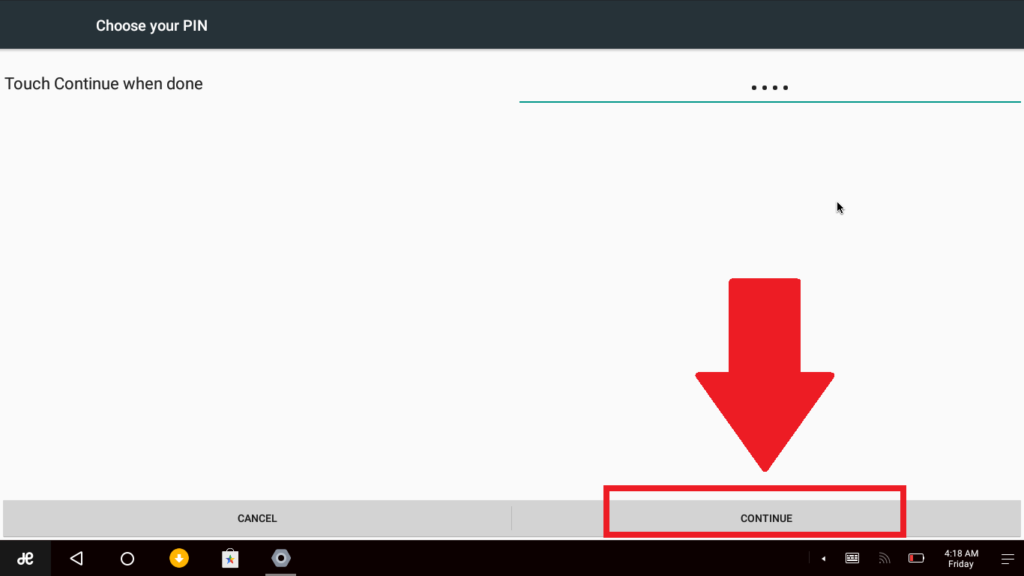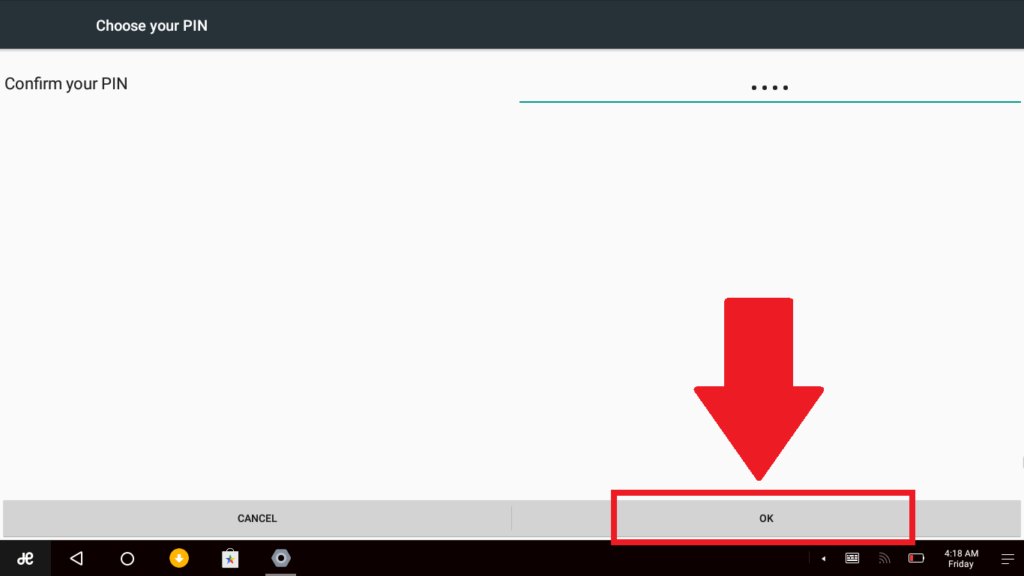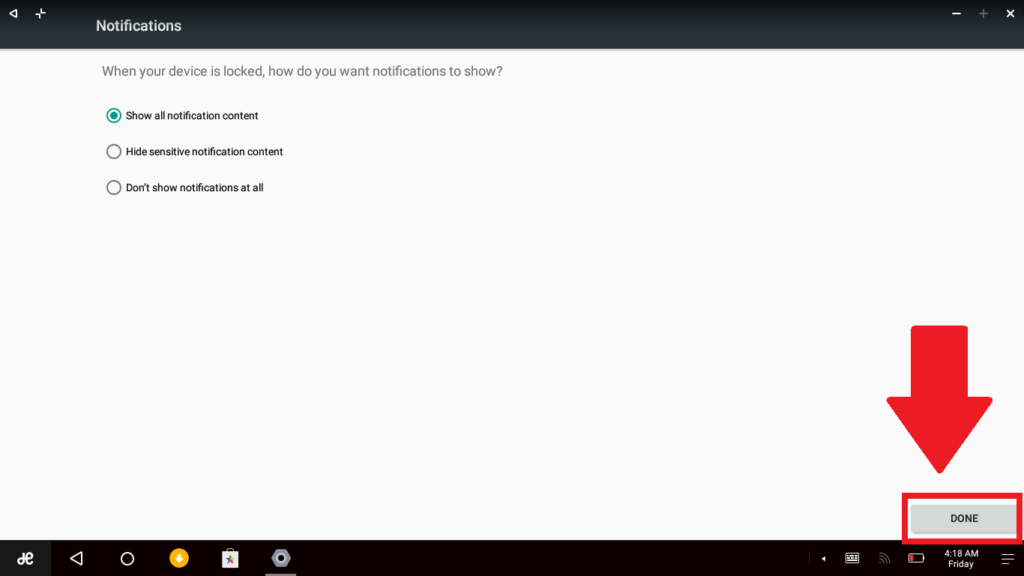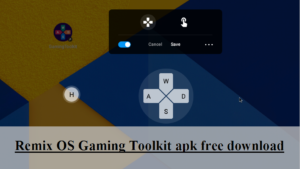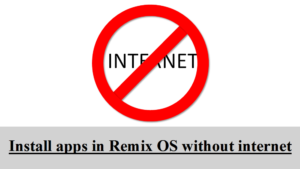Most of the people use password with their Windows PC to avoid unauthorized access to the PC. You can set up a similar password for Remix OS by following the procedure below:
1. Open Settings by double clicking the settings icon on your desktop.
2. Once settings are opened, scroll down.
3. Open “Security”.
4. Click on “Screen Lock”.
5. You can use any type of protection including Pattern, Pin and Password. Whichever you want, click on that. (Here I am using Pin)
6. Type in a Pin or Password or draw a pattern depending on what you have selected in the previous step and click on CONTINUE.
7. Confirm your Pattern/Pin/Password and click “Ok”.
8. Click on “Done”.
9. Your Pattern/Pin/Password for Remix OS is set. You will have to enter the password when you start Remix OS or unlock it.
Share this post via Facebook _ Twitter _ Pinterest _ GooglePlus _ Email _ Blogger _ WhatsApp