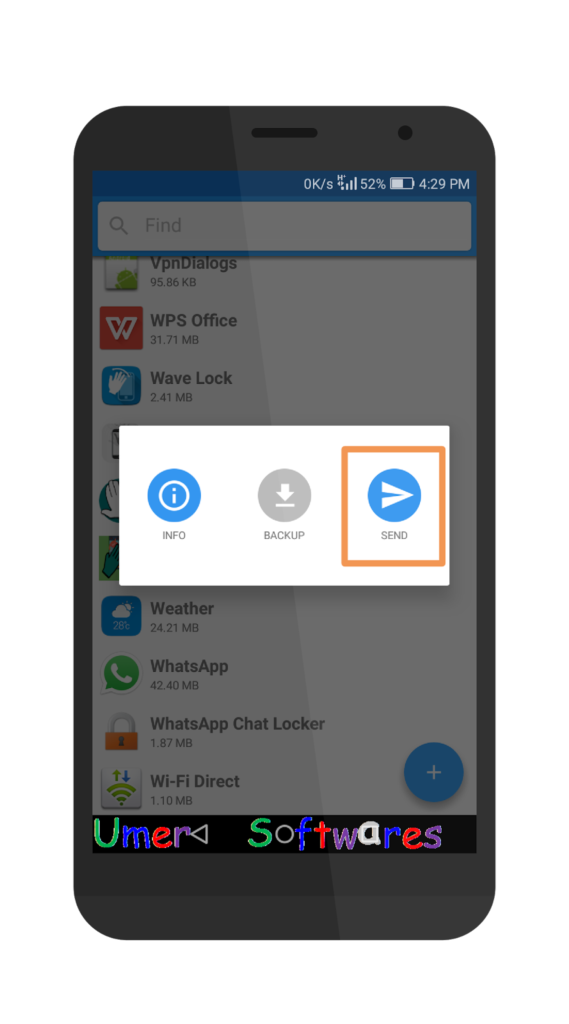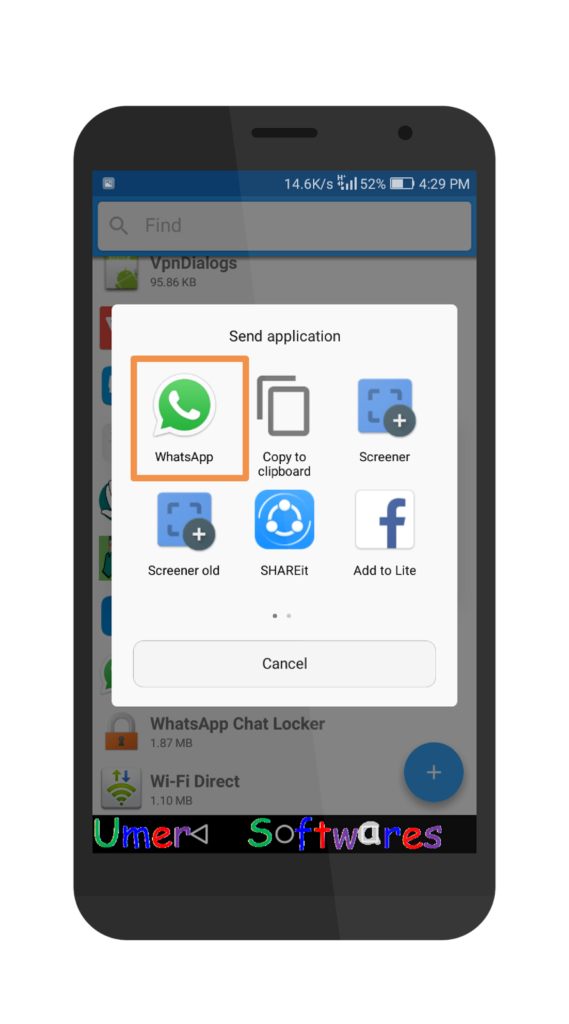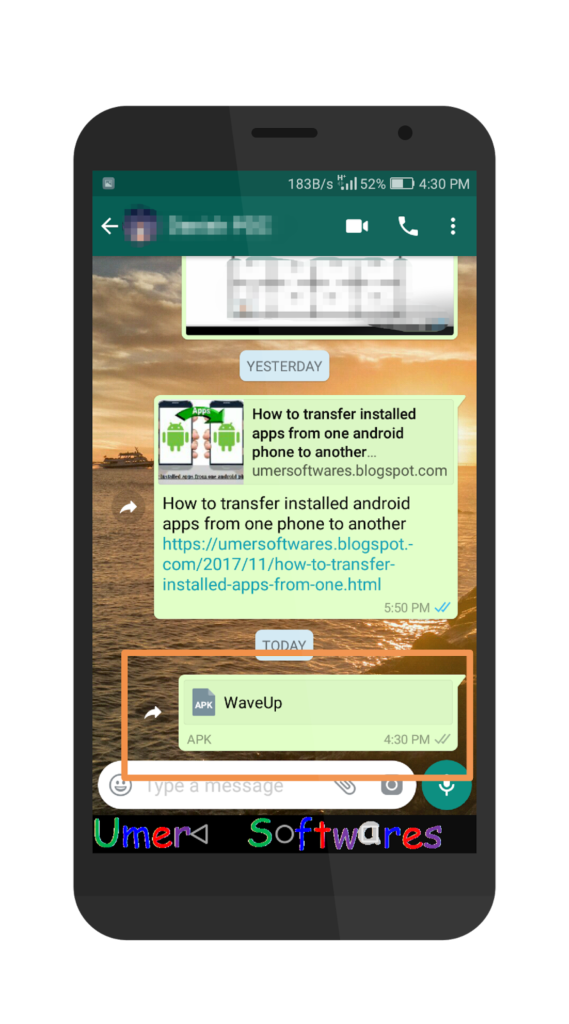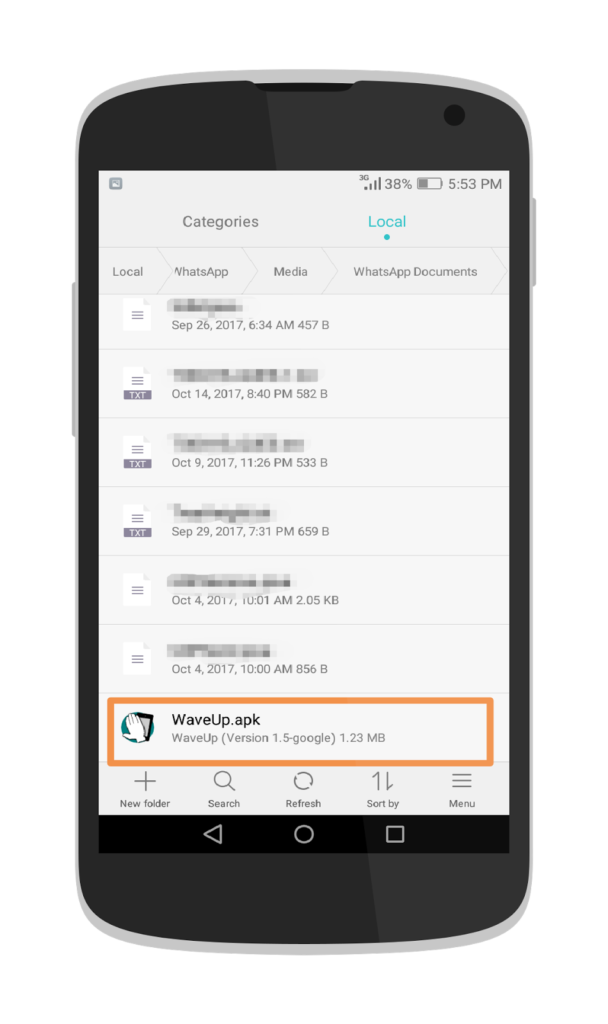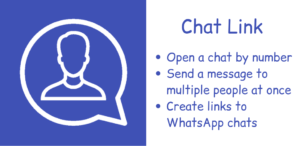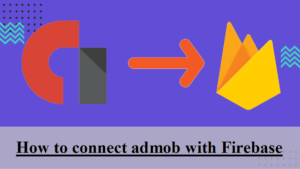Sharing your installed apps to your friends via WhatsApp can be useful in many cases. Some internet providers give special packages for WhatsApp. In this case you can share your apps via WhatsApp instead of downloading it from Play Store. Follow the procedure below to share your installed Android apps via WhatsApp:
Steps for sender:
1. First you will have to install an app “Bluetooth app sender” on your phone.
You can download it from the button below
2. Open the app and select the application you want to send and then press the send button.
3. Select WhatsApp.
4. Select the contact to which you have to send the app and then click the send button. The app will be send to that contact.
Steps for receiver:
The receiver must enable installation from unknown sources in Android Settings in order to install the app.
1. When you receive an app via WhatsApp, click on it to install it.
2. If you cannot open it directly from WhatsApp open it in a file explorer at the path
InternalStorage/WhatsApp/Media/WhatsApp Documents/
Note: Installation from unknown sources should be enabled in Android Settings
Share via Facebook _ Twitter _ Pinterest _ GooglePlus _ Email _ Blogger _ WhatsApp