In this article, I am going to tell you how you can use NetBeans IDE to write python programs. For the sake of simplicity, I am dividing the procedure into following parts:
- Installing Python
- Adding Python plugin in NetBeans
- Direct NetBeans to use the python version installed in part one for operation
3. Right click on the IDLE Python shortcut and click “Open File Location”
4. Now copy the full path of python.exe in this folder. Save it somewhere because we will need it in the last section of this article.
Adding Python plugin to NetBeans:
1. Use this link to download the python plugin for NetBeans.
2. Extract the downloaded file in one folder. Remember this folder’s path as we are going to use it in the upcoming steps.
3. Open NetBeans. Go to Tools >> Plugins
4. In the plugins window, open the “Downloaded” tab.
5. Click on “Add Plugins”
6. In the next window that appears, navigate to the folder in which you extracted the downloaded plugin files in step 2. Select all the files in the extracted folder. (To select all, highlight the top most file and use shift+down to select all)
7. After you have selected all the files, click on open.
8. Make sure that all the new plugins in the left pane are selected. Click Install.
9. Click next
10. Accept the license and click install
11. Click Continue
12. After the plugin installation finishes, check the button “Restart IDE Now” and click finish.
13. The IDE will restart. Wait for it to open again.
Set Python path in NetBeans:
1. After the IDE opens again, click the new project button as shown in the screenshot.
2. In the left pane, select Python and in the right pane, select Python Project and click next.
3. At the “Python Platform” option, click “Manage”
4. Click “New” in the bottom left set of buttons.
5. Paste the path of python.exe file you copied in the section-1 step-4 and click “Open”
6. After it detects the python version, click on close.
7. You will see a python version against python platform option. Click Finish to continue.
8. Python has been setup in NetBeans and you can start coding now.
Video
Following is a video demonstrating all these steps. Watch the video and make sure to subscribe me on YouTube.
If you have any query, you can ask in comments.


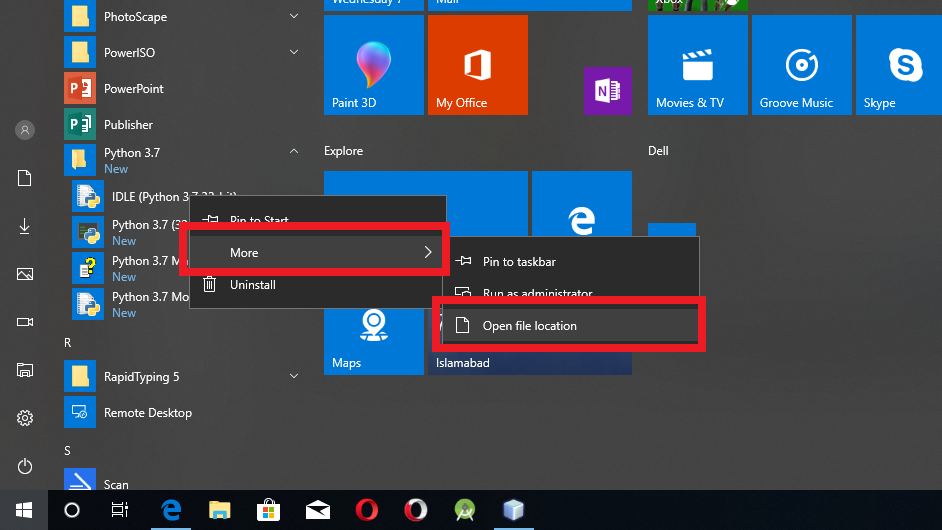
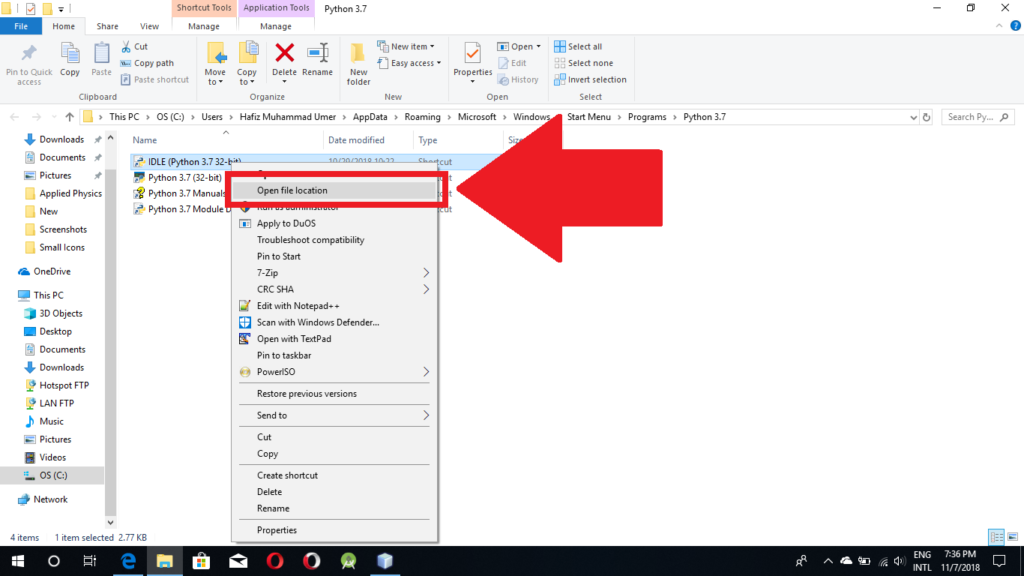
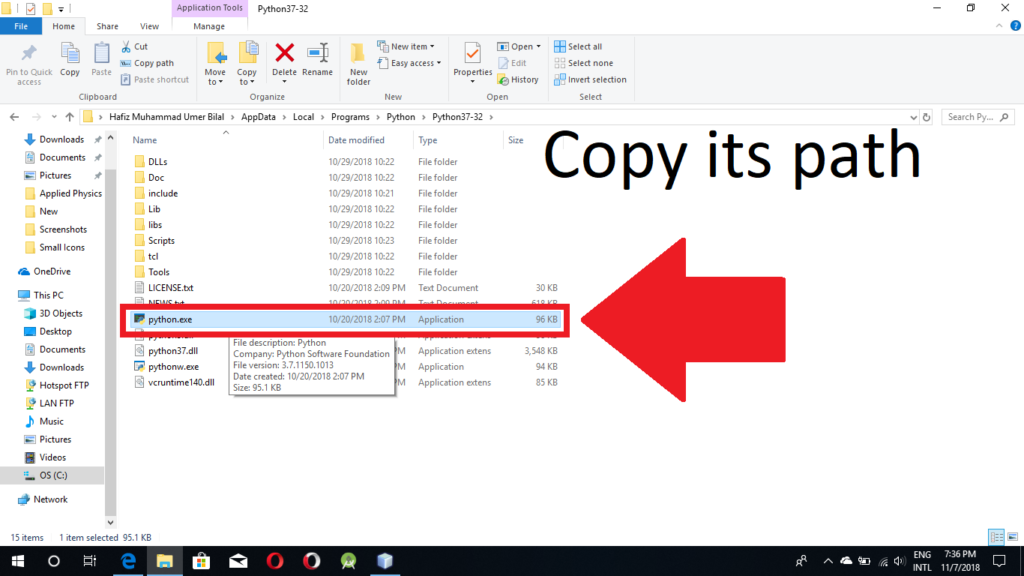
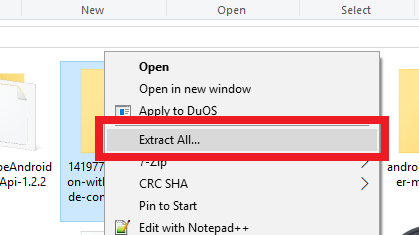
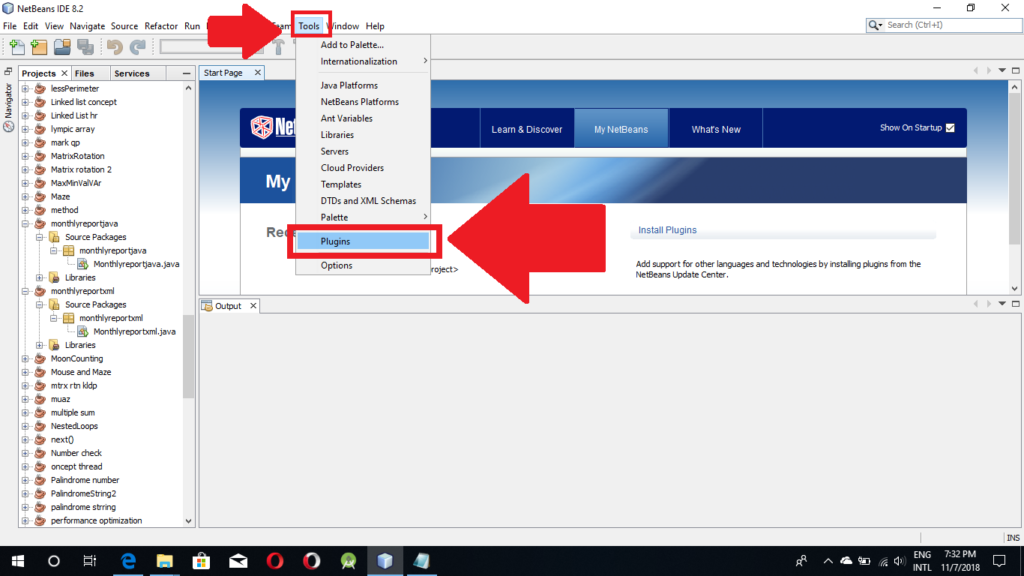
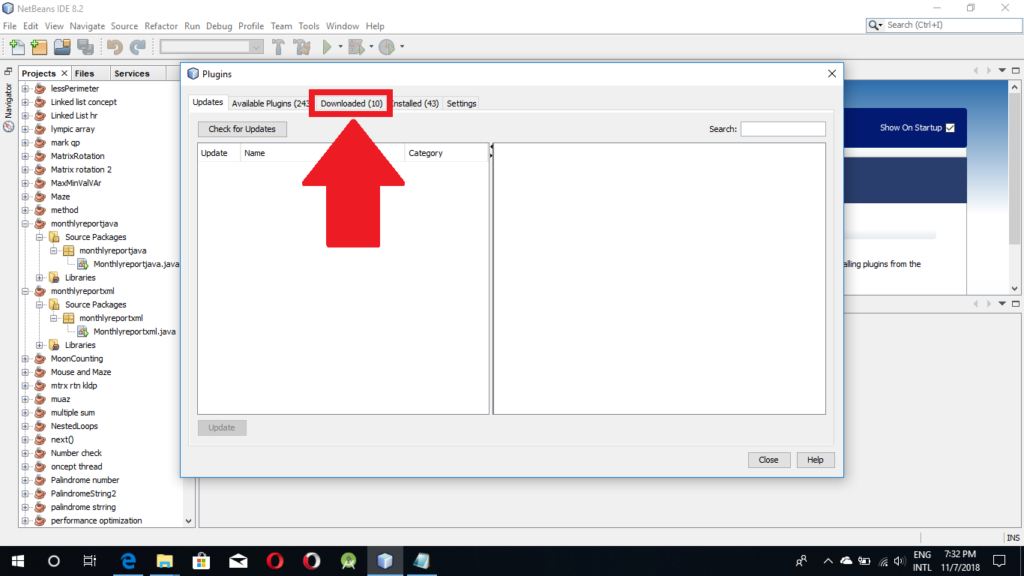
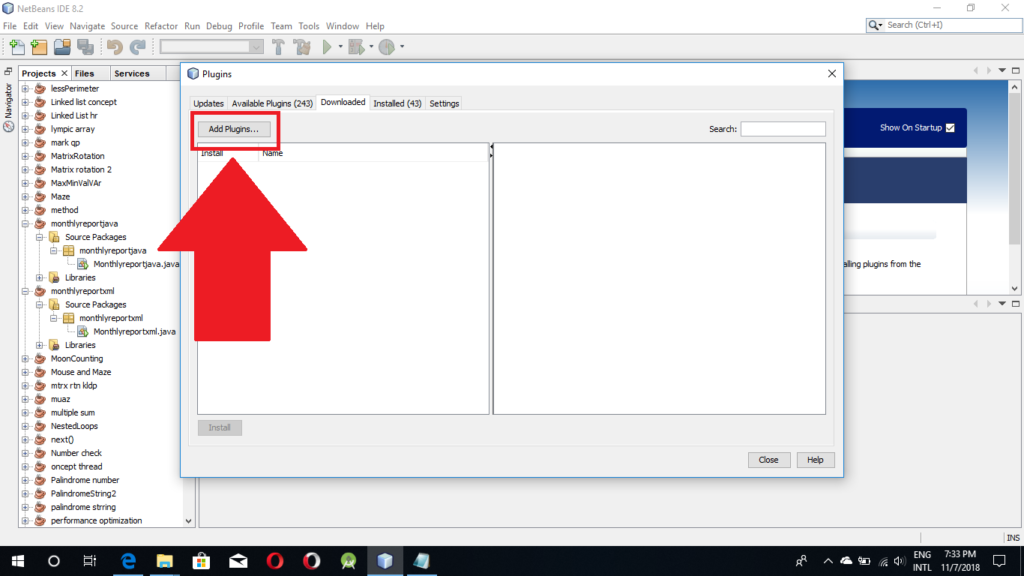
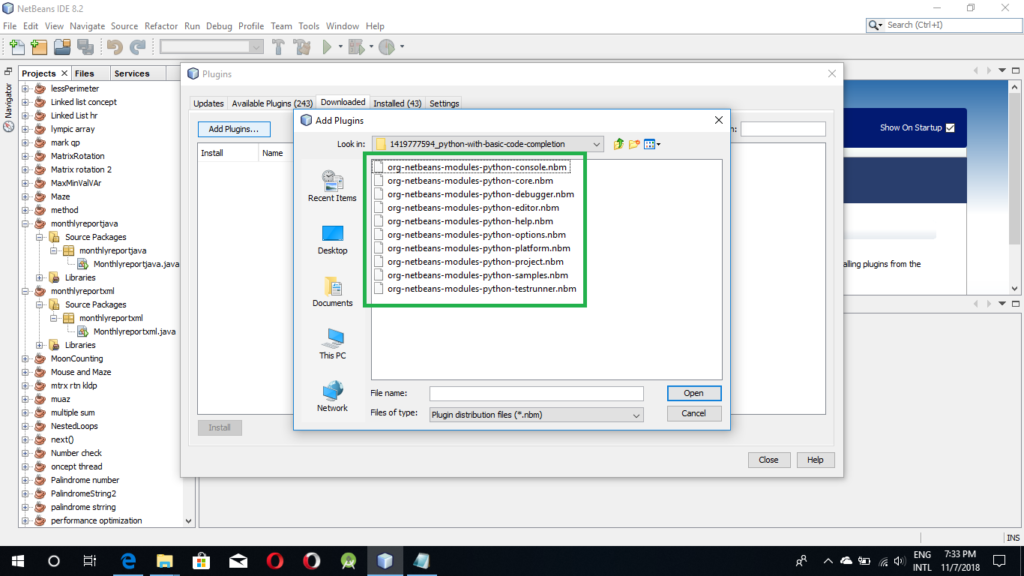
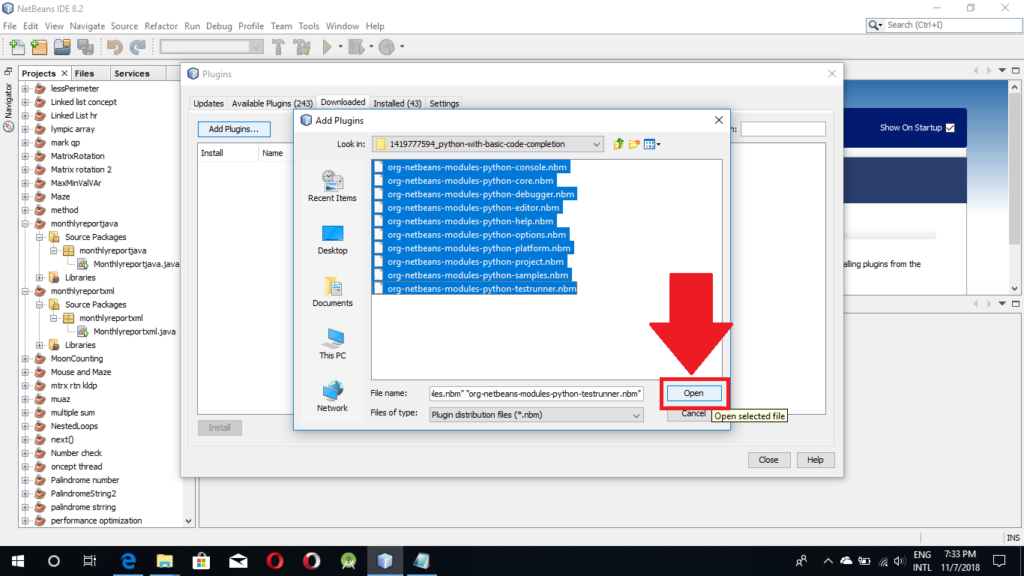
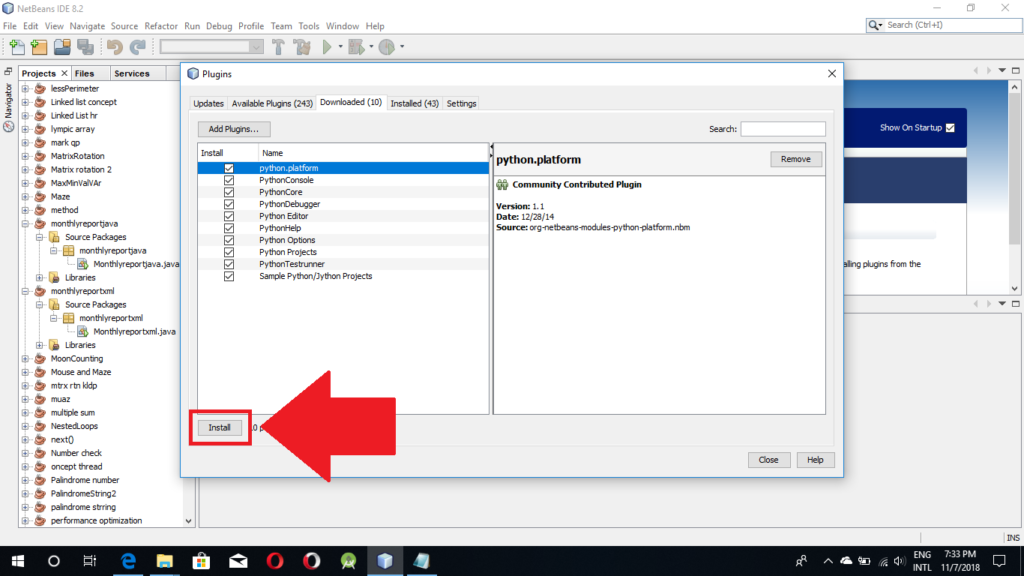
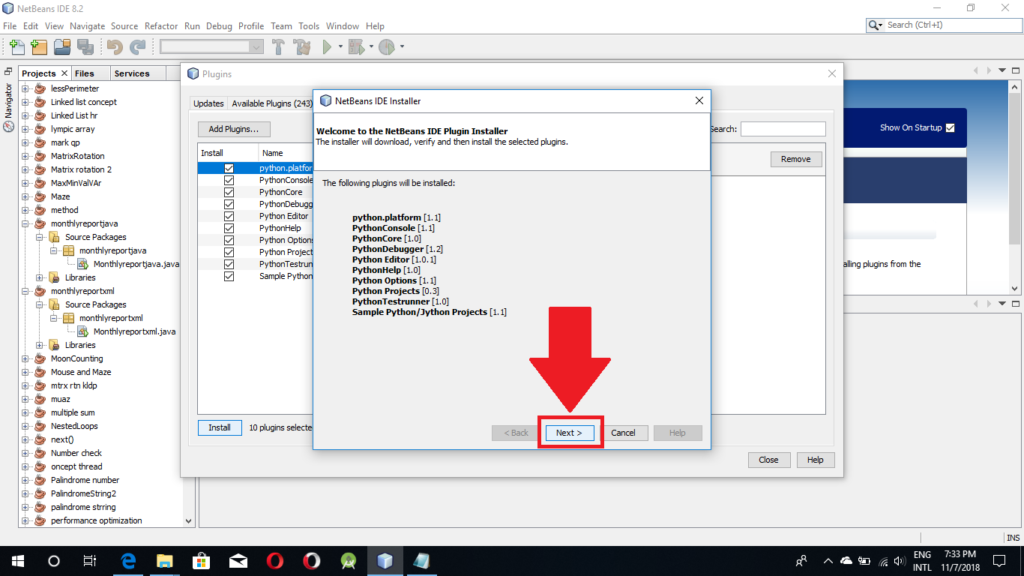
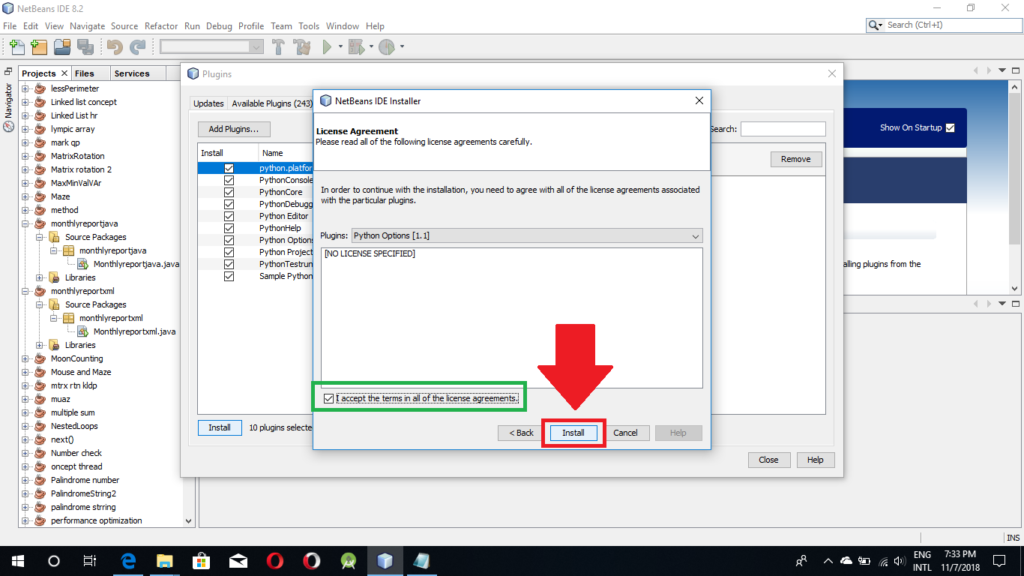
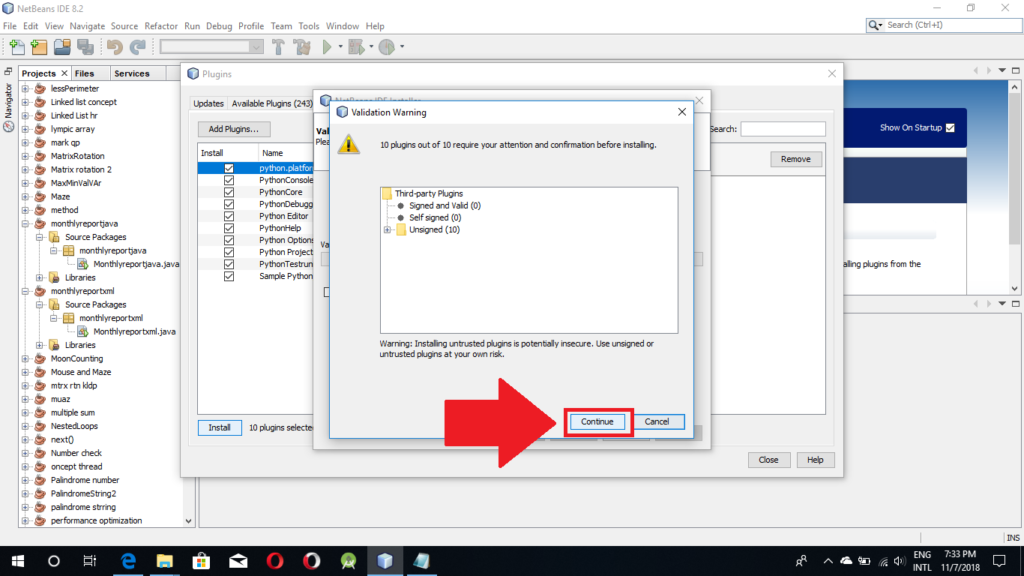
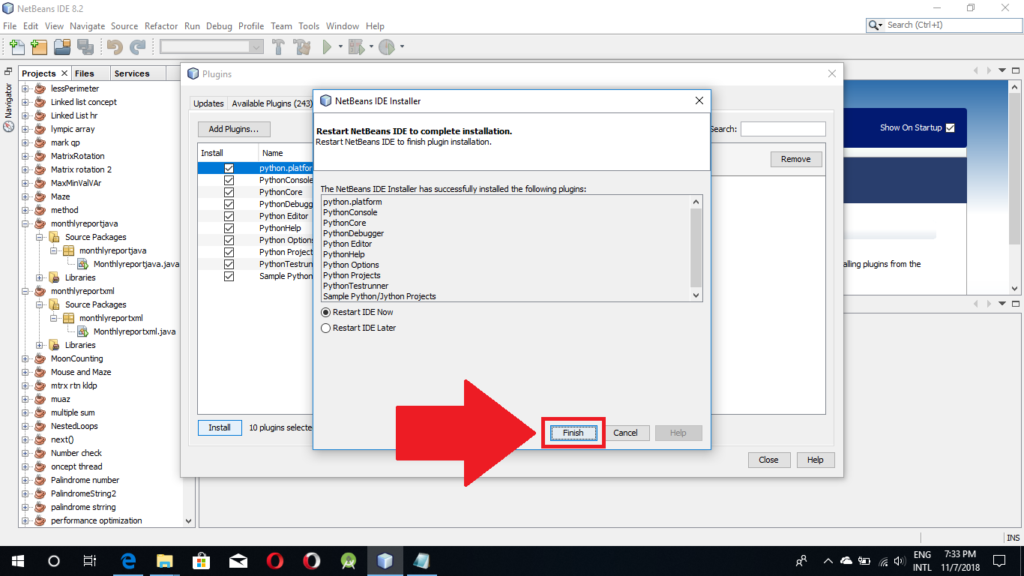
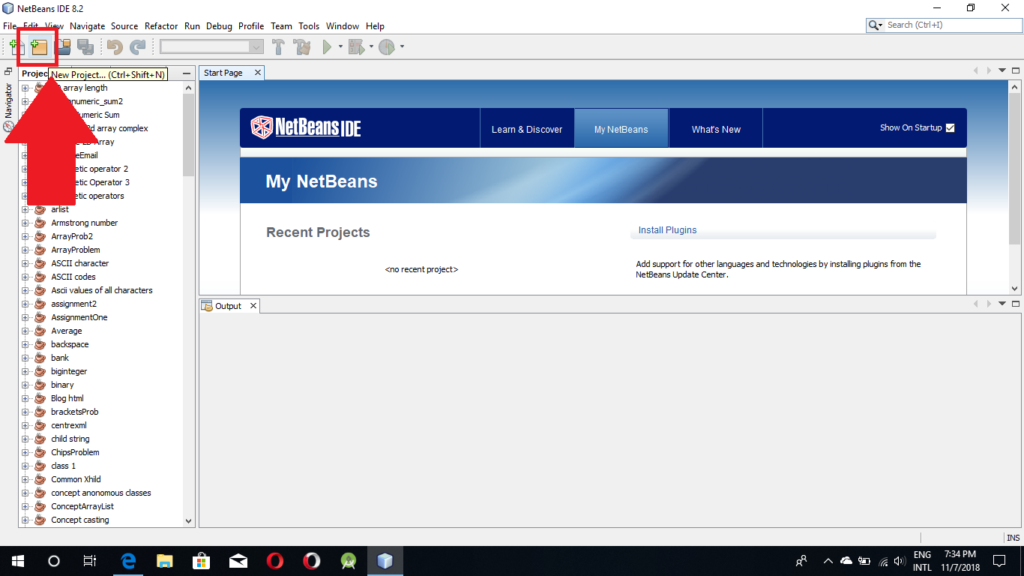
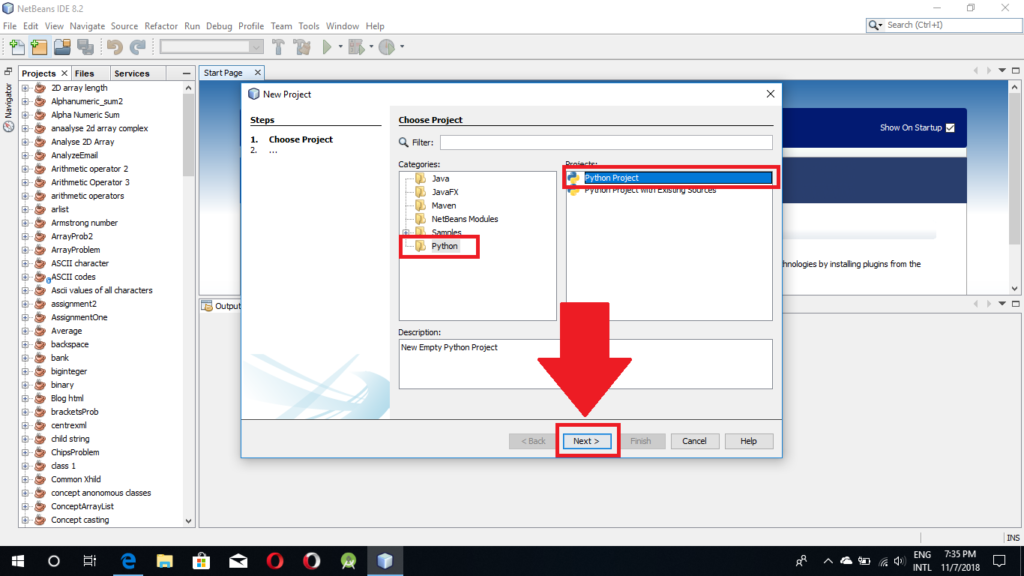
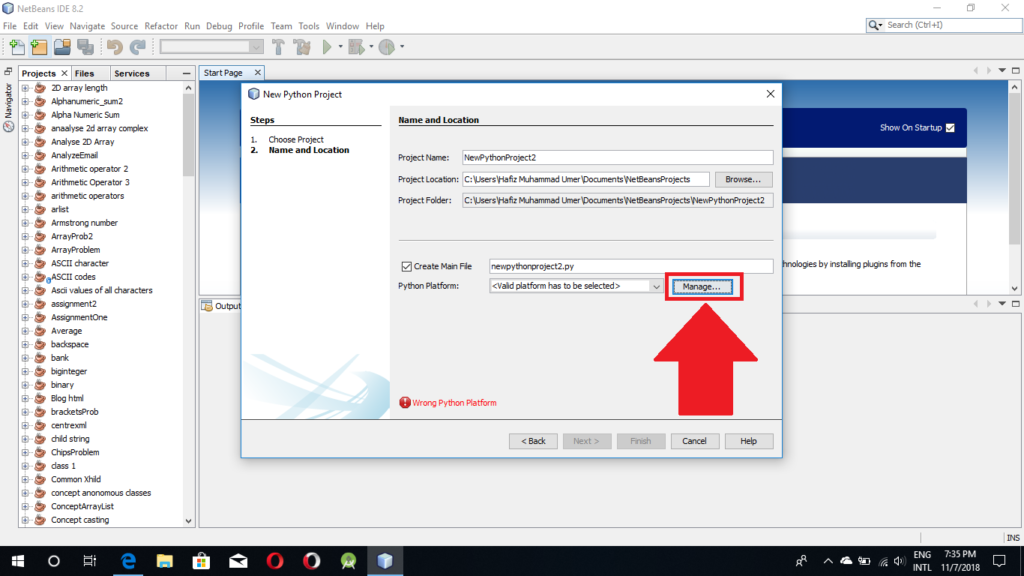
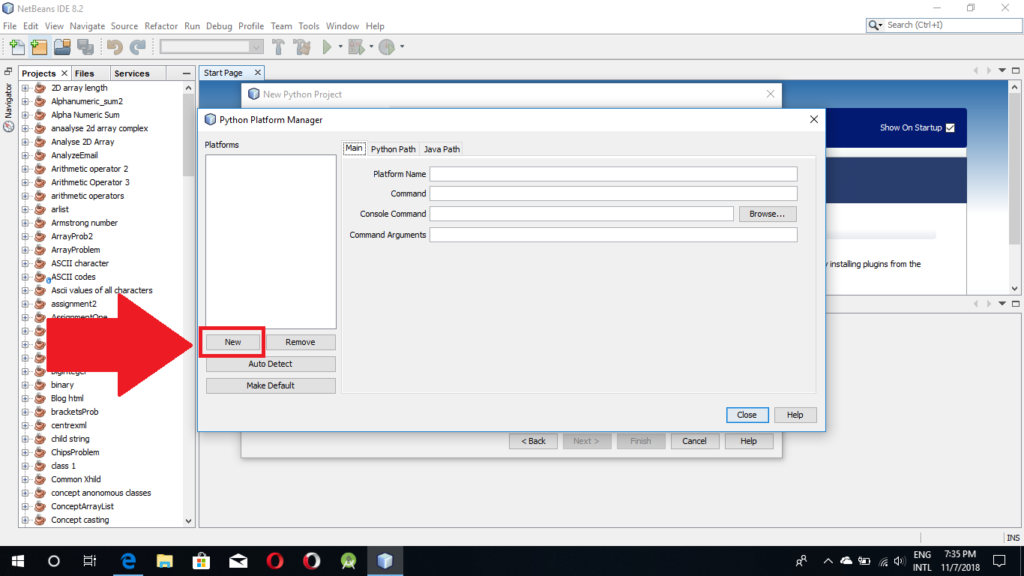
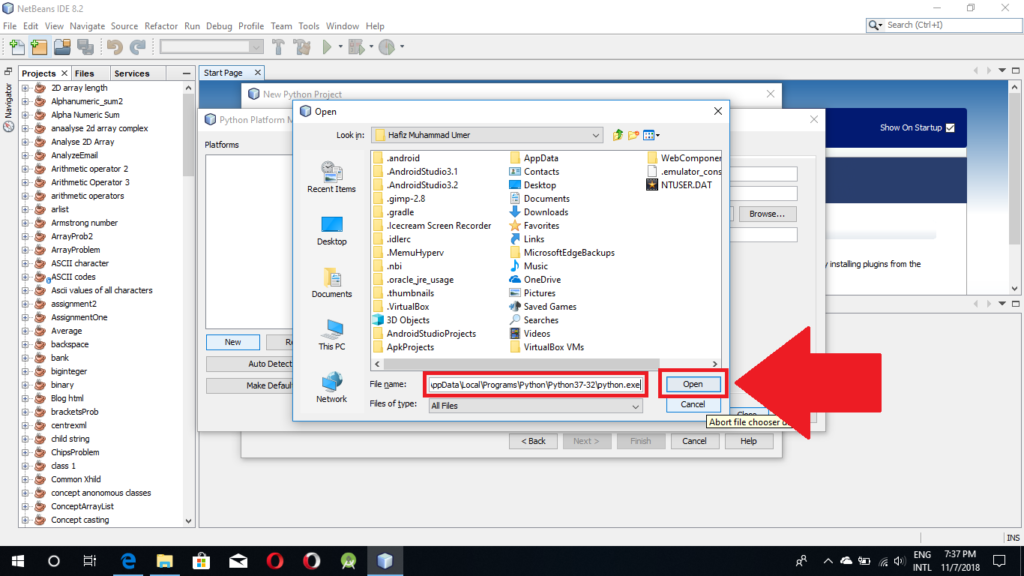
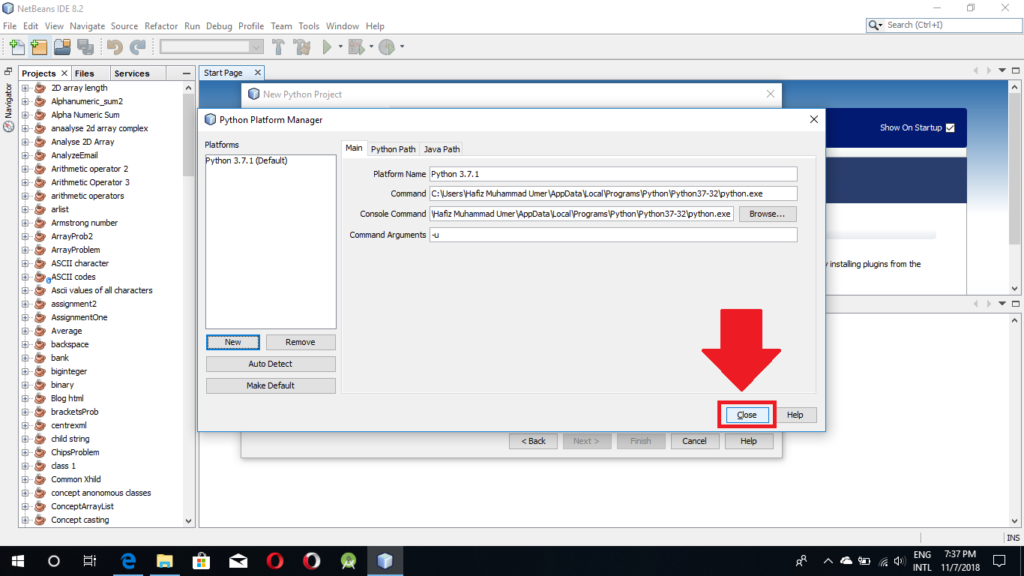
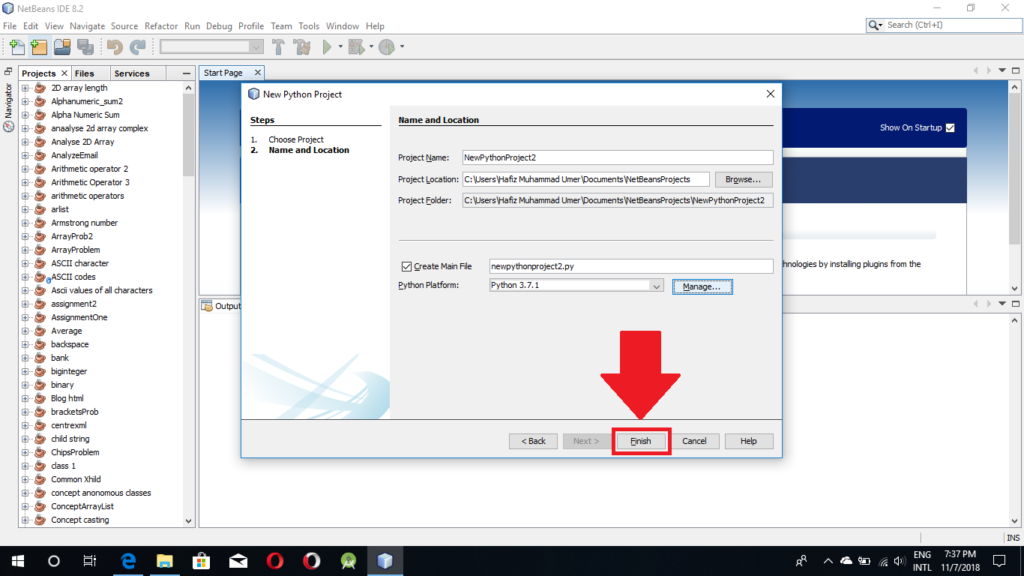
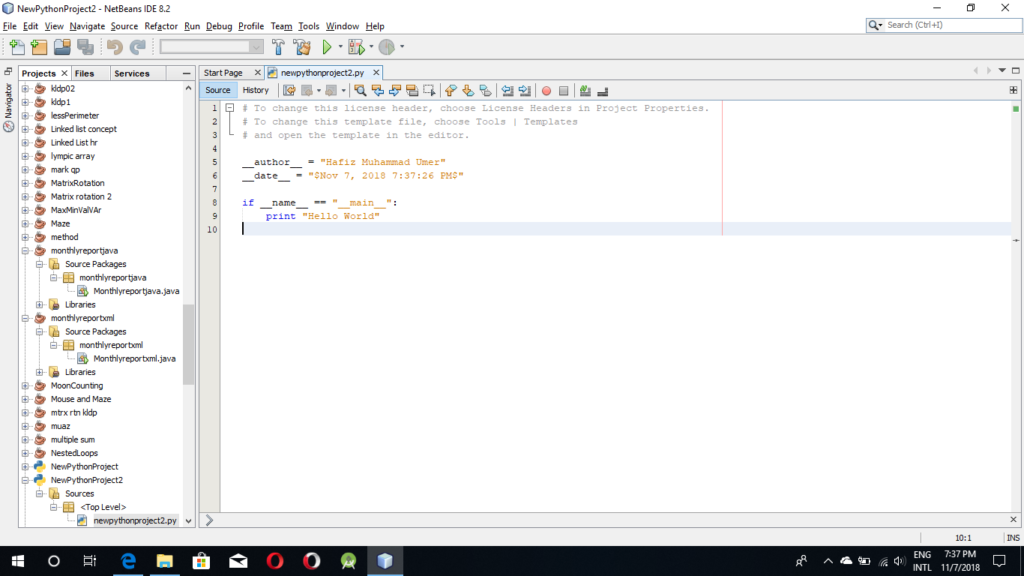


Comments
you rock. great instructions.
Hi, how can I run a Python program on Netbeans and apply the output through the separate function console on Netbeans? I have installed version 12 on Win 8. Thank you. Greetings MJ